Enabling the igmp snooping host tracking function, Displaying and maintaining igmp snooping – H3C Technologies H3C S12500 Series Switches User Manual
Page 47
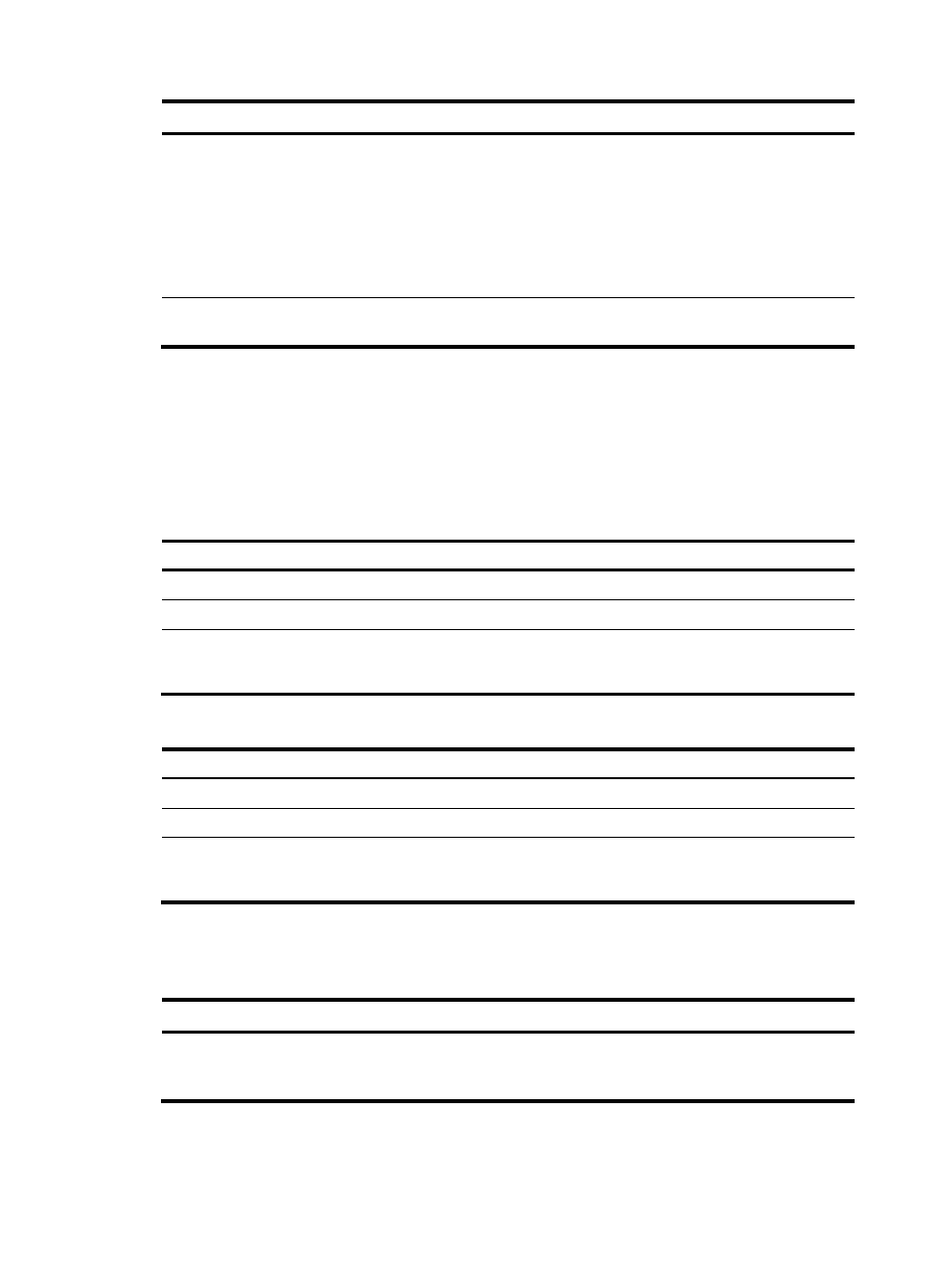
31
Step Command
Remarks
2.
Enter Layer 2 Ethernet
interface view or Layer 2
aggregate interface view, or
enter port group view.
•
Enter Layer 2 Ethernet interface
view or Layer 2 aggregate
interface view:
interface interface-type
interface-number
•
Enter port group view:
port-group manual
port-group-name
Use either method.
3.
Enable multicast group
replacement.
igmp-snooping overflow-replace
[ vlan vlan-list ]
Disabled by default.
Enabling the IGMP snooping host tracking function
With the IGMP snooping host tracking function, the switch can record the information of the member
hosts that are receiving multicast traffic, including the host IP address, running duration, and timeout time.
You can monitor and manage the member hosts according to the recorded information.
Enabling the IGMP snooping host tracking function globally
Step Command
Remarks
1.
Enter system view.
system-view
N/A
2.
Enter IGMP-snooping view.
igmp-snooping
N/A
3.
Enable the IGMP snooping
host tracking function
globally.
host-tracking
Disabled by default.
Enabling the IGMP snooping host tracking function in a VLAN
Step Command
Remarks
1.
Enter system view.
system-view
N/A
2.
Enter VLAN view.
vlan vlan-id
N/A
3.
Enable the IGMP snooping
host tracking function in the
VLAN.
igmp-snooping host-tracking
Disabled by default.
Displaying and maintaining IGMP snooping
Task Command
Remarks
Display IGMP snooping group
information (in standalone mode).
display igmp-snooping group [ vlan vlan-id ]
[ slot slot-number ] [ verbose ] [ | { begin |
exclude | include } regular-expression ]
Available in any view.
