Expert – Wavetronix Click 500 (programmable controller) (CLK-500) - User Guide User Manual
Page 110
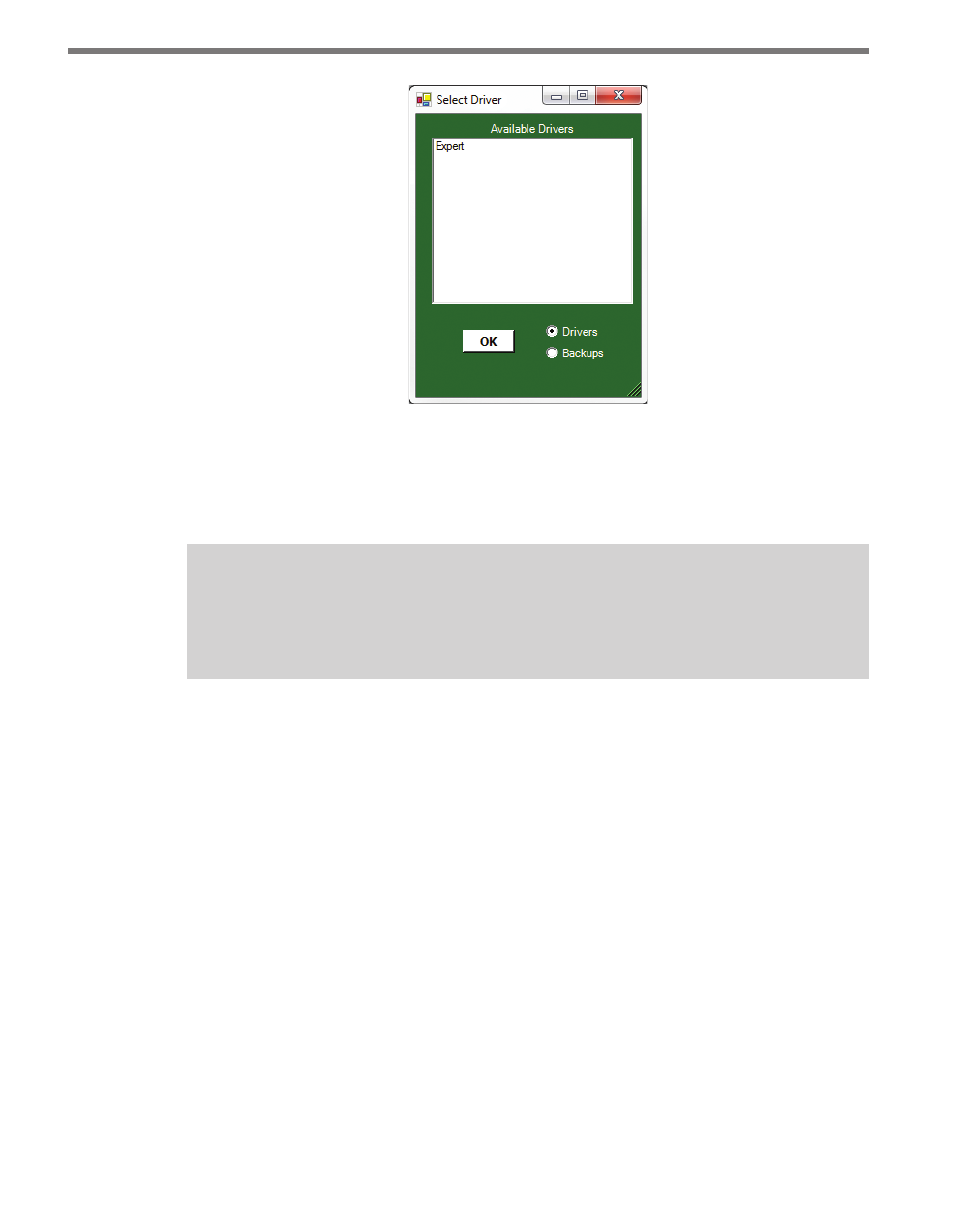
CHAPTER 10 • CLICK 513 109
Figure 10.6 – Selecting a Driver
After you have made configuration changes on a driver and saved it to the Click device, the
word “current” will appear after that driver to indicate the driver that is currently loaded
onto the device.
Note
Changing any of the settings on any driver and saving them to the Click device will
change those settings on all drivers.
The Backups option can be used to read configurations that have previously been saved to
file. See Chapter 5 for more information.
Expert
The Expert driver allows you to configure the Click 513. The driver is divided into two tabs,
System and 513.
The System tab is divided into three subtabs: General, Comm, and Autobaud.
The General subtab contains information about the device (see Figure 10.7 and Table 10.2).
