Rfid tag settings – QuickLabel Designer Pro User Manual
Page 73
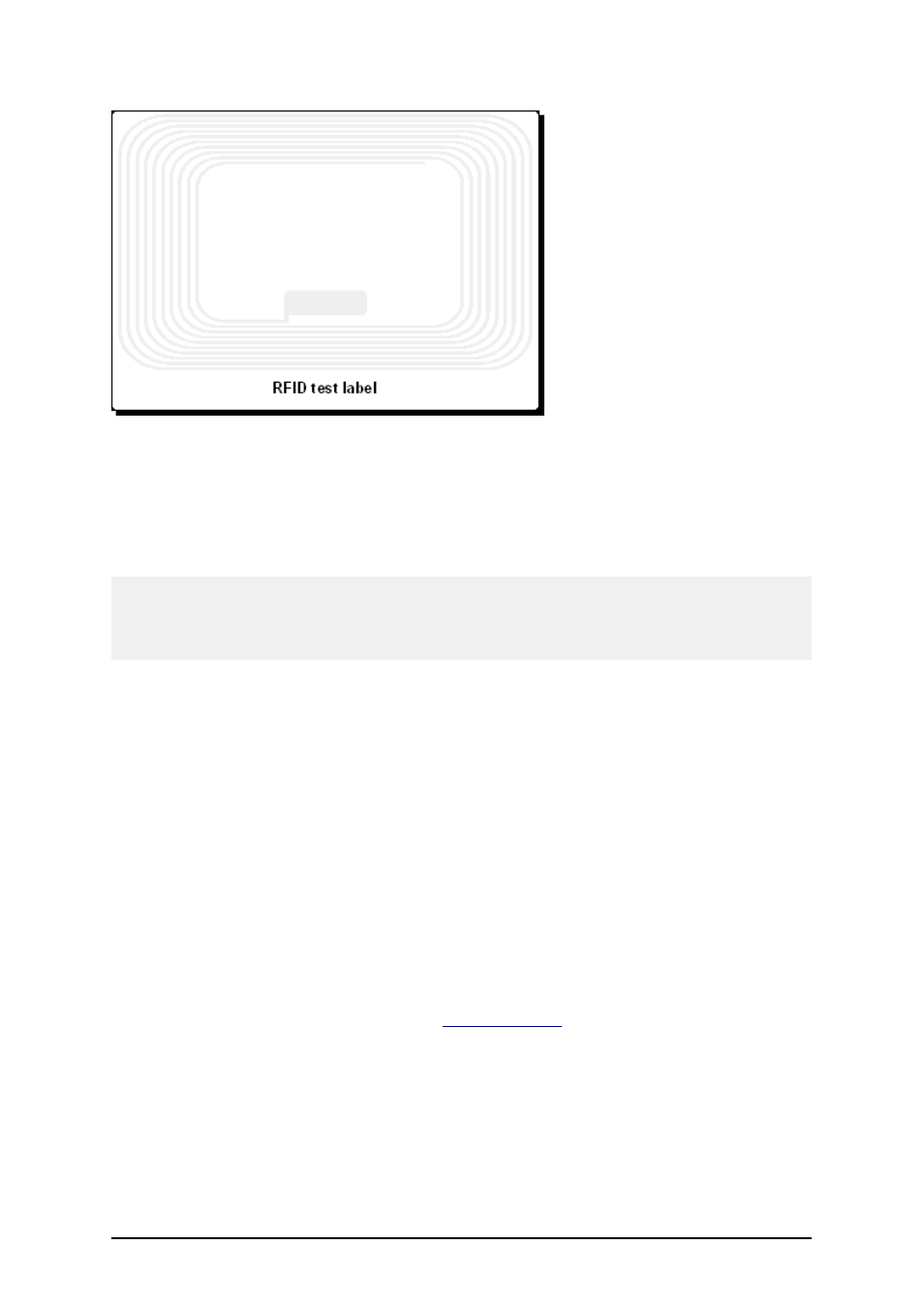
- 73 -
RFID Tag antenna in the background
7. You can continue designing the smart label with non-RFID data as described in the pre-
vious sections.
Whenever you print the label, the RFID data will be sent to the printer. The printer prints the RFID
smart label and programs the RFID tag embedded into the label at the same.
Note:
The labeling software can work with Unique RF Tag numbers. Each RFID tag has embedded a
unique serial number. Some printers can read the Unique RF Tag number and it can be used on the
label linked with some label objects.
RFID Tag Settings
Tag Information: This section provides the information about the selected tag type. You can see the
structure of the selected RFID tag. The outlook of the information depends on the selected type of
the tag. For RFID Gen2 you will see table-like structure with the information about the available
data fields, number and size of the block, read or write support.
For other RFID tags you can review the following structure:
Number of blocks: The number of blocks that are available in the RFID tag.
Reserved blocks: The number of blocks that cannot be accessed and used.
Block size: The size of each block (in bytes).
Unique RF Tag: This property is set to Yes, if you have the printer and/or the tag type that
can provide you with the Unique Tag ID. Each tag has a unique ID encoded already in the pro-
duction line. If your printer can read this information from the tag, you can use it with the
label objects using RFID Tag Contents
For example: The printer scans Unique Tag ID, remembers it and prints it on the label
encoded in a bar code element. The value of Unique Tag is never returned to the labeling soft-
ware. It is handled internally by the printer.
RFID Tag Data Read: This property is set to Yes, if you have the printer and/or the tag type
that allows the extraction of the encoded data. You can extract all or part of the data encoded
in the RFID tag and use it with the label objects.
Tag Settings: This section provides more control for RFID programming.
