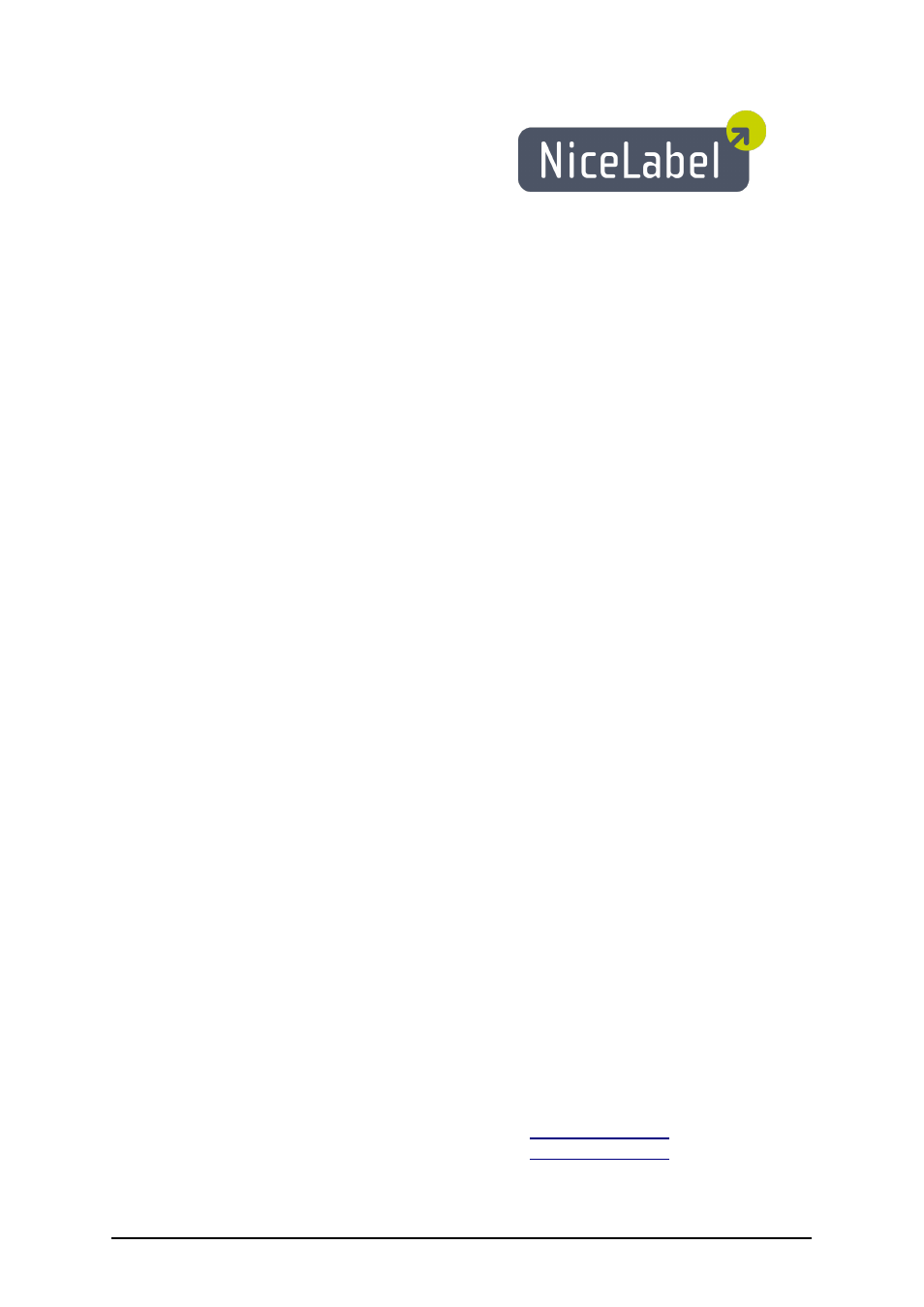QuickLabel Designer Pro User Manual
Designer pro user guide
Table of contents
Document Outline
- Table of Contents
- Introduction
- Installation and Activation
- System and Software Requirements
- Installing Software
- Installing Network Edition
- Overview
- Define Access Rights for Network Clients
- Install the Software on the Server
- Install the Software on the Workstation
- Install the Client in Unattended Mode with Group Policy
- Install on Windows Terminal Services and Citrix Metaframe
- Enable Offline Mode
- Limitations of the Network Offline Mode
- Migrate Network Edition to New Server Computer
- Recovering Lost Licenses
- Use Primary and Secondary Server
- Activating Software
- Installing Upgrades
- Installing Network Upgrades
- Activating Upgrades
- Deactivating Software
- Registering the Software
- Using License Manager
- Setting up the Software
- Designing Labels
- Designing a Basic Label
- Using Advanced Functionality
- Creating a Label with GS1-128 (EAN.UCC 128) Compliance
- Using EPSC
- Designing Label with Variable Length
- Controlling Cutter in the Printer
- Defining Label Batch Printing and Using Header and Tail Labels
- Designing Double-Sided Label
- Designing Labels for Mobile Devices
- Multicolor Printing
- Setting up Stock Manager to List Commonly Used Labels
- Tracing Variable Values
- Using Contents Mask
- Using Expression Builder
- Using Label Inspector
- Using Pictures from the Memory Card
- Designing an RFID Smart Label
- Changing Printer Settings
- Using Toolbars
- Working with Objects
- Using Text Wizard
- Using Bar Code Wizard
- Defining Objects
- Using EAN.UCC 128 Wizard
- Selecting Bar Code Type
- Working with Images
- Designing Objects with Relative Positions
- Rotating Label
- Selecting Objects
- Editing Objects
- Moving Objects
- Aligning Objects
- Resizing Objects
- Rotating Objects
- Grouping Objects
- Clipart Galleries
- Font Files
- Supported Graphics Formats
- Working with Text Objects
- Working with Variable Data
- Dynamic Data Overview
- Contents Providers
- Working with Variables
- Using Variable Wizard
- Available Data Types
- Available Date Formats
- Available Time Formats
- Changing the Order of Entering Prompted Variables
- Creating a Prompted Variable
- Creating a Serial Number, Counter
- Make a Counter that Preserves Last-used Value
- Global Variable
- Groups of Allowable Characters
- Internal Variables
- Types of Variables
- Using Printer Internal Increment Counter
- Using Variable Quantity
- Working with Functions
- Working with Databases
- Creating Custom Check Digit
- Special Characters
- Working with Memory Cards
- Using Label Setup Wizard
- Printing and Previewing Labels
- Integration and Connectivity
- Technical Support