Variable wizard - counter continuation, Variable wizard - date field – QuickLabel Designer Pro User Manual
Page 126
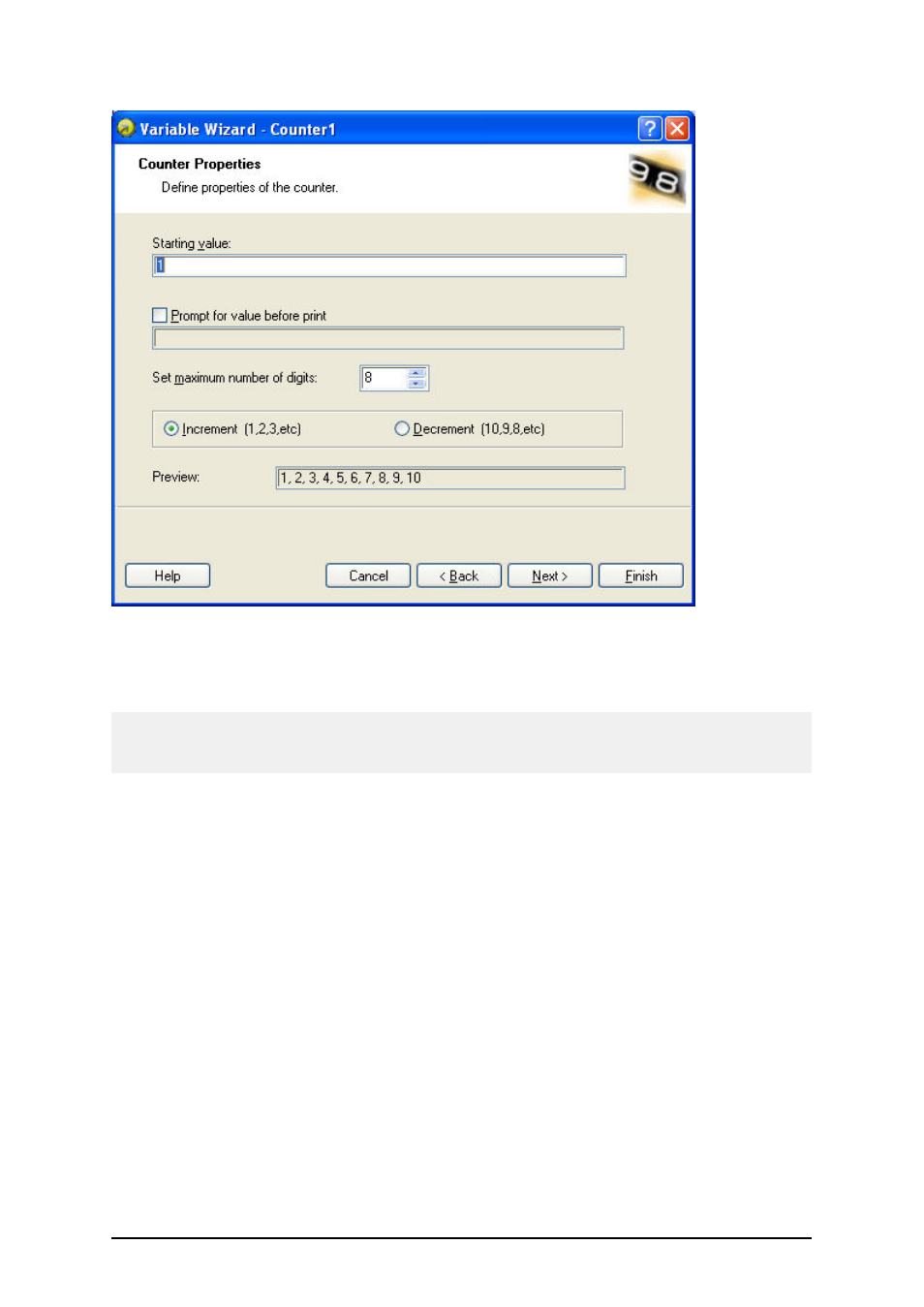
- 126 -
Dialog box for Variable Wizard when Counter option is chosen
Starting Value: Set the starting value for the counter. The counter will increment or decrement from
the starting value.
Note:
You can enter only digits for the starting value.
Prompt for value before print: Tick this option to enable entering the starting value of the counter
when you start printing labels. Enter the text that will be shown to the user before printing.
The message will be shown on the screen each time when the label is to be printed.
Set maximum number of digits: Define the maximum length of digits the counter can occupy.
Increment or decrement: You can define that the variable value will increase from label to label,
or decrease.
Preview: The field shows the preview of the counter, based on your selection.
Variable Wizard - Counter Continuation
Step: Define the step for your counter. The counter will increase by this number on every label.
Change value every
value.
Rollover when reached: Enter the value, when reached, will cause the counter to reset the value to
the starting value.
Variable Wizard - Date Field
Define the properties of the date field. The variable field will get the value from a computer clock.
