Working with variables, Using variable wizard, Variable wizard – QuickLabel Designer Pro User Manual
Page 123
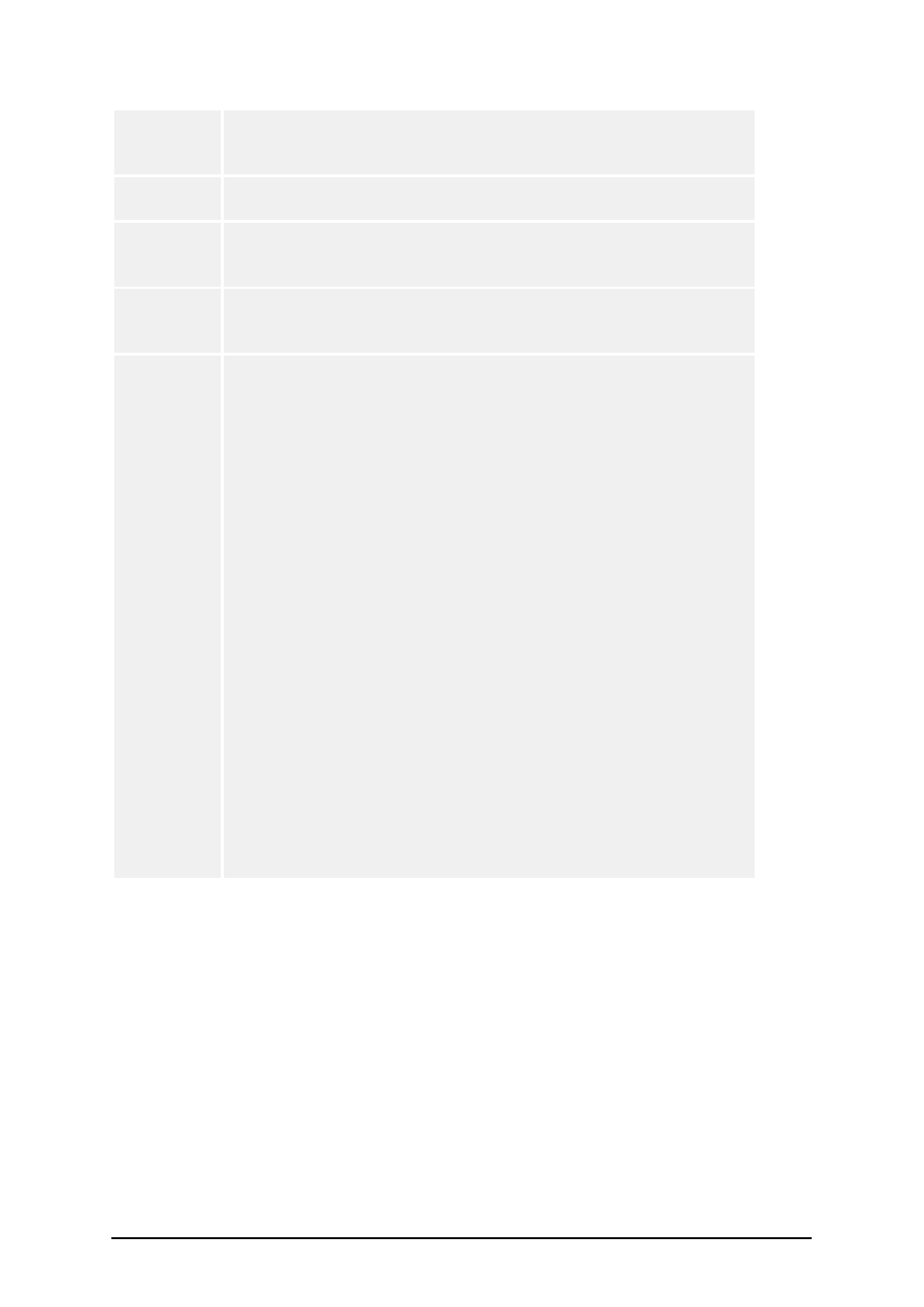
- 123 -
ASC
(FACT)
ASC (FACT) is used when you want to encode the data using this
standard for Data Identifiers (DI). It is much like GS1-128
(EAN.UCC 128) standard and its Application Identifiers (AI).
HIBC
There is the ability to encode data in the object using HIBC stand-
ard.
Rich Text
Editor
This contents provider is available only for RTF object. It provides
you with the RTF editor, where you can define the fixed or variable
contents for the object.
Structured
RSS bar
code
This contents provider is available only when using RSS type of bar
code. It provides you with the functionality to provide linear and
composite (if applicable) data to the bar code.
RFID Tag
Contents
This contents provider is available for text and bar code objects. It
is available when you have RFID-aware printer driver connected to
the label and the printer can extract part of the RFID encoded data
and print it on the label.
Two types of data are usually available:
1. The Unique Tag ID
It is the number that is programmed in the RFID tag dur-
ing the manufacturing process. The number is unique and
usually cannot be changed.
2. RFID Tag Data
Any part of the tag data can be extracted.
The printer will read the data from the tag, remember the value
and use it with the text or bar code objects on the label. The data is
never returned to the labeling software, but is handled internally in
the printer.
Note:
The text or bar code objects to which you assign the value from the
RFID tag must be formatted as printer internal objects. Format the
text object with some internal printer font. Select the bar code
object to print as internal printer object, not as graphics.
For on-screen previewing purposes you can enter some data into the
Preview edit field.
Working with Variables
Using Variable Wizard
Variable wizard
The variable wizard simplifies and speeds up the creation of the most common types of variables.
You cannot however set the advanced options in variables. These can only be set in a Variable
dialog box.
