QuickLabel Designer Pro User Manual
Page 122
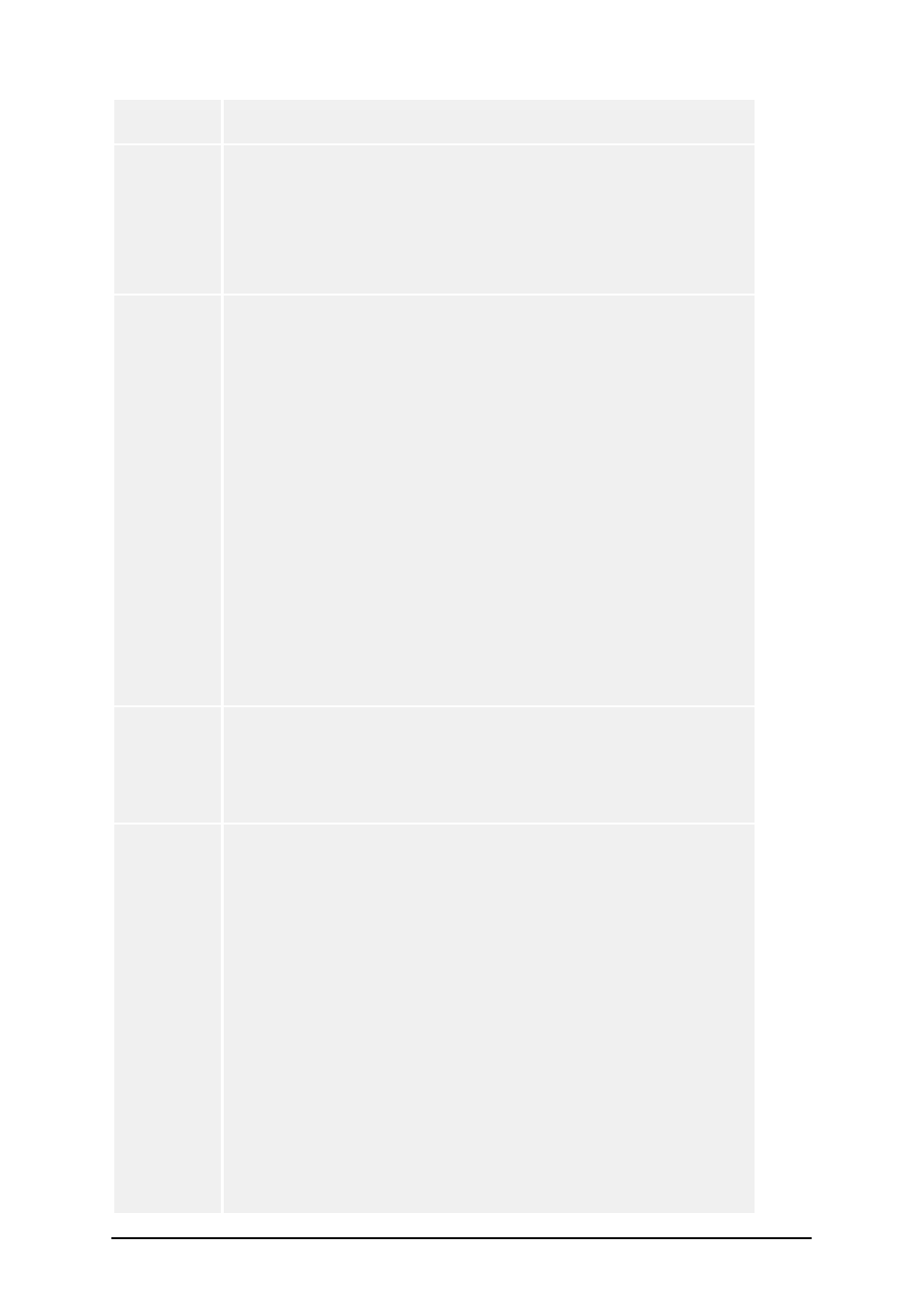
- 122 -
use the wizard for the connection). Click Edit to change function's
properties.
Expression
Expression is an simplified version of Visual Basic Script. Expres-
sion can be used in situations when you want to manipulate existing
variables, extract some sub-string or perform a quick calculation
and you do not want to write a dedicated Visual Basic script. For
this purpose Expression will do just fine. You can enter one-line
expression in the edit field that will be validated at print-time. Of
course all Visual Basic scripting commands can be used in here.
Visual
Basic
Script
An entire Microsoft Visual Basic Script functionality can be
included on the object. Each object can have assigned its own pro-
gramming script for advanced functionality.
Visual Basic Script option will allow you to use a complete imple-
mentation of Visual Basic programming scripting, provided my
Microsoft Corporation. This makes is possible to perform advanced
data manipulations, comparisons and calculations directly on the
label. If you are not familiar with Visual Basic scripting, a com-
prehensive help system is accompanying the labeling application. To
access is, click the VB Script Help file. Once your script is written,
it will be check for the consistency and syntax errors and you will be
notified of the exact positions of any possible error for easier prob-
lem solving. There is one thing you have to pay special attention to:
your script has to define an output variable Result. The value of var-
iable Result is output of the function and is used for setting of Visual
Basic Script variable.
For more complex scripts click the Build script button to edit your
code in Expression Builder.
Link to
File
The value for the label object is acquired from the specified text file
in this case. The contents of the file is used for the object.
You can link the object to some fixed filename on the disk. Or you
can use variable filenames. To achieve that connect the object to the
variable containing the path and filename of the file.
Lookup
Table
Lookup Table is a facility for the user to simplify working with data
tables. Although the software can interact to any database, some-
times there is a need only for one quick simple table that stores your
data. Lookup Table provides a shortcut to database usage.
Lookup Table is used when you want to use a data from a simple
database on your label. You can use some external databases as data
source for all variable fields. But Lookup Table greatly simplifies
this task. It is in fact a table stored within the label file. Built-in data-
base editor can be used to manage the data records. Every Lookup
table can have a Key (Primary) and Secondary Key that are used for
actual data query. Using these keys you can make a query into the
table and extract only fields that comply to the condition. Both keys
can be either fixed or get a value from some variable. When the rec-
ord from the table is found based on information from one or both
keys, the value of the database field selected in Output fields is
returned as the object contents. The object on the label now has its
value from the database. The button Configure tables will let you
manage your Lookup Tables.
