Main window – QuickLabel Designer Pro User Manual
Page 37
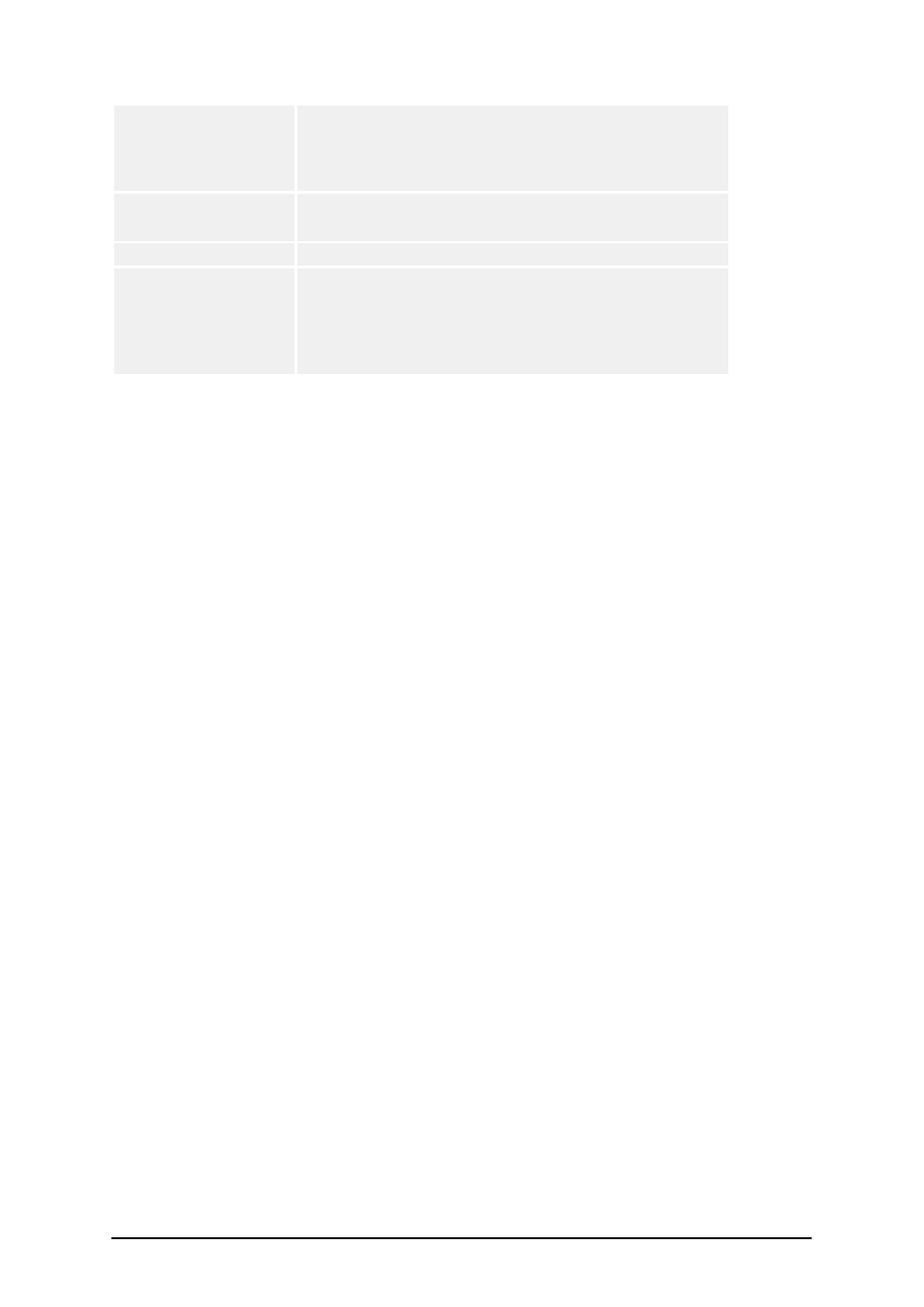
- 37 -
Right-clicking the
object
Opens pop-up menu with shortcuts to commands. The
content of the pop-up menu greatly depends on where
you clicked your mouse button and what was selected
at that time.
Enter (or F2)
Dialog box with element's properties will open.
F2
On-screen edit is enabled for text elements.
Space + left-click
and dragging
Freely move the label within the working window. If
you want to change the view on the label, you do not
need to separately scroll the label in up/down and
left/right direction, but just grab it and move it to
proper position.
Main Window
The main window has many parts and functions. You can click specific parts of the screen-shot
image to see the description.
