Available data types – QuickLabel Designer Pro User Manual
Page 128
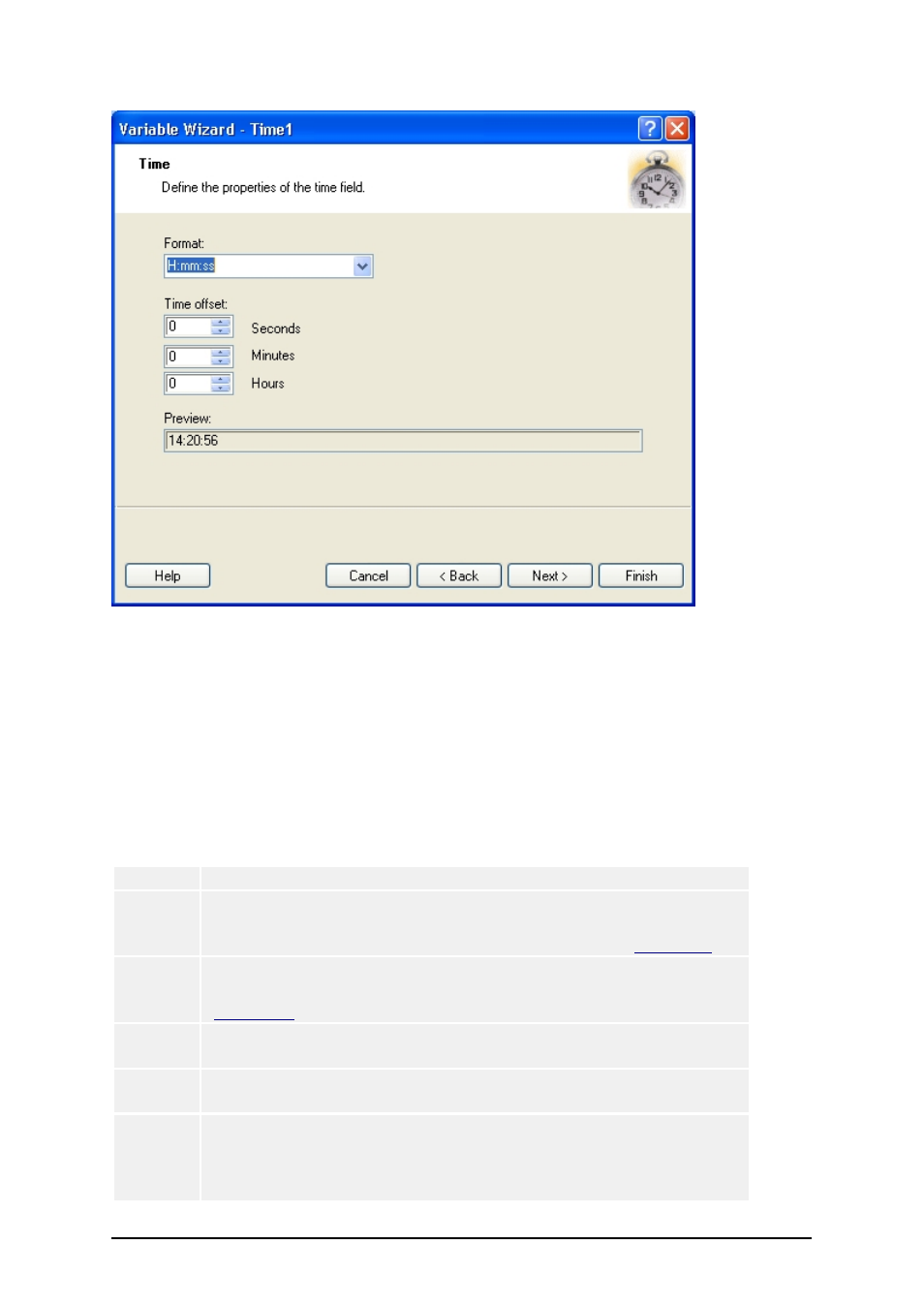
- 128 -
Dialog box for Variable Wizard when Time field option is chosen
Format: Select the format for the time from the list. You can also enter the custom format.
Preview: The printer will print the time as shown on the Preview field. This way you can see how
the selected date format will look on the label.
Available Data Types
Here you can define the input format and output format of the variable.
Supported format types are:
None
This format is used when you don't need any special format.
Date
This format is used to insert the date. Input and output pictures can
be set. Allowed values for input are shown in drop-down list. More on
date inputting can be found in section Variable Wizard -
Time
This format is used to insert the time and is similar to date inserting.
More on time inputting can be found in section Variable Wizard -
.
Floating
Point
This format is used to insert large numbers. This type enables you to
put comma and points in the right places.
Money
This format lets you choose the currency unit, and put it on the cor-
rect place.
Pick
List
This format enables you to define a list of values for the input values.
Entered entries in the pick list are available to the user in the combo
box that is displayed when the label is printed. The user can select one
of the pre-defined values.
