Setting up the piats function – QuickLabel Designer Pro User Manual
Page 60
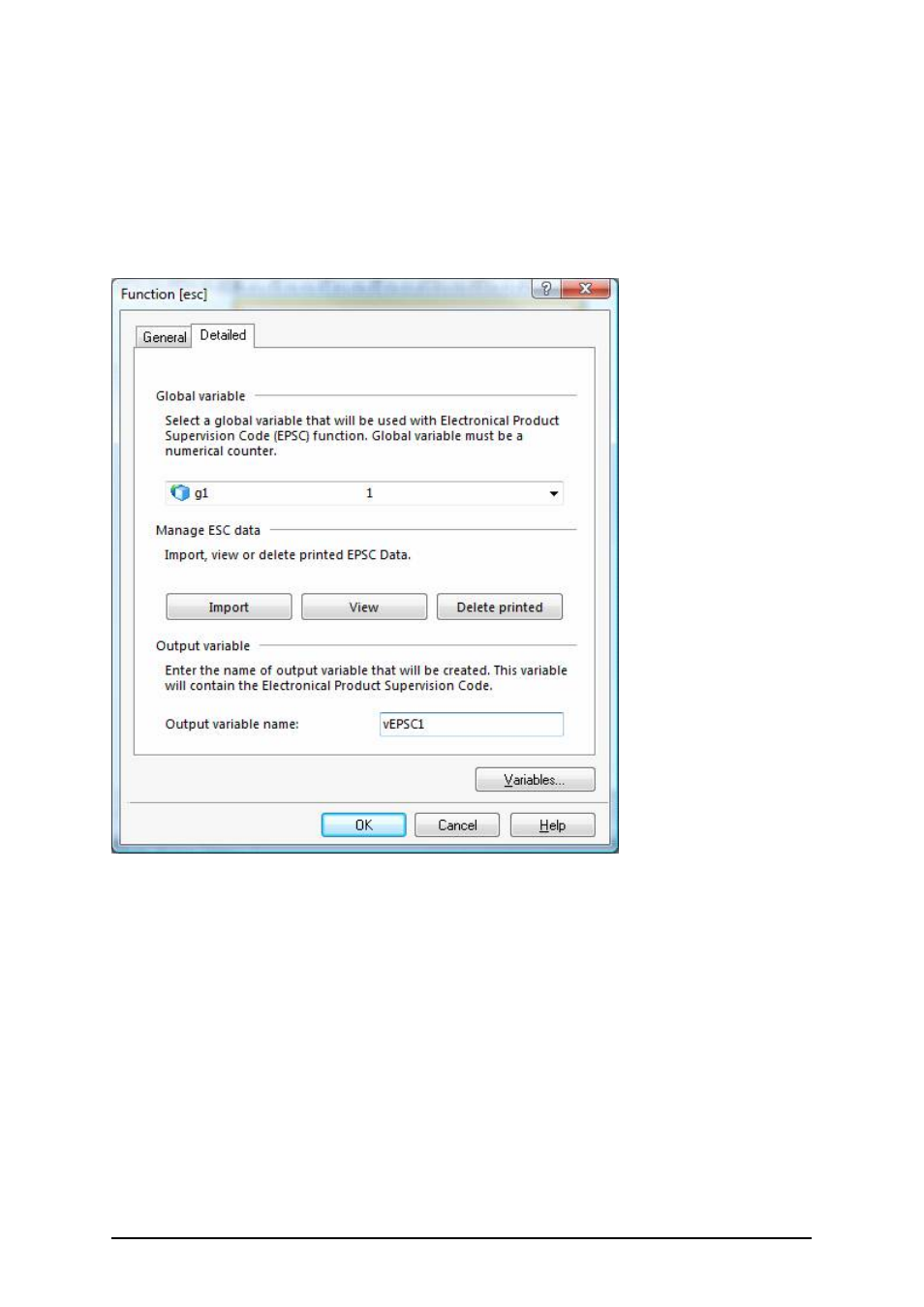
- 60 -
Only if the above criteria are fulfilled, will the bar code variable provide for valid PIATS codes.
Setting up the PIATS Function
Use the Function toolbar button to add a new function. Name it and select Electronic Product Selec-
tion Code in the type list. If the variable described above was correctly set up, you will be able to
select it as the Global Variable in the Detailed tab. Only valid variable types are displayed, and if
your variable is not available, there was an error in the variable setup.
Click the Import button and browse to the .txt file which includes the PIATS codes you have been
issued. Import the file, and your list of available codes will be populated. You can preview the list by
clicking on the View button.
The imported data is bound to the global variable, therefore data imported for one variable will not
be available in another. Likewise, if the label is exported, the data from the global variable will not
be transferred and will remain available only locally.
