Using advanced functionality – QuickLabel Designer Pro User Manual
Page 57
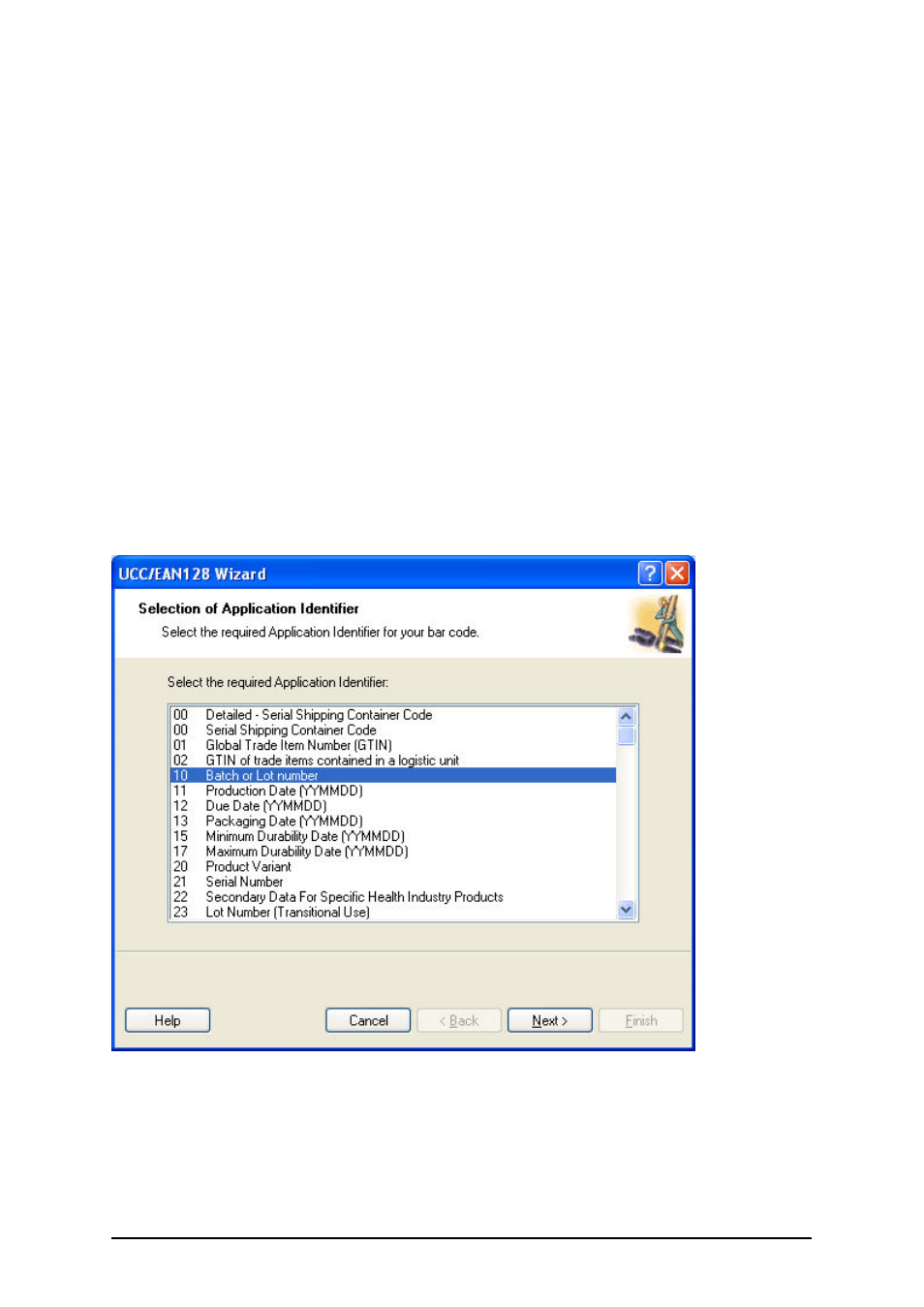
- 57 -
6. Click on the Finish button.
7. Click on the label where you want to position the prompted field.
The text object is placed on the label and linked to the new variable. When you will pre-
view or print the label, the suffix ' kg' will be appended to the entered value on the right
side.
Using Advanced Functionality
Creating a Label with GS1-128 (EAN.UCC
128) Compliance
Add Content to GS1-128 Using GS1-128 (EAN.UCC 128)
Wizard
Use the GS1-128 (EAN.UCC 128) Wizard to help you add the necessary Application Identifiers
(AI) in the bar code. Complete the following steps with the wizard:
1. Select 10 Batch or Lot number.
Selecting Application Identifier from the list
2. Click on the Next button.
3. Select Fixed and click on the Next button.
4. Enter the sample data, for example '12345'.
