QuickLabel Designer Pro User Manual
Page 49
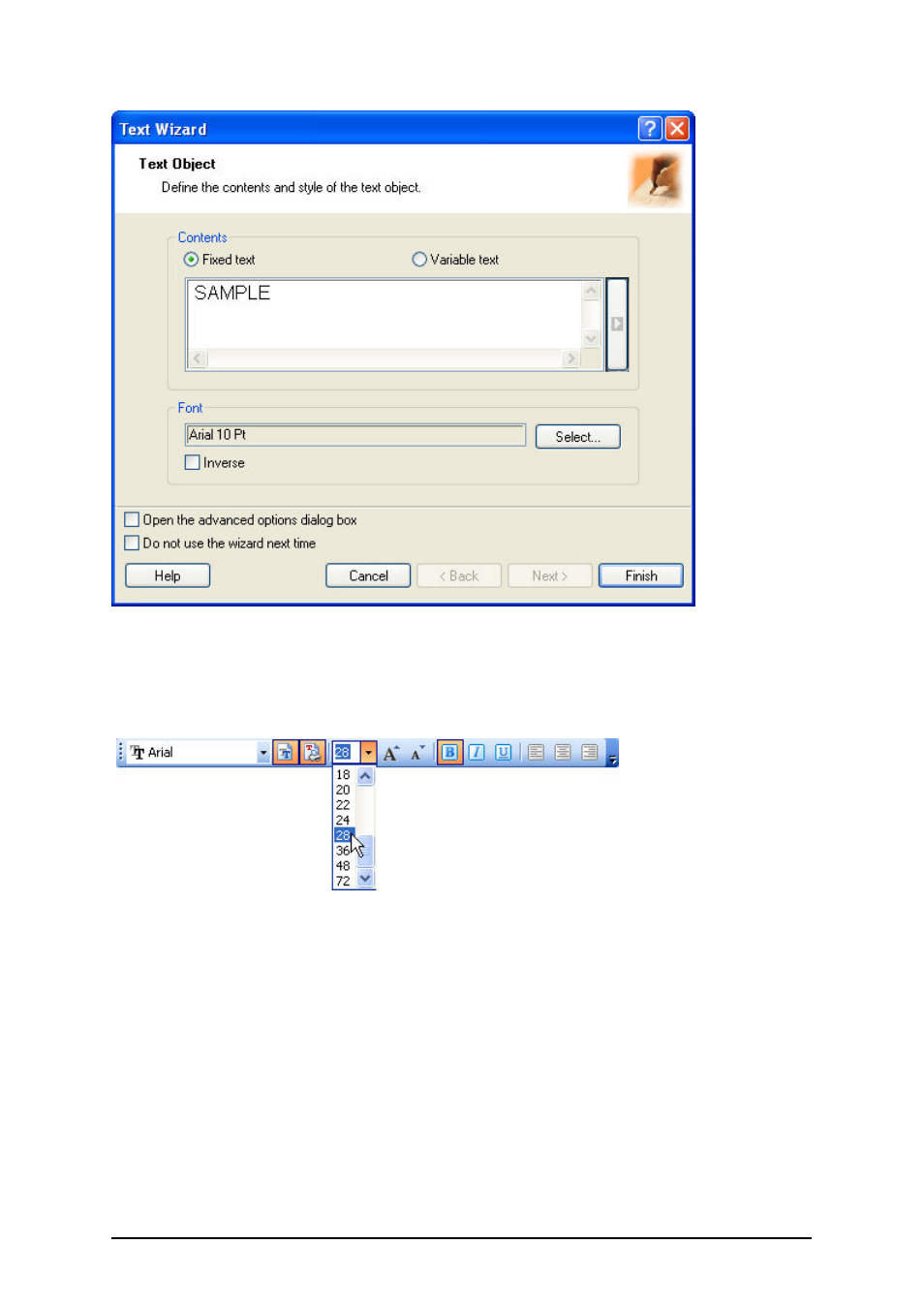
- 49 -
Entering content for text object
4. Click on the text object to select the object.
5. Change the font for the text object using the Text toolbar.
Choose Arial font, 28 point size and bold style.
Using format options in the text toolbox
6. To change the position and size of the text object, select the text object and drag object
with your mouse to the position where you want to have it.
The screen should show the following:
