QuickLabel Designer Pro User Manual
Page 139
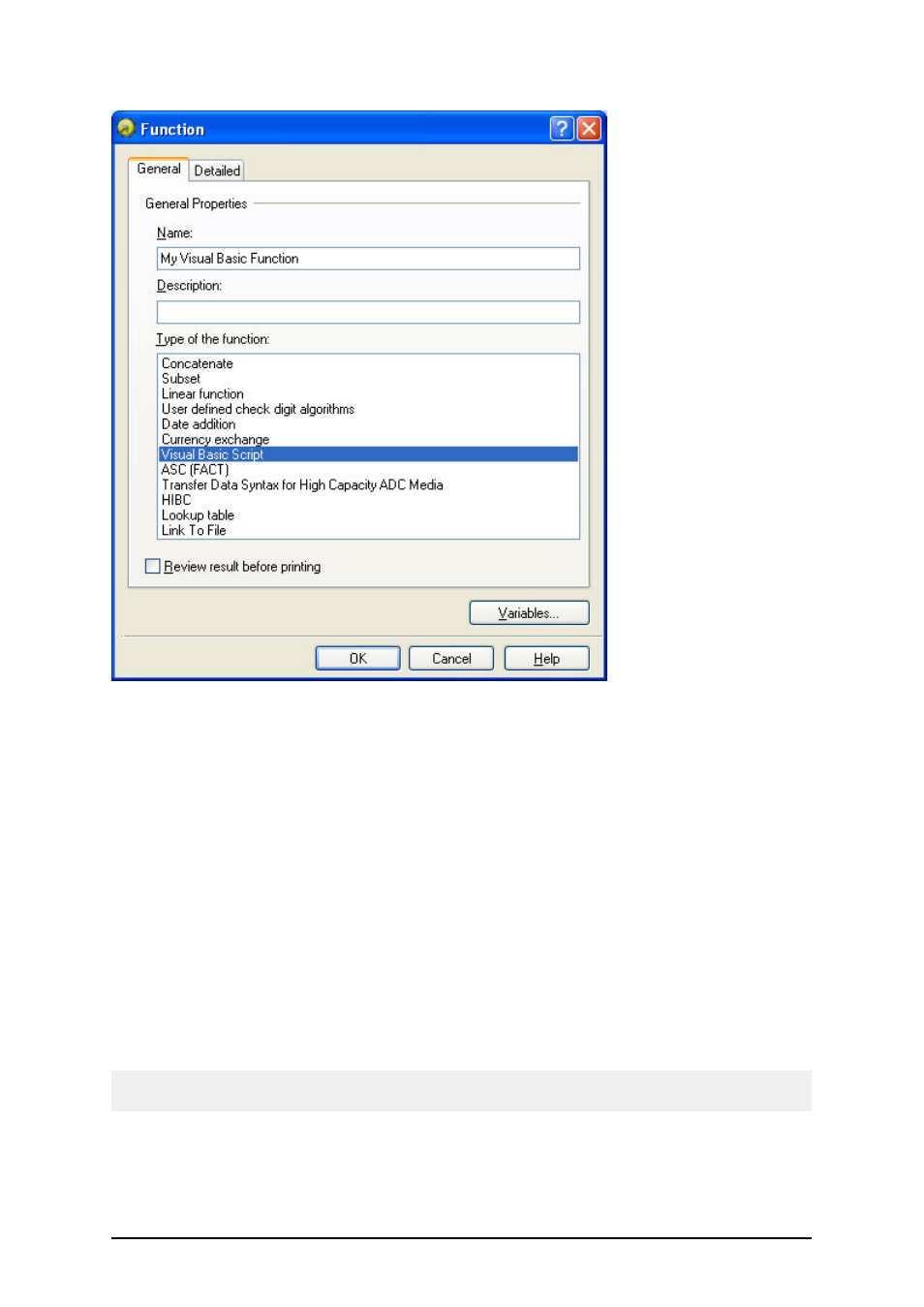
- 139 -
Select the Visual Basic Script option
6. Click on the Detailed tab to define properties for the function.
The variable NAME on the label provides the first and last names of the person. The
Visual Basic script should break them apart and use only the first name as the result of
the function.
For the Visual Basic script enter the following code:
Dim Spc
Spc = InStr(NAME, " ")
if NAME <> "" then
Result = Mid(NAME, 1, Spc-1)
end if
The above script will search for the first space in the variable NAME and save all char-
acters until this space character as a result.
Note:
Refer to the online help or User Guide for more information about Visual Basic Script functionality.
7. The result from the Visual Basic Script function is automatically stored in the function-
generated variable (VBScript1) every time the label is processed for preview or print.
