Selecting printer – QuickLabel Designer Pro User Manual
Page 173
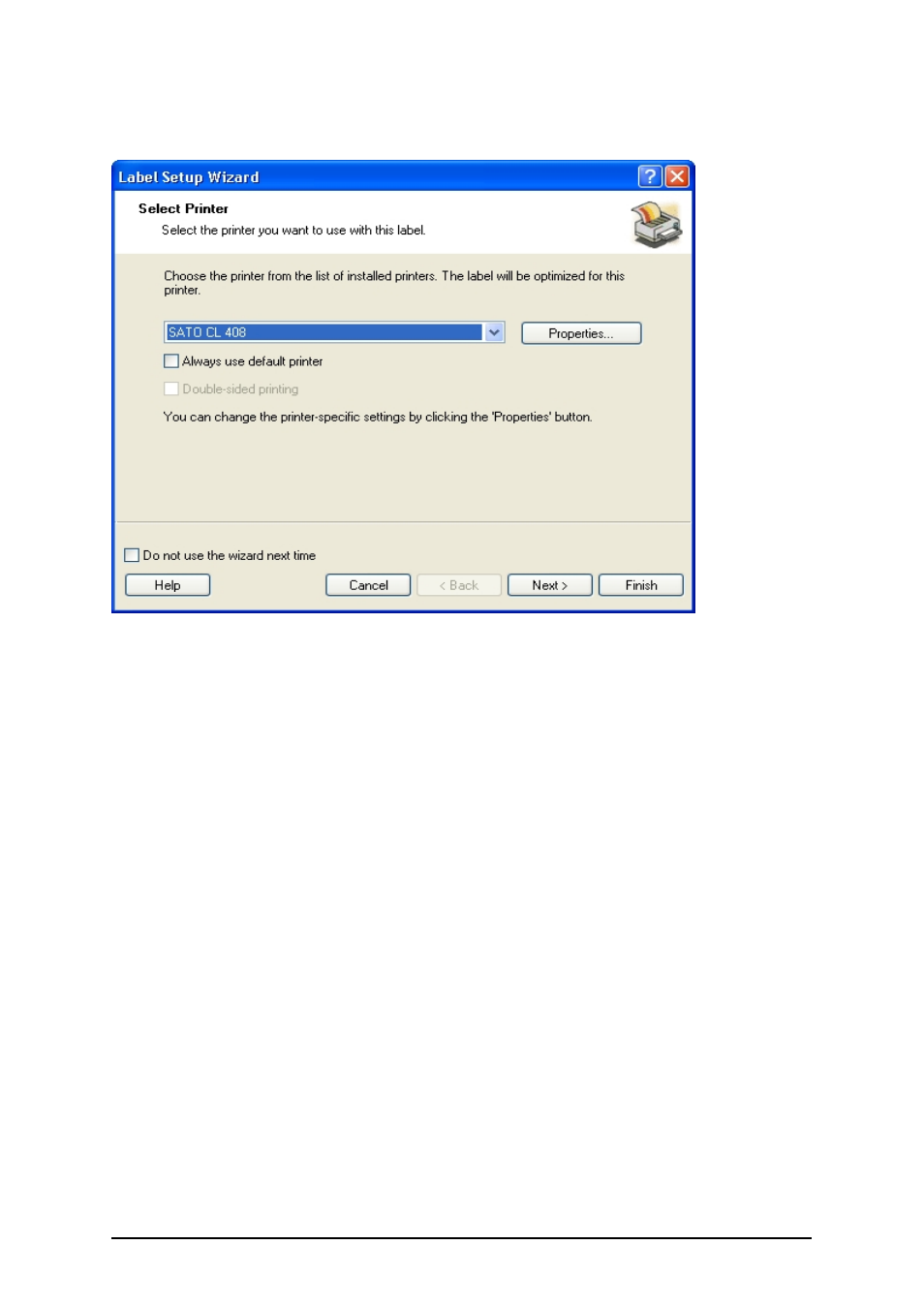
- 173 -
Selecting Printer
Label setup Wizard - Selecting printer
Select desired printer and optionally click Properties button if you want to set the printer param-
eters. Print setup dialog box is shown, allowing you to set the printer parameters such as print speed,
print darkness and print direction. Note that this is standard Widows printer setup dialog box and its
options may differ from printer to printer as it is based on the printer driver.
If the check box Always use default printer is checked, the default window's printer and its set-
tings will be used always when opening this label.
Click the Next button to continue with the next step.
