Comtech EF Data DTMX5000 SpectraCast User Manual
Page 73
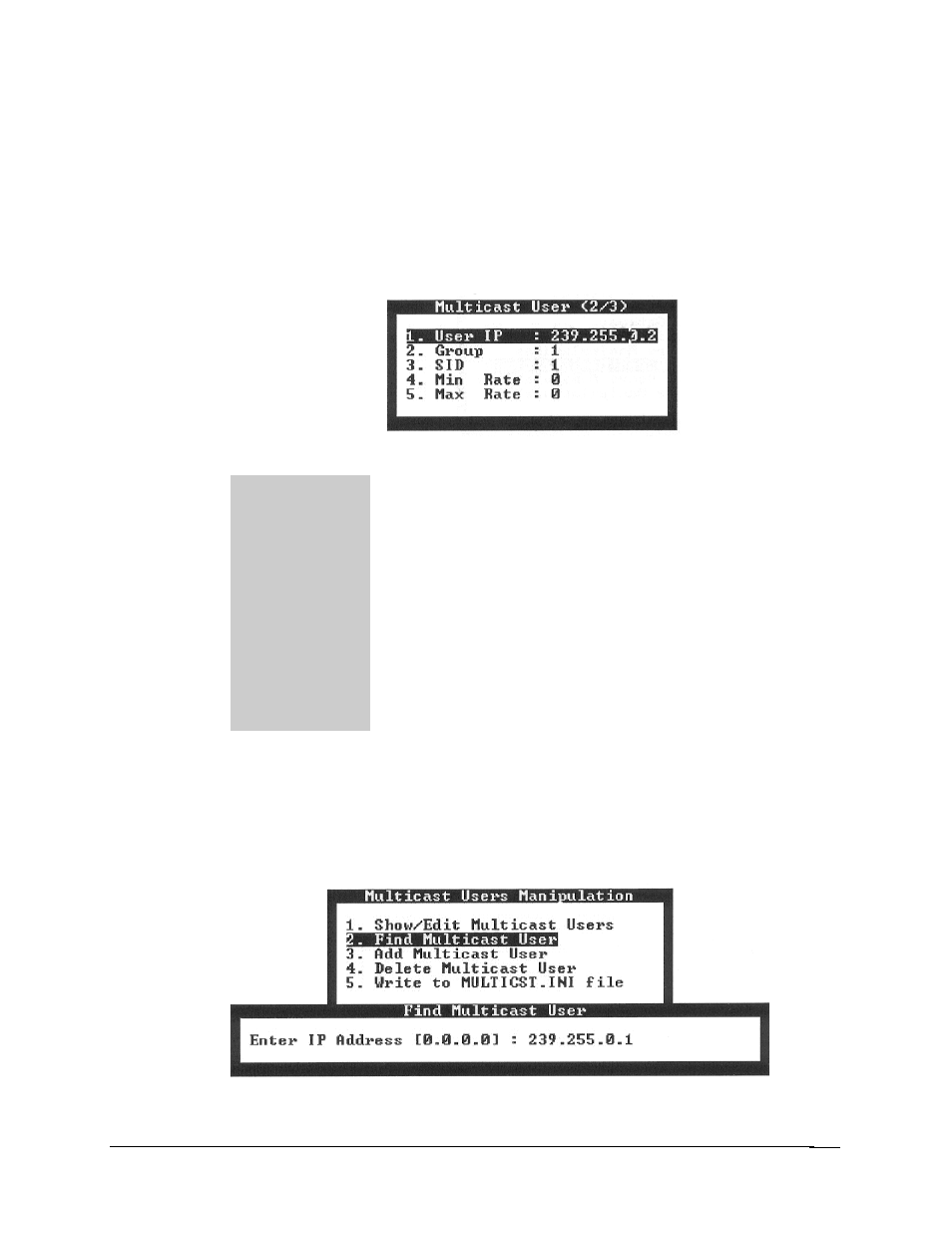
DTMX5000 IP Gateway
Operation
Rev. 1
3–37
3.5.1.6.1
Show/Edit Multicast Users
This option enables the user to display and modify the definitions for existing multicast
users. After selecting this option from the Multicast Users Manipulations menu, use the
[
←
] [
→
] on the keyboard to scroll through the existing groups.
The following information is displayed for each group:
User IP
Specifies the multicast user’s fixed IP address.
Group
Specifies the group to which the multicast user
belongs.
SID
Specifies the SID that defines which set of keys is used for data
decryption. This should be a number between 1 and 15.
Min Rate
A QoS parameter that specifies the minimum bandwidth allocated
for the multicast user.
Max Rate
A QoS parameter that specifies the maximum bandwidth allocated
for the multicast user.
Note: These QoS parameters are relevant if the QoS Mode
parameter of the group to which the multicast user belongs is set to
Global.
3.5.1.6.2
Find a Multicast User
This option enables the user to search for and display the parameters for a specific group.
After selecting this option from the Multicast Users Manipulations menu, type IP address
of the multicast user that will be displayed.
