Comtech EF Data DTMX5000 SpectraCast User Manual
Page 63
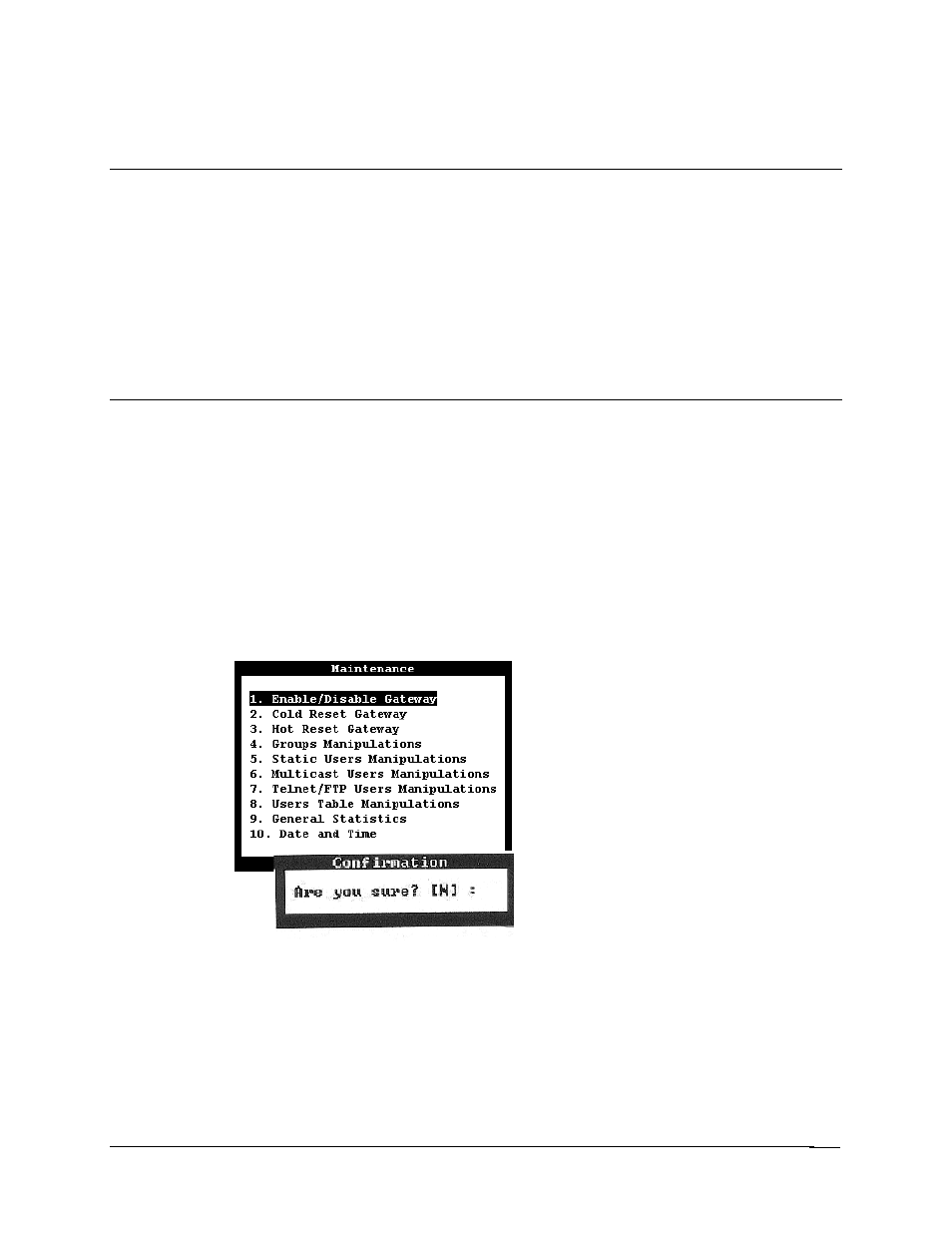
DTMX5000 IP Gateway
Operation
Rev. 1
3–27
3.5.1.1 Enable/Disable
Gateway
To enable or disable the Gateway, proceed as follows:
Select an option from the Enable/Disable menu, as follows.
•
Enable Gateway. This is the default option. The unit is fully functional.
•
Disable Gateway. DTMX5000 function is halted and all transmitted packets are
discarded.
3.5.1.2
Cold Reset Gateway
The Cold Reset Gateway parameter allows the user to reboot the Gateway. When the unit
is rebooted, changes to parameter configurations take effect. After a Cold Reset, all the
information held in the unit’s memory will be lost. The unit will restart as if a hardware
reboot has take place.
When this option is selected, the user is asked to confirm whether the Cold Reboot
operation should be accomplished.
Type Y to reset the Gateway.
Type N to cancel the operation.
- CDD-880 (124 pages)
- CDM-800 (130 pages)
- ODMR-840 (184 pages)
- CDM-750 (302 pages)
- CDM-840 (244 pages)
- SLM-5650A (420 pages)
- CTOG-250 (236 pages)
- CDM-700 (256 pages)
- CDM-760 (416 pages)
- CDM-710G (246 pages)
- CDM-600/600L (278 pages)
- CDMR-570L (512 pages)
- CDM-625 (684 pages)
- CDM-625A (756 pages)
- CDD-564A (240 pages)
- CDD-564L (254 pages)
- CLO-10 (134 pages)
- MCED-100 (96 pages)
- CDMR-570AL (618 pages)
- CDM-600 LDPC (2 pages)
- BUC Power Supply Ground Cable (2 pages)
- MPP70 Hardware Kit for CDM-570L (4 pages)
- MPP50 Hardware Kit for CDM-570L (4 pages)
- CDM-625 DC-AC Conversion (4 pages)
- CDM-625 DC-AC Conversion with IP Packet Processor (4 pages)
- DMDVR20 LBST Rev 1.1 (117 pages)
- DMD2050E (212 pages)
- DMD-2050 (342 pages)
- DMD1050 (188 pages)
- OM20 (220 pages)
- QAM256 (87 pages)
- DD240XR Rev Е (121 pages)
- MM200 ASI Field (5 pages)
- DM240-DVB (196 pages)
- MM200 (192 pages)
- CRS-150 (78 pages)
- CRS-280L (64 pages)
- CRS-170A (172 pages)
- CRS-180 (136 pages)
- SMS-301 (124 pages)
- CiM-25/8000 (186 pages)
- CiM-25 (26 pages)
- CRS-500 (218 pages)
- CRS-311 (196 pages)
- CIC-20 LVDS to HSSI (26 pages)
