Comtech EF Data DTMX5000 SpectraCast User Manual
Page 71
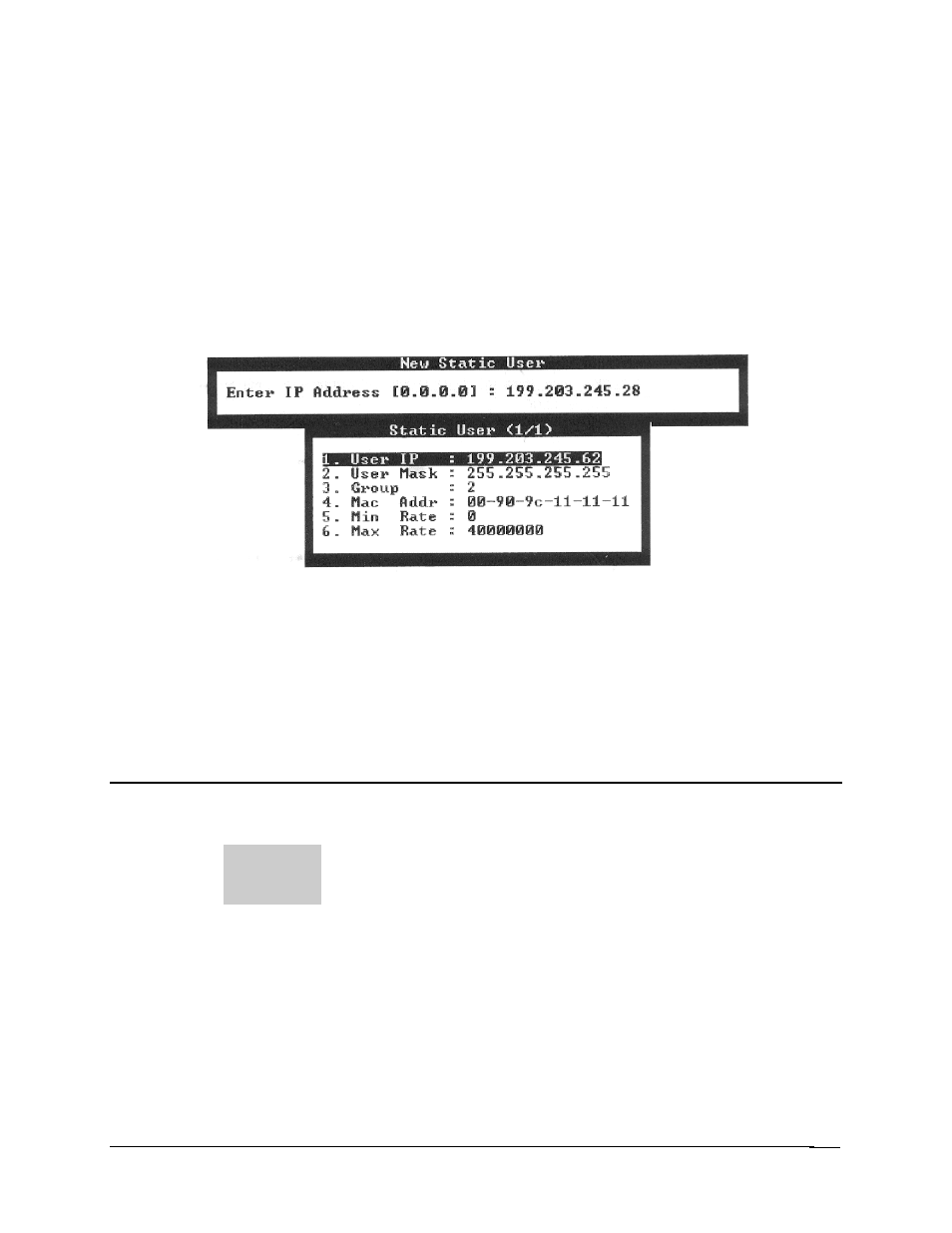
DTMX5000 IP Gateway
Operation
Rev. 1
3–35
3.5.1.5.3
Add Static User
This option enables the user to create a new group and define the parameters. After
selecting this option from the Static User Manipulations menu, enter the new static user
IP address and press
displayed window.
3.5.1.5.4
Delete Static User
This option enables the user to delete an existing static user. After selecting this option
from the Static Users Manipulations menu, type in the IP address of the static user that
will be deleted, press
Note: Changes to the static users database are kept automatically.
3.5.1.6
Multicast Users Manipulations
Multicast
One-to-many transmissions method that enables a single packet
transmission to be routed to multiple users. For example: video can be
transmitted simultaneously to three different hosts on a LAN.
A packet transmitted to a multicast IP address is forwarded in single transmission and is
only split when necessary. Over the DTMX5000 link, a packet only needs to be sent once
and can reach all designated destinations.
Multicast users can be identified by special IP addresses which begin with 1110
(HEX E). The unit uses a formula to deduce the multicast MAC addresses from the IP
addresses, thus identifying the packet destinations.
