Accounting, Auxiliary transport stream input, Downloading software – Comtech EF Data DTMX5000 SpectraCast User Manual
Page 22
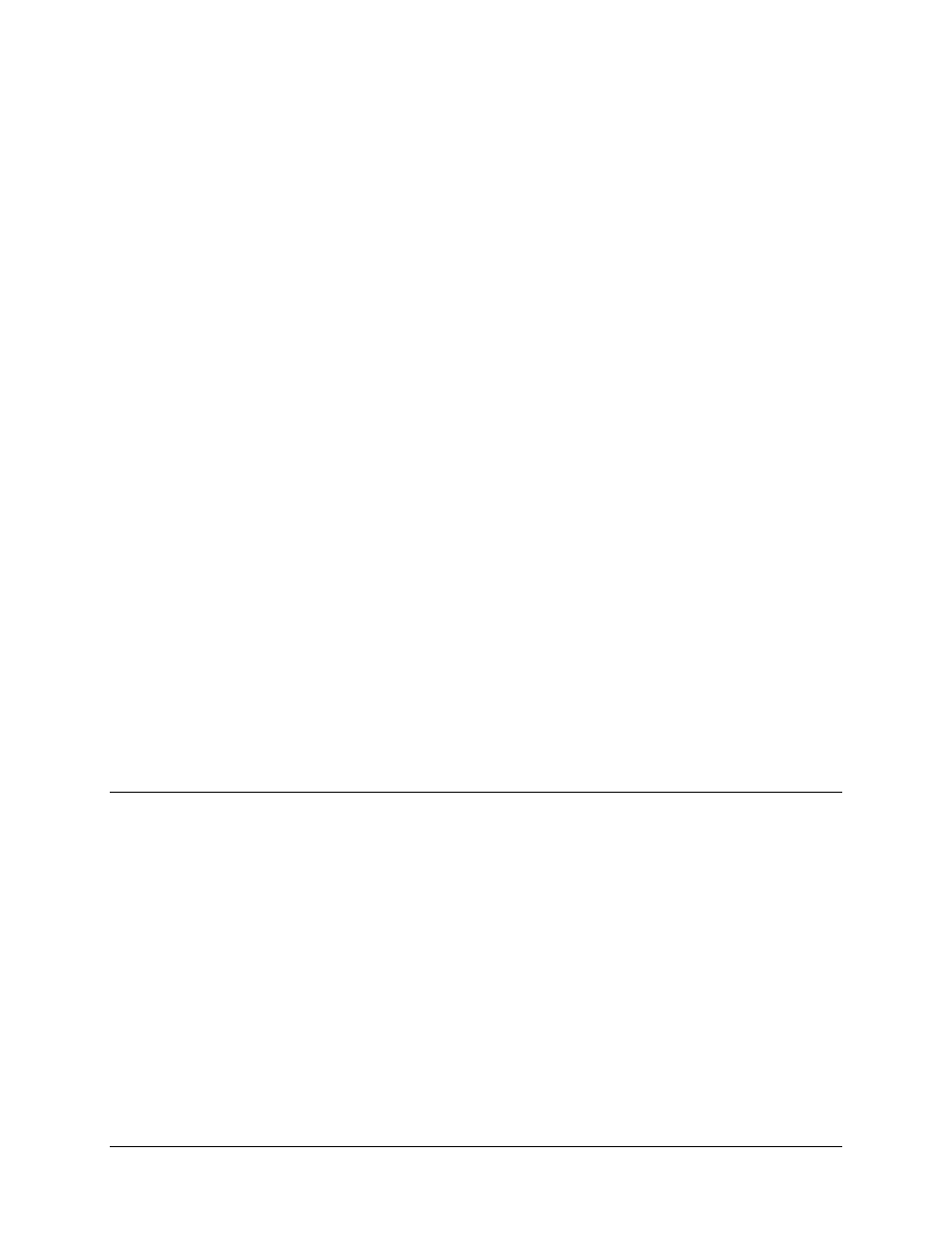
Introduction
DTMX5000 IP Gateway
1–8
Rev. 1
1.3.8 Accounting
The CCU informs the DTMX5000 each time a subscriber logs On or Off the system. The
unit creates an account of the packets that each individual subscribers downloads, and the
Billing Server later transfers this information for use.
The DTMX5000 also enables full access to the accounting information via the NMS.
This enables an external system to retrieve the information.
1.3.9
Auxiliary Transport Stream Input
If enabled, the Auxiliary Transport Stream (Aux TS) input is compiled with the internal
TS generated by the DTMX5000. The Aux IS input has precedence over the TS
generated by the DTMX5000.
The TS generated by the DTMX5000 can be compiled with the Aux TS input in two
ways:
1. The TS packets generated by the DTMX5000 will be transmitted only when there
is free bandwidth in the output TS of the unit. It is up to the system architecture
to ensure that such free bandwidth is available.
2. The TS packets generated by the DTMX5000 will be transmitted on free
bandwidth, instead of DVB null packets in the Aux TS input.
1.3.10 Downloading
Software
To enable new software versions of the DTMX5000 application and firmware to be
downloaded, the NMS system can initiate a TFTP download process from any TFTP
server. The DTMX5000 also supports FTP services.
1.3.10.1 Default
Application
Fallback
TFTP or FTP may be used to remotely download new software/firmware versions to the
DTMX5000.
In the event that an invalid file is downloaded, the DTMX5000 will lock-up trying to run
the invalid code. To correct this problem, a fixed default software application is provided
on the DTMX5000’s local hard drive. This default application enables the user to
perform the download again.
Note: The Default application is set by the manufacturer and can not be altered.
Attaching a VGA display, rebooting the DTMX5000, and pressing
can access this file.
