Starting a session, Dtmx5000 client application contacts ccu, Ccu contacts authentication server – Comtech EF Data DTMX5000 SpectraCast User Manual
Page 139: B.3 starting a session, B.3.2 ccu contacts authentication server
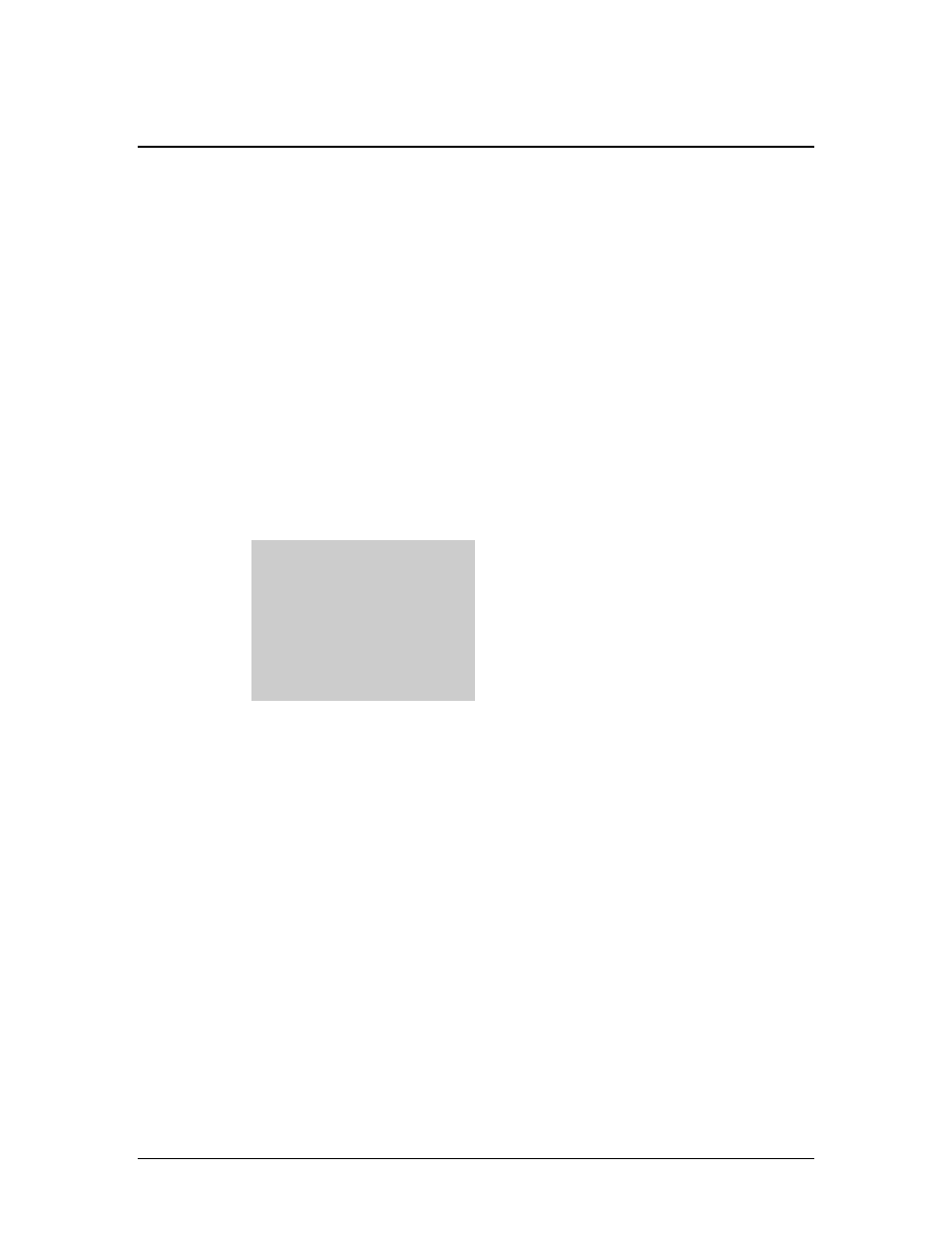
Central Configuration Unit
DTMX5000 IP Gateway
Rev. 1
B-3
B.3 Starting
a
Session
The client’s existing Internet connection should already be active, prior to
activating the DTMX5000 client application. For example, if the subscriber’s
existing Internet connection is through a dial-up modem, the dial-up connection
should be activated before the DTMX5000 client application is initiated.
After the client’s standard internet connection has been activated, the client
should run the DTMX5000 client application, which initiates a fast Internet
session with the DTMX5000 service.
B.3.1
DTMX5000 Client Application Contacts CCU
When the DTMX5000 client application is activated, it contacts the CCU using
the subscriber’s existing Internet connection. A brief bi-directional exchange
occurs, in which the DTMX5000 client application relays the following
parameters to the CCU:
User Name
Informs the CCU of the subscriber’s unique user name.
Encrypted Password
Enables the Authentication Server to confirm the identity
of the subscriber.
IP Address
Informs the system of its dynamically allocated IP
address. The DTMX5000 Gateway identifies the
DTMX5000 subscriber’s data by this address.
MAC (Media Access and Control)
Address
Enables the DTMX5000 Gateway to encapsulate TCP/IP
packets with this MAC address.
Encryption Key
Enables the DTMX5000 Gateway to encrypt data sent
over the DVB link.
The CCU responds with its own set of parameters as soon as all of the elements
in the system have been notified of this new subscriber’s connection. These
parameters are specified at the end of this section.
B.3.2
CCU Contacts Authentication Server
The CCU contacts a selected RADIUS Authentication Server to confirm whether
or not the specific subscriber is allowed to enter the system. The RADIUS
Authentication Server maintains a local database comprising all the subscribers
who are allowed access to the system, as well as each subscriber’s service
profile, for example, Quality of Service Level.
