8 clock polarity, 9 auxiliary input – Comtech EF Data DTMX5000 SpectraCast User Manual
Page 54
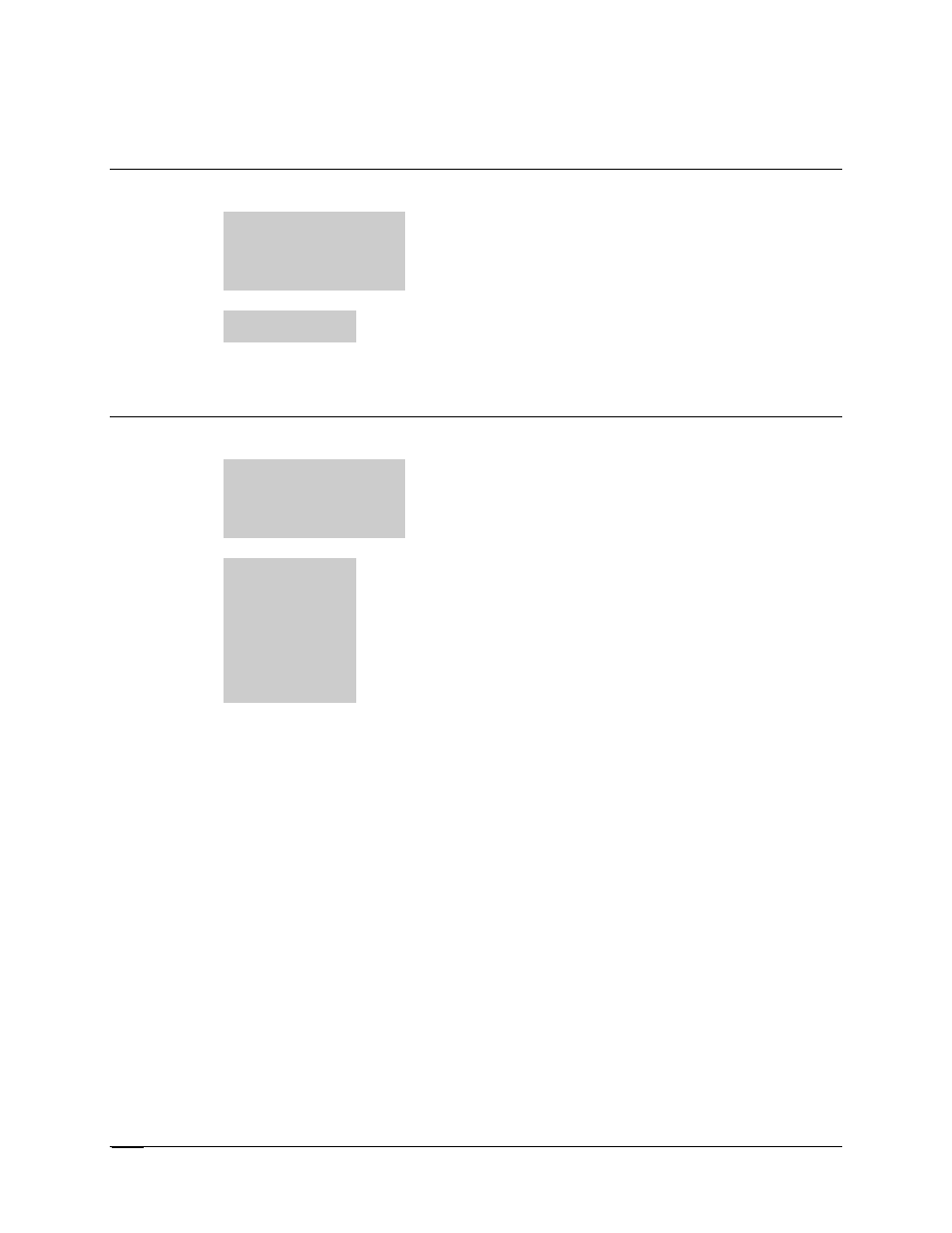
Operation
DTMX5000 IP Gateway
Rev. 1
3–18
3.2.4.8 Clock
Polarity
Path:
Edit CFG.INI Parameters/DVB Mapping Parameters/Clock
Polarity
Description:
Specifies the output polarity of the clock signal on the
parallel LVDS interface.
Inverted
Select Inverted to specify that the data is stable on the falling edge of the clock.
Not Inverted
Select Not Inverted to specify that the data is stable on the rising edge of the clock.
Note: The unit must be rebooted in order for settings to take effect.
3.2.4.9 Auxiliary
Input
Path:
Edit CFG.INI Parameters/DVB Mapping Parameters/
Auxiliary Input.
Description:
Specifies whether the AUX Transport Stream input is
Enabled or Disabled.
Enabled
If Enabled, the output transport stream of the unit combines the transport stream
coming from the AUX input and the transport stream generated by the unit.
Responsibility
It is the Responsibility of the system architure to make sure that the output bit rate
of the unit is not lower than sum of both transport streams rates (the transport stream
from the AUX input and the transport generated by the unit). The transport stream
from the AUX input has precedence over the transport stream generated by the unit.
The transport stream generated by the unit will be transmitted only in the case of
free bandwidth, meaning that the output bit rate is higher than the bit rate of the
AUX input transport stream.
Note: The unit must be rebooted in order for settings to take effect.
