Configuring the ccu to the dtmx5000gateway – Comtech EF Data DTMX5000 SpectraCast User Manual
Page 160
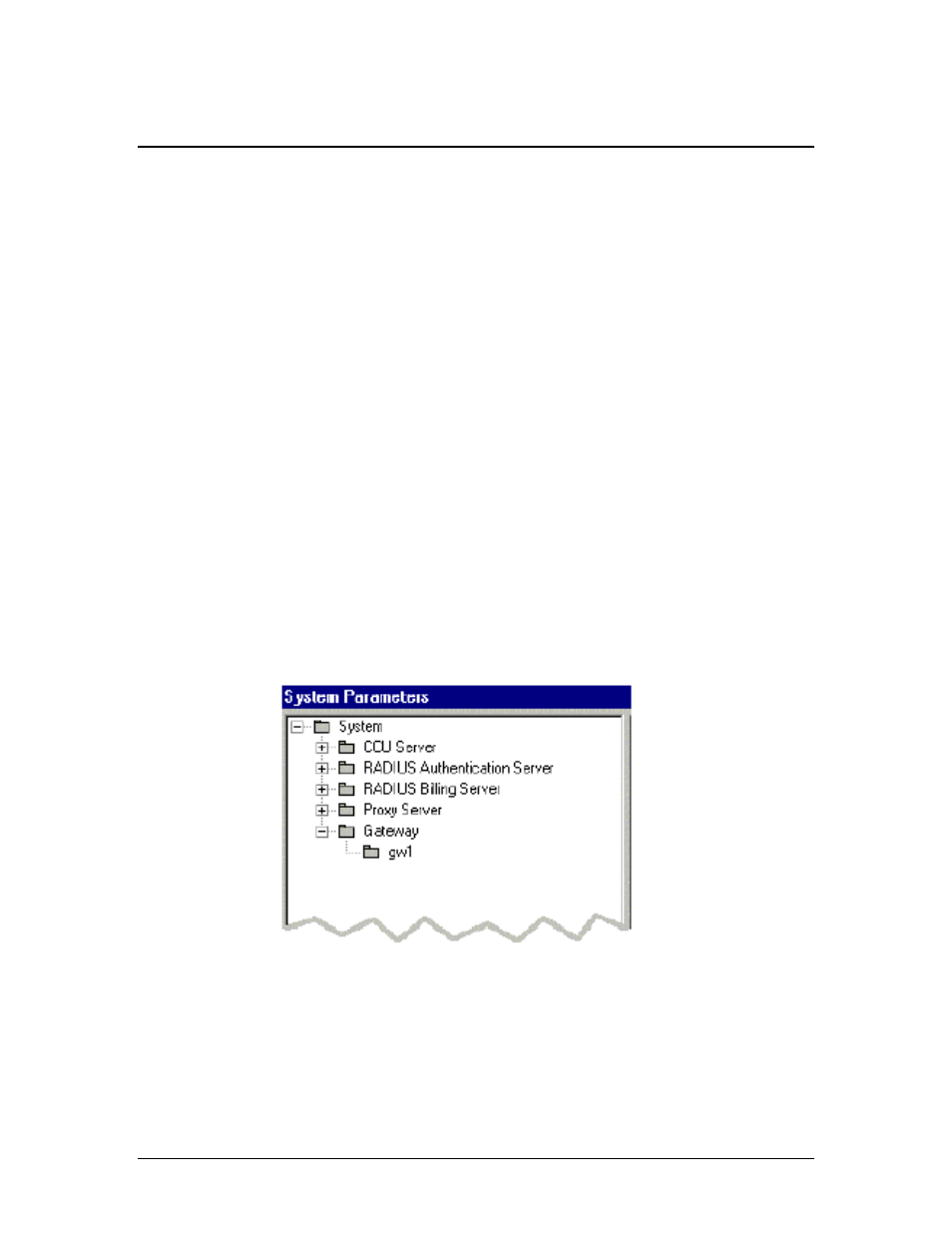
Central Configuration Unit
DTMX5000 IP Gateway
B-24
Rev. 1
B.11
Configuring the CCU to the DTMX5000Gateway
The DTMX5000 Gateway sends the client’s requested information through the
DVB link. The CCU is configured to a specific DTMX5000 Gateway. The
DTMX5000 Gateway properties can be obtained from the DVB channel operator
and should be entered as described below.
Note: Many of the DTMX5000 Gateway’s properties are sent to each
DTMX5000 application that connects to the CCU. These parameters are taken
from the dialog described below. These parameters are subsequently used by the
DTMX5000 application to receive and correctly interpret the broadcast.
Therefore, it is crucial to verify that these parameters are accurate.
To specify the DTMX5000 Gateway’s properties, proceed as follows:
1. Either click the System Parameters button,
Or
Select System Parameters from the Configuration menu. The System
Parameters window opens.
2. Click the + beside the Gateway folder. The Gateway folder expands to
reveal a sub-tree level containing the names of the DTMX5000
Gateways on the system, as shown in the example below:
