Configuring the ccu, Specifying ccu server properties – Comtech EF Data DTMX5000 SpectraCast User Manual
Page 148
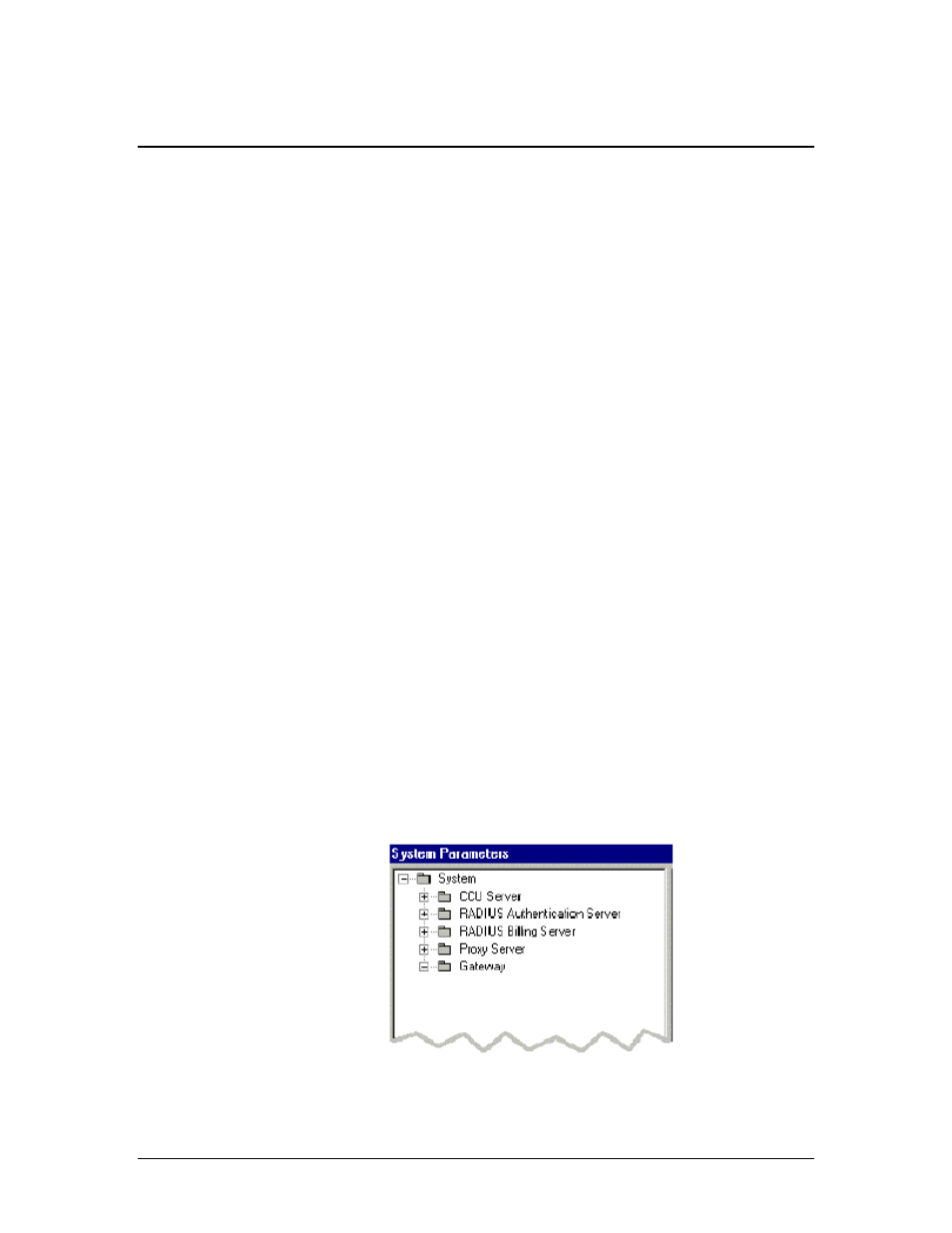
Central Configuration Unit
DTMX5000 IP Gateway
B-12
Rev. 1
B.7 Configuring
the
CCU
The CCU must be configured upon initial installation and whenever a new
element is added to the system
Parameter changes take effect only after the CCU is restarted by clicking the
Restart button or accessing the CCU/menu and selecting Restart.
The CCU’s central role dictates that it is the last element in the DTMX5000
system to be configured. After the CCU has been configured and restarted, it is
ready to accept connection requests from clients.
This chapter explains how to configure the CCU to communicate with the
following elements:
B.7.1
Specifying CCU Server Properties
The properties for the CCU Server consist of the CCU Server name and IP
address. These properties must be defined for the CCU Server after installation,
and for each new CCU Server added.
To specify the properties for a CCU Server, proceed as follows:
1. Either click the System Parameters button
Or
Select System Parameters from the Configurtaion menu. The System
Parameters window opens.
2. Click on the + beside the System folder to reveal the subtrees of the System
tree, as shown below:
