Editing the cfg.ini parameters, 2 editing the cfg.ini parameters – Comtech EF Data DTMX5000 SpectraCast User Manual
Page 38
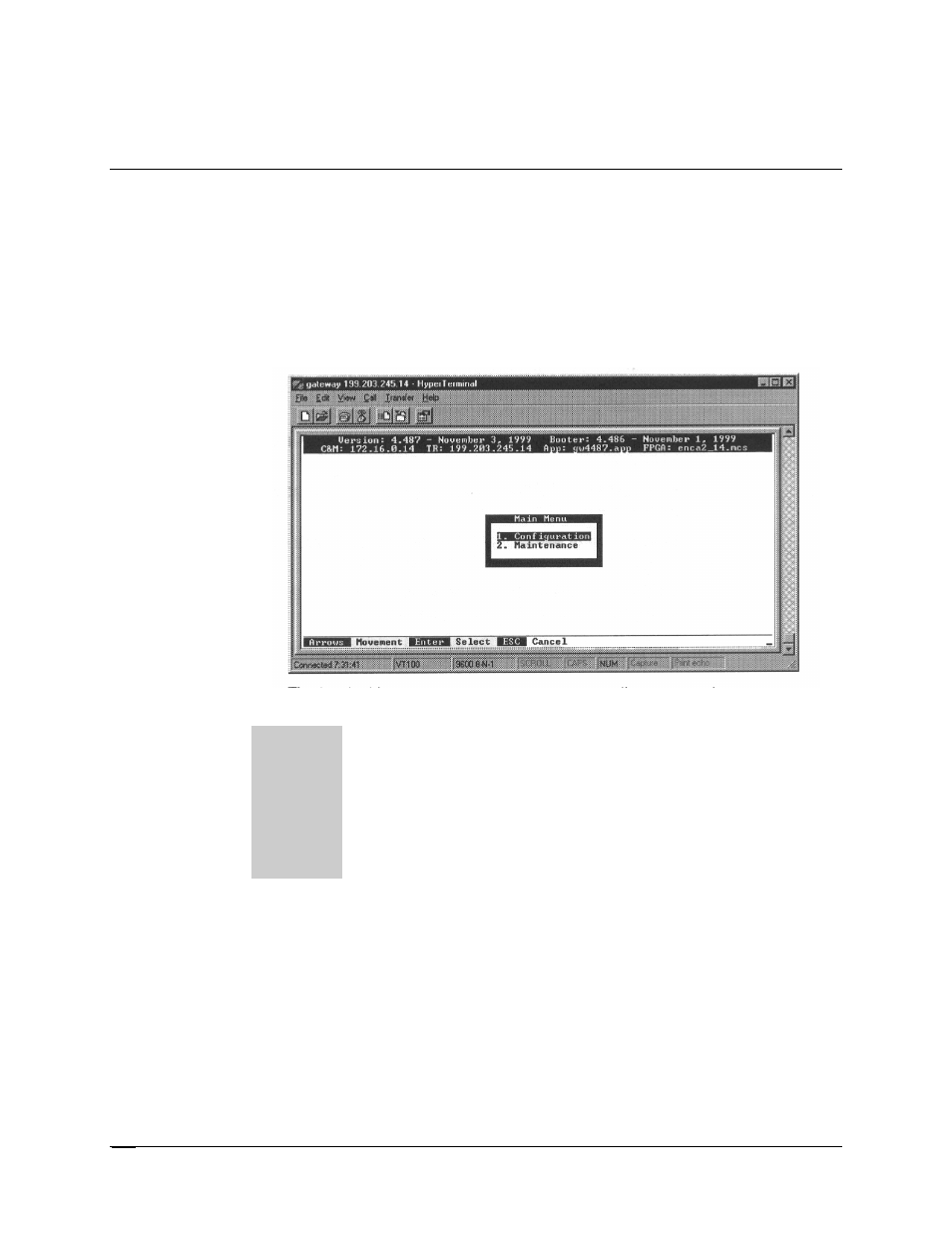
Operation
DTMX5000 IP Gateway
Rev. 1
3–2
3.2
Editing the CFG.INI Parameters
Note: Upon startup, the CFG.INI file or parameters file is loaded into memory. The file
then can be edited through the unit’s menu drive interface on the local terminal.
To edit the CFG.INI parameters, proceed as follows:
1. Establish a connection between the local terminal and the Gateway.
2. Press
The text lines at the top of the window describe the following:
Version
The version number and date of the unit.
Booter
The version number and date of the unit pSoS.
C&M
The IP address of the Control and Management (C&M) interface.
TR
The IP address of the Transportation (Data) Interface.
App
The file name of the unit application.
FPGA
The file name of the unit firmware.
3. Select the Configuration option from the Main menu.
Note: Options can be selected by doing one the following:
•
Type the associated option number
•
Navigate to the option using the [
←
] [
↑
] [
→
] [
↓
] on the cursor control
keys.
