Comtech EF Data DTMX5000 SpectraCast User Manual
Page 41
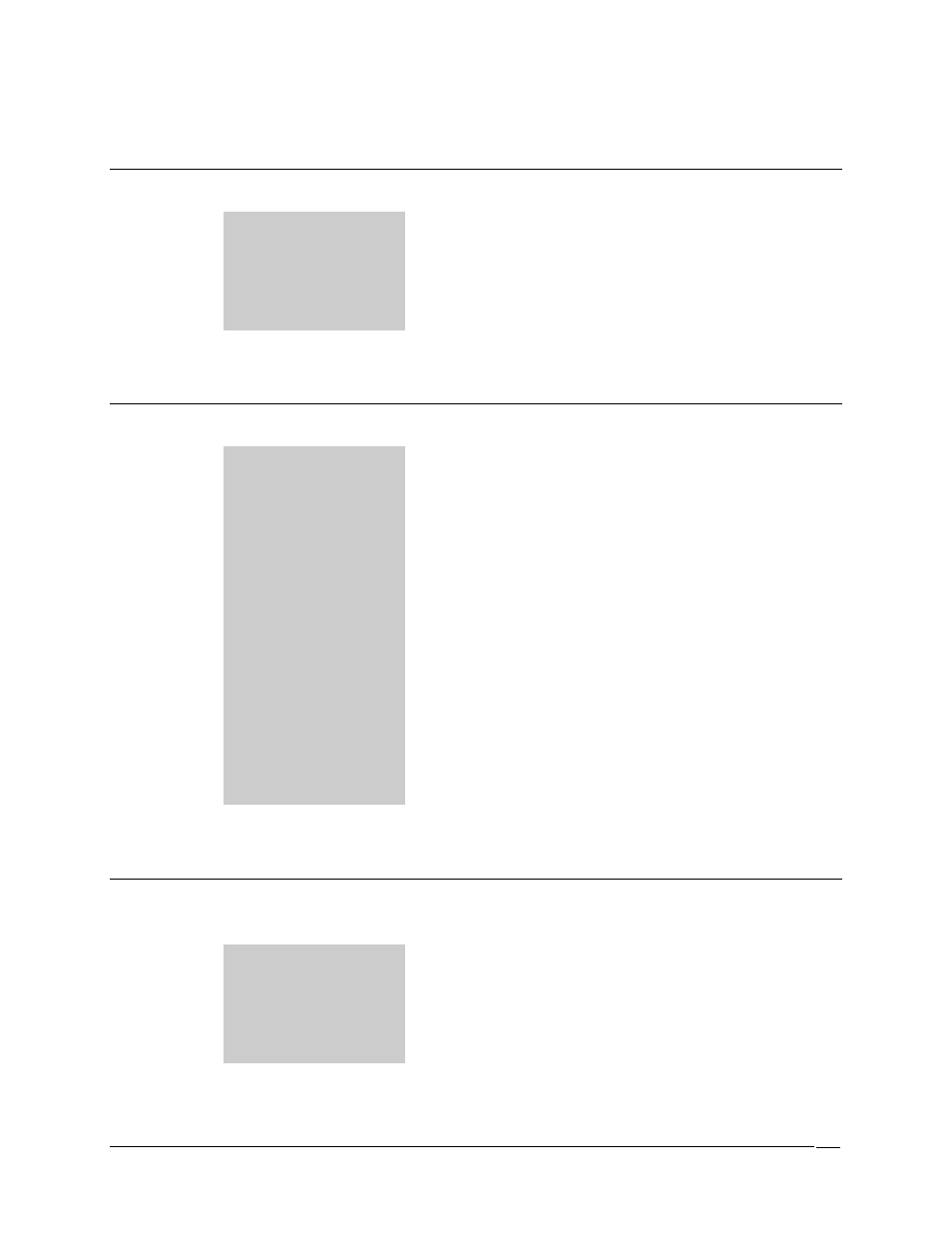
DTMX5000 IP Gateway
Operation
Rev. 1
3–5
3.2.1.2
FPGA File Name
Path:
Edit CFG.INI Parameters/General Parameters/
FPGA File Name
Description:
Specifies which of the previously downloaded FPGA
configuration files will be loaded into the FPGA on the next
boot.
Enter the name of the file to be loaded into the FPGA.
Note: The unit must be rebooted in order for settings to take effect.
3.2.1.3
Data Broadcasting Mode
Path:
Edit CFG.INI Parameters/General Parameters/Data
Broadcasting Mode
Description:
Specifies the mapping mode of IP datagrams onto the output
Transport Stream.
Select one of the following mode options for mapping the
data:
•
Piping
•
Streaming
•
Encapsulation
The three modes have been define by the DVB organization
for transmitting data onto a Transport Stream. Only
Multiprotocol Encapsulation was specifically designed for
TCP/IP mapping onto a Transport Stream, and is supported
for compatibility with other DVB data streams. The first two
modes are used for proprietary mapping modes, one without
encryption (piping) and one, which supports encryption
(streaming).
Note: The unit must be rebooted in order for settings to take effect.
3.2.1.4 Quality
of
Service
Path:
Edit CFG.INI Parameters/General Parameters/Quality of
Service
Description:
Specifies whether the Gateway should implement best effort
service or offer QoS prioritizing.
Select Enabled to enable QoS prioritizing, or Disable to
disable the QoS feature and offer best service effort.
Note: The unit must be rebooted in order for settings to take effect.
