Comtech EF Data DTMX5000 SpectraCast User Manual
Page 39
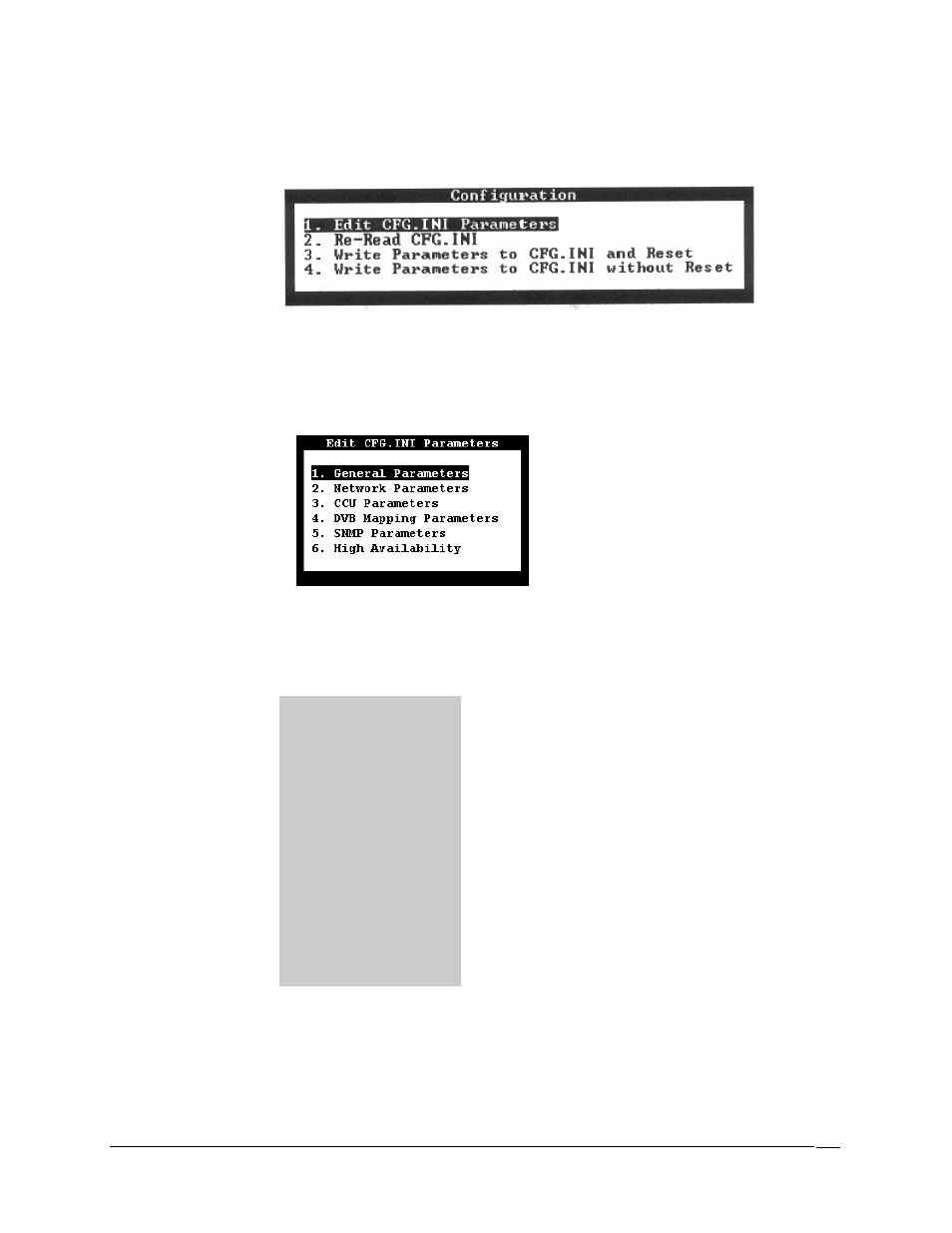
DTMX5000 IP Gateway
Operation
Rev. 1
3–3
4. Press
opens.
Note: Pressing
5. Select Option 1, Edit CFG.INI Parameters and press
Parameters window opens.
Note: The following CFG.INI parameters can be edited and configured from this
window.
General Parameters
Describes the parameters which define the overall operation of
the Gateway, including QoS, encryption options, stuffing options,
and the name of the application to be loaded.
Network Parameters
Describes the parameters, which define the IP address and
TCP/IP configurations for the unit’s input NIC(s).
CCU Parameters
Describes the parameters, which define the list of IP addresses of
the CCUs, which are allowed to control the unit.
DVB Mapping Parameters
Describes the parameters, which define the manner in which the
DTMX5000 maps IP packets onto an MPEG2 transport stream.
For addition data, refer to DVB SIDAT 360.
SNMP Parameters
Describes the parameters, which define the passwords required to
access the DTMX5000 configuration parameters.
High Availability
Provisional for later upgrade.
