Starting the dtmx5000 – Comtech EF Data DTMX5000 SpectraCast User Manual
Page 30
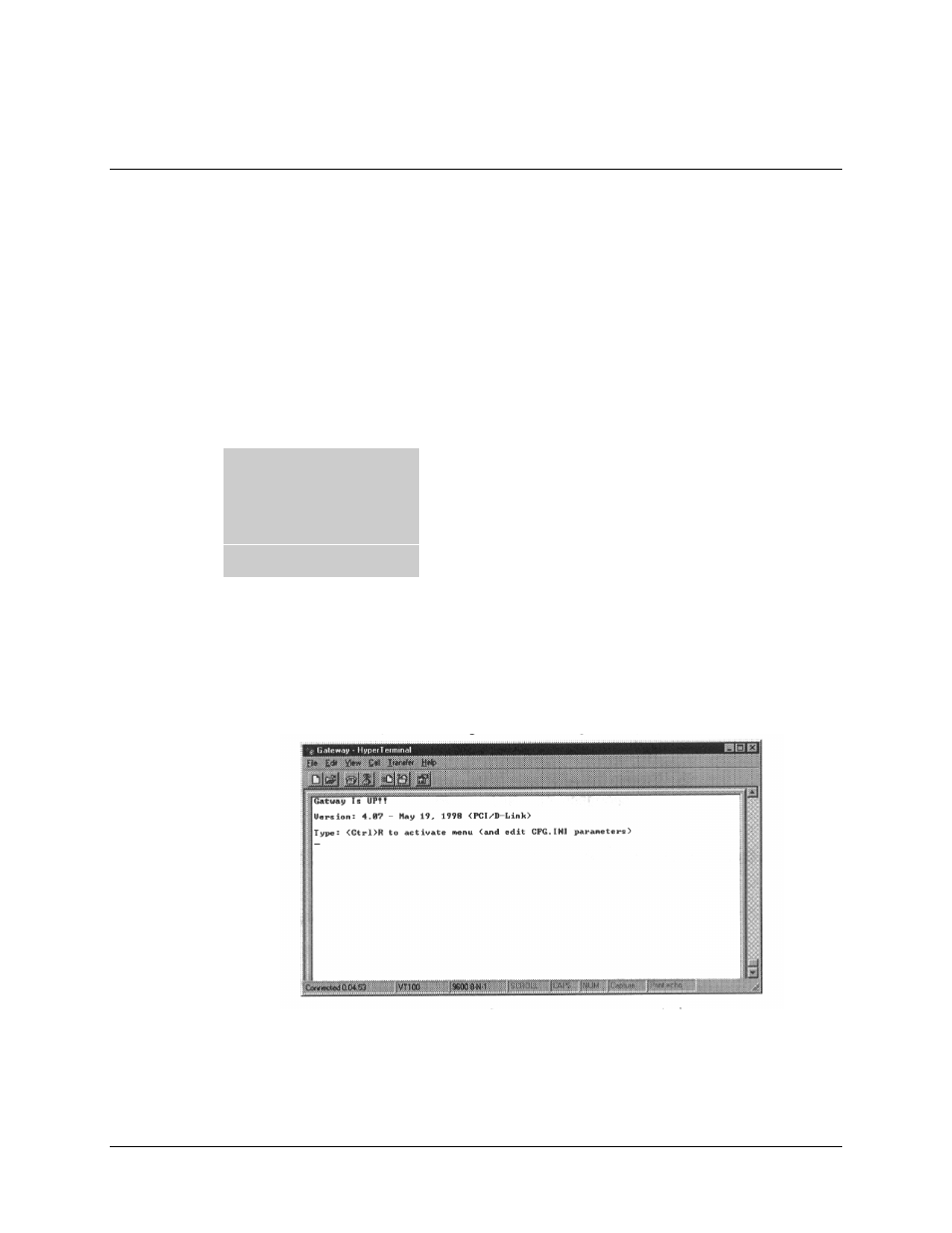
Installation
DTMX5000 IP Gateway
2–6
Rev. 1
2.3
Starting the DTMX5000
Note: The DTMX5000 can be started once the local terminal has been connected and
configured. The optional VGA display can be connected at this time.
To start up the DTMX5000 and local terminal, proceed as follows:
Note: Ensure the local terminal is connected and configured.
1. Double-click the icon defined for the local terminal’s DTMX5000 connection.
The HyperTerminal window opens.
2. Power-up the DTMX5000 and the local terminal. Observe the following:
DTMX5000
The booter, which is a software program, loads the application program,
and the DTMX5000’s parameters file (CFG.INI), from disk to memory.
The application program controls all the DTMX5000’s functionality.
Then an FPGA programmable chip is loaded. This chip is responsible for
the low level bit manipulation which creates the output transport stream.
VGA Display (Optional)
A confirmation message is displayed, stating that the booter has loaded
the application program.
3. Observe the following screen, when the connection between the DTMX5000 and
the local terminal is established. The local terminal and the DTMX5000 are now
connected
4. Press
