Comtech EF Data DTMX5000 SpectraCast User Manual
Page 159
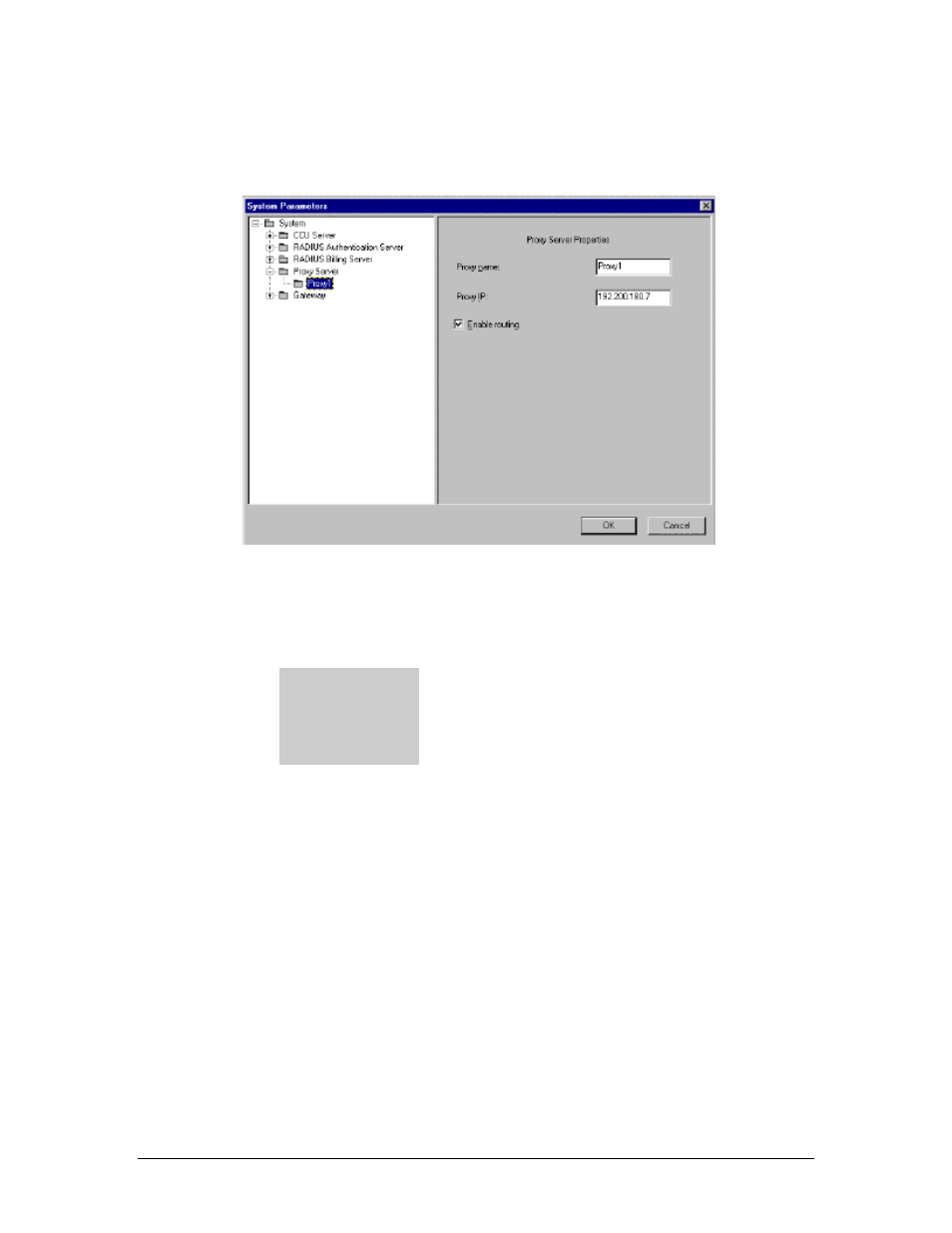
Central Configuration Unit
DTMX5000 IP Gateway
Rev. 1
B-23
3. Click the folder for the specific Proxy Server, to which the CCU is to be
configured. The Proxy Server Properties dialog opens on the right, as
shown below:
The CCU can be configured to the selected Proxy Server by entering properties
in the following fields:
Note: The properties should be obtained beforehand from the DVB channel
operator, satellite or cable.
Proxy name:
Enter a meaningful Proxy name: This name will be used in log
messages referring to this Proxy Server.
Proxy IP:
Enter the Proxy Server’s IP address.
Enable routing
Check the Enable routing checkbox to specify that the CCU should
perform routing at the Proxy Server. If unchecked, the CCU does
not modify the routing table of the Proxy Server.
4. Save the properties either by clicking the OK button,
Or
Click on another element to be configured. For more information, refer
to the saving procedures described in the section Specifying CCU Server
Properties.
To add another Proxy Server, proceed as follows:
•
Refer to the similar procedure described in the section Adding a CCU
Server.
To delete a Proxy Server, proceed as follows:
•
Refer to the similar procedure described in the Deleting a CCU Server.
