Comtech EF Data DTMX5000 SpectraCast User Manual
Page 45
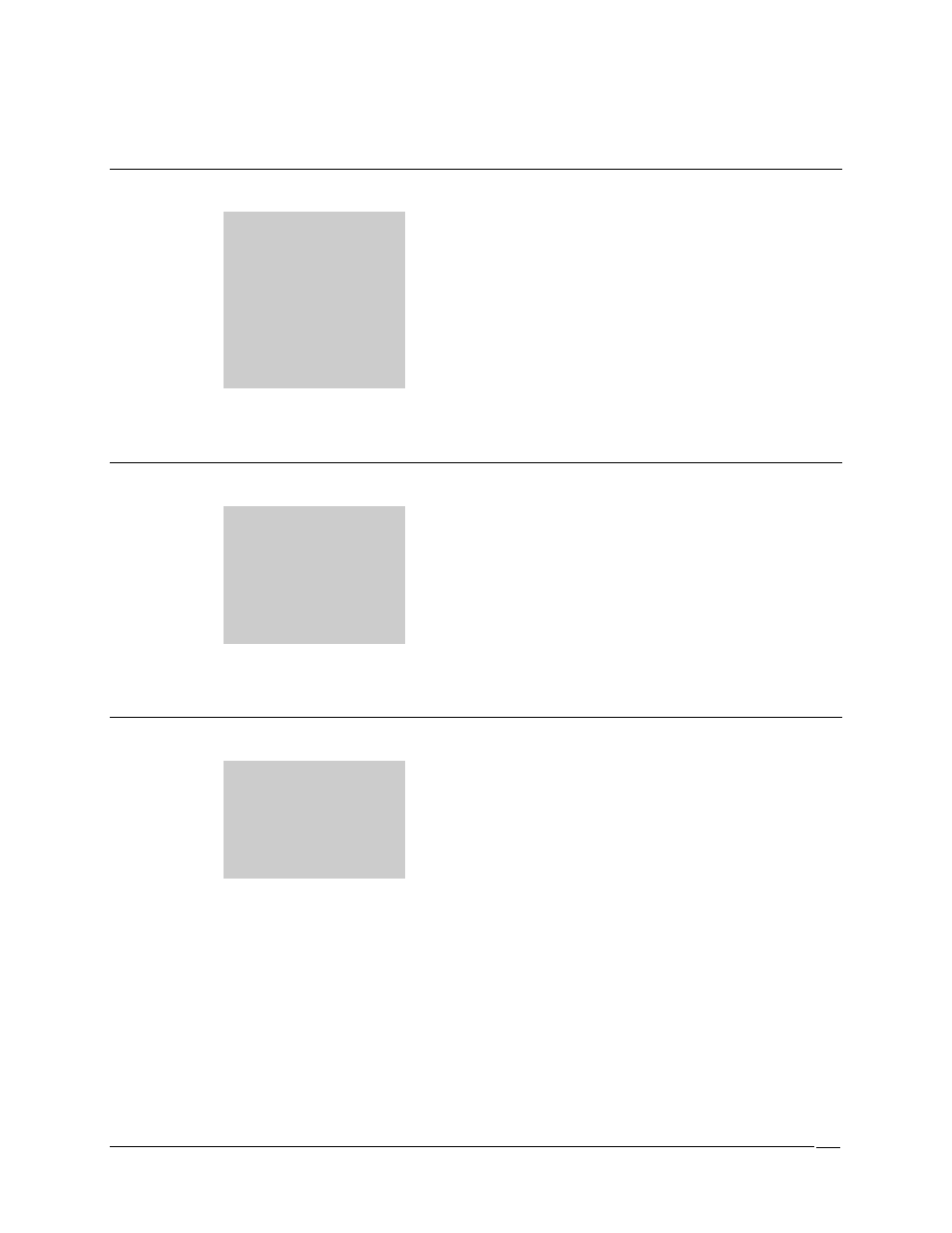
DTMX5000 IP Gateway
Operation
Rev. 1
3–9
3.2.2.2
C&M Subnet Mask
Path:
Edit CFG.INI Parameters/Network Parameters/C&M Subnet
Mask.
Description:
Specifies the size of the subnetwork of the LAN segment to
which the unit’s Control and Management NIC is connected.
For example: 255.255.255.0 would indicate a 254-host
subnetwork.
Enter the Management Subnet IP mask in place of the factory
default setting.
Note: The unit must be rebooted in order for settings to take effect.
3.2.2.3 Transportation
NIC
Path:
Edit CFG.INI Parameters/Network Parameters/Transportation
NIC.
Description:
Specifies whether the Transportation NIC is used. If Enabled,
the Gateway will forward data coming from this NIC. If
Disabled it will ignore the NIC.
If the Transportation NIC is disabled, the unit will forward
data from the Control and Management NIC.
Note: The unit must be rebooted in order for settings to take effect.
3.2.2.4 Transportation
IP
Address
Path:
Edit CFG.INI Parameters/Network Parameters/Transportation
IP Address.
Description:
Specifies the IP Address for the unit’s Transportation NIC.
This must be a valid IP address.
Enter the unit transportation IP address in place of the factory
default setting.
Note: The unit must be rebooted in order for settings to take effect.
