Comtech EF Data DM240XR User Manual
Page 52
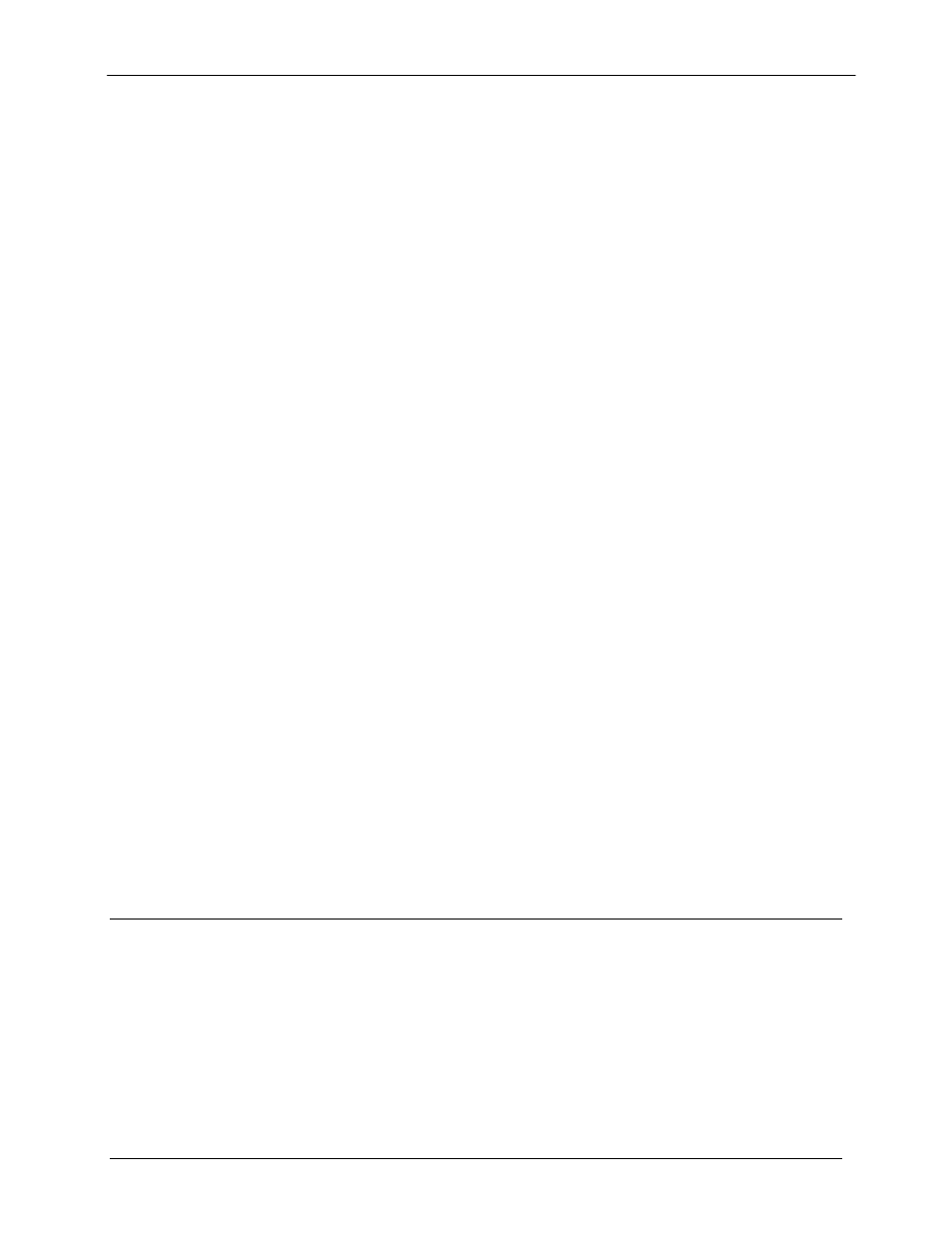
DM240XR High-Speed Digital Modulator
User Interfaces
MN-DM240XR– Revision 13
4–30
INTFC 3 TYPE:
{“Status Only”}
Displays interface type installed in slot 3
INTFC 3 REV {“Status Only”}
Displays FPGA REV of interface in slot 3
4.3.8 Test Menu Options and Parameters
CARRIER TYPE:
{NORMAL, CW, DUAL, OFFSET, POS.FIR, NEG.FIR}
Sets carrier test modes.
OUTER FEC:
{NORMAL, BYPASS}
INNER FEC:
{NORMAL, BYPASS}
INTERLEAVER:
{NORMAL, BYPASS}
Enables Interleaver.
BB SCRAMBLER:
{NORMAL, BYPASS}
Enables Baseband Scrambler for Energy Dispersal.
PL SCRAMBLER:
{NORMAL, BYPASS}
Enables Physical Layer Scrambler for Energy Dispersal.
TEST PATTERN:
{NONE, 2
15
-1, 2
23
-1}
Enables Test Pattern Generator. Inserts a test pattern in the data
stream before the scrambler.
PING TEST:
{NONE, BOOTp SERVER, BK CHAN SERVER, TCP/IP
ROUTER, ALL}
Sends a ping to selected IP address via J6 Ethernet port, once
completed will revert to NONE. If ping test fails an event will be
generated.
BACK CHAN TEST
((ENTER))
Tests the connection with the Back Channel.
For more information see Appendix D, AutoEQ™
4.4
Remote Port User Interface
The Remote Port of the DM240XR allows for complete control and monitor functions via an RS-
485 Serial Interface.
Control and status messages are conveyed between the DM240XR and the subsidiary modems,
and the host computer using packetized message blocks in accordance with a proprietary
communications specification. This communication is handled by the Radyne Link Level
Protocol (RLLP), which serves as a protocol ‘wrapper’ for the M&C data.
