A.4 demonstration procedure – Comtech EF Data DM240XR User Manual
Page 163
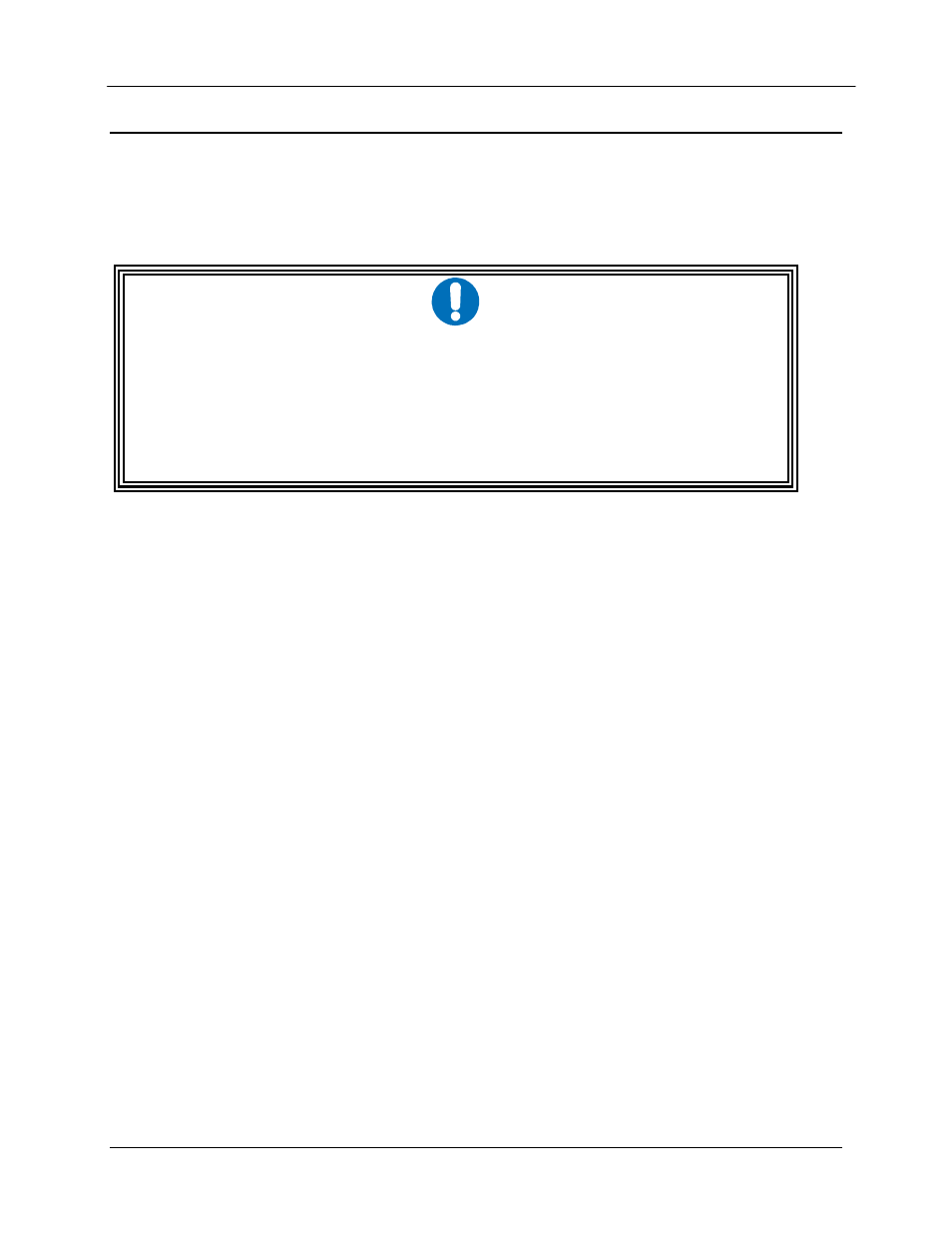
DM240XR High-Speed Digital Modulator
Front Panel Upgrade Procedure
MN-DM240XR– Revision 13
A–3
A.4
Demonstration Procedure
The procedure for enabling a 30-day demo of the options is similar to the procedure used for
permanently updating the modems feature set. The one big difference being that at the end of 30
days, the demo features will automatically be disabled and the modulator will revert back to its
permanent configuration.
At the end of the demonstration period, when the modulator reverts back
to its permanent configuration an interrupt in traffic will occur, regardless
of whether or not a demo enabled features was being run at the time. In
addition, operator intervention may be required to restore the data paths.
In order to avoid this interruption in service, the user can cancel the
demonstration at any time by following the instructions outlined in the
section on “Canceling Demonstration Mode.”
1.
The following steps allow users to quickly determine from the front panel whether or not
the desired feature(s) are supported by the hardware currently installed in the modulator.
a.
From the modulator's Main Menu, scroll right to the SYSTEM Menu.
b.
Scroll down.
c.
Scroll right to the HW/FW CONFIG Menu.
d.
Scroll down.
e.
Scroll right to the FEATURES Menu.
f.
Scroll down.
g.
Scroll right to the UPGRADE LIST Menu.
h.
Scroll down.
i.
Scroll right through the available list of options.
The top line identifies the options and the second line identifies the options status.
INSTALLED indicates that the option is already available as part of the modems feature set.
HW & KEY REQ indicates that additional hardware is required to support the option. Contact
your Radyne sales representative for more information regarding the required hardware upgrade.
KEY CODE REQ indicates that the desired option can be enabled as a demonstration from the
front panel.
IMPORTANT
