D.11 autoeq™ remote operation – Comtech EF Data DM240XR User Manual
Page 193
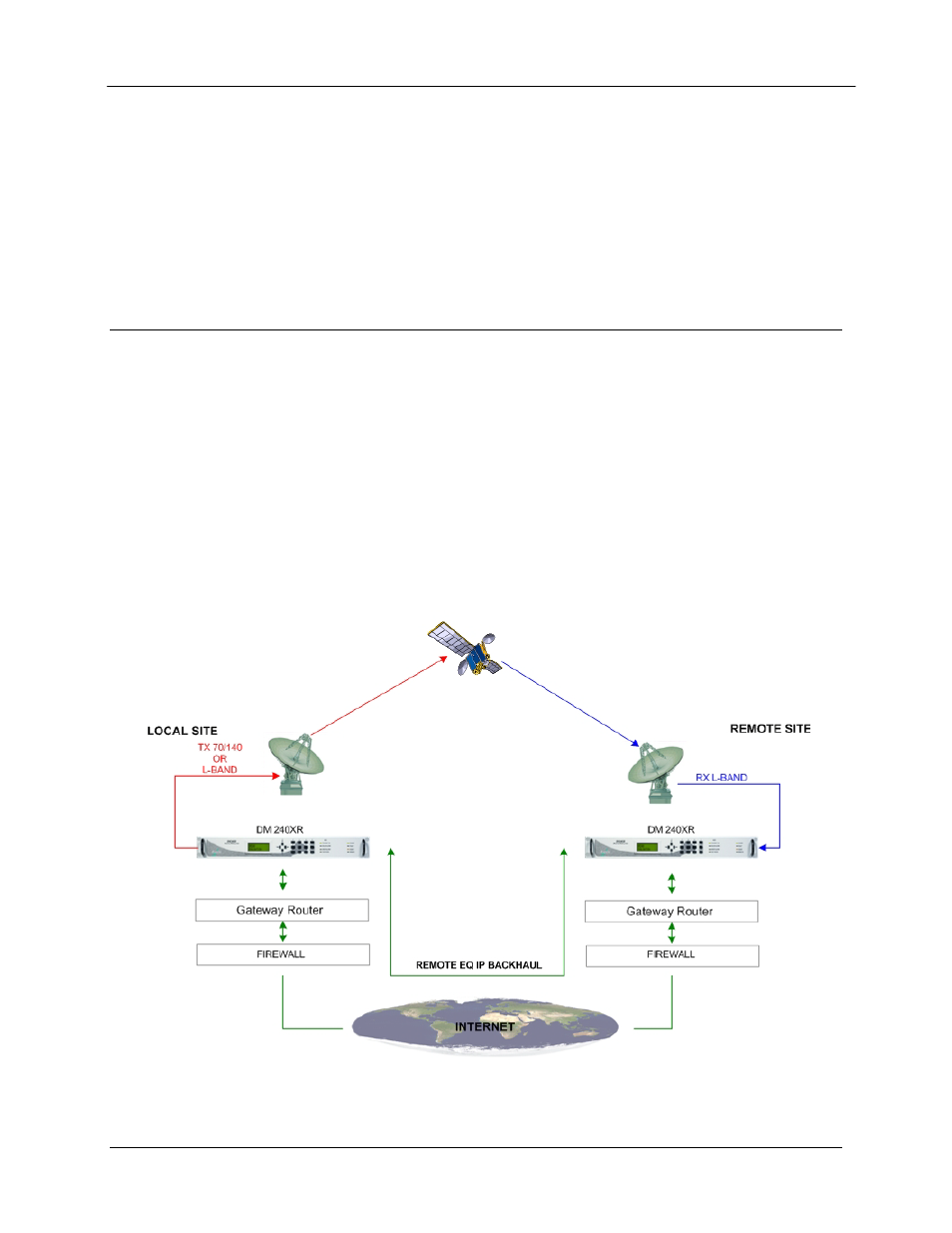
DM240XR High-Speed Digital Modulator
AutoEQ™ Interface Operation Guide
MN-DM240XR– Revision 13
D–13
To disable a programmed Equalizer Setting, use the Front Panel and scroll to “EQUALIZER”,
press the Enter” key, change the selection to “DISABLE”, and press the Enter key. This will
disable the Equalizer, and allow for normal operation of the DM240XR.
Enable Mode
To enable the equalizer, use the front panel and scroll to “EQ SELECT” and press the Enter key.
Using the Up/Dn keys, scroll to the desired saved equalizer file, and press the Enter key to select
the file. Scroll back to Equalizer, press the Enter key, and using the Up/Dn keys, scroll to
“ENABLE” and press the Enter key. This will enter the selected equalizer file parameters into
the DM240XR Modulator and initiate AutoEQ™ equalization.
D.11 AutoEQ™ Remote Operation
To operate the AutoEQ™ system in remote, perform the following setup steps.
1. The TCP/IP Ethernet Setup described in the operator manual
2. The Backchannel Setup as described in Section 4.0
3. Select REMOTE under the EQ RECEIVER Submenu
4. Perform the Operations as described in Section 5.0 for equalization
Figure 7. Remote AutoEQ™ Site Equalization
