3 front panel control screen menus, 1 main menus – Comtech EF Data DM240XR User Manual
Page 27
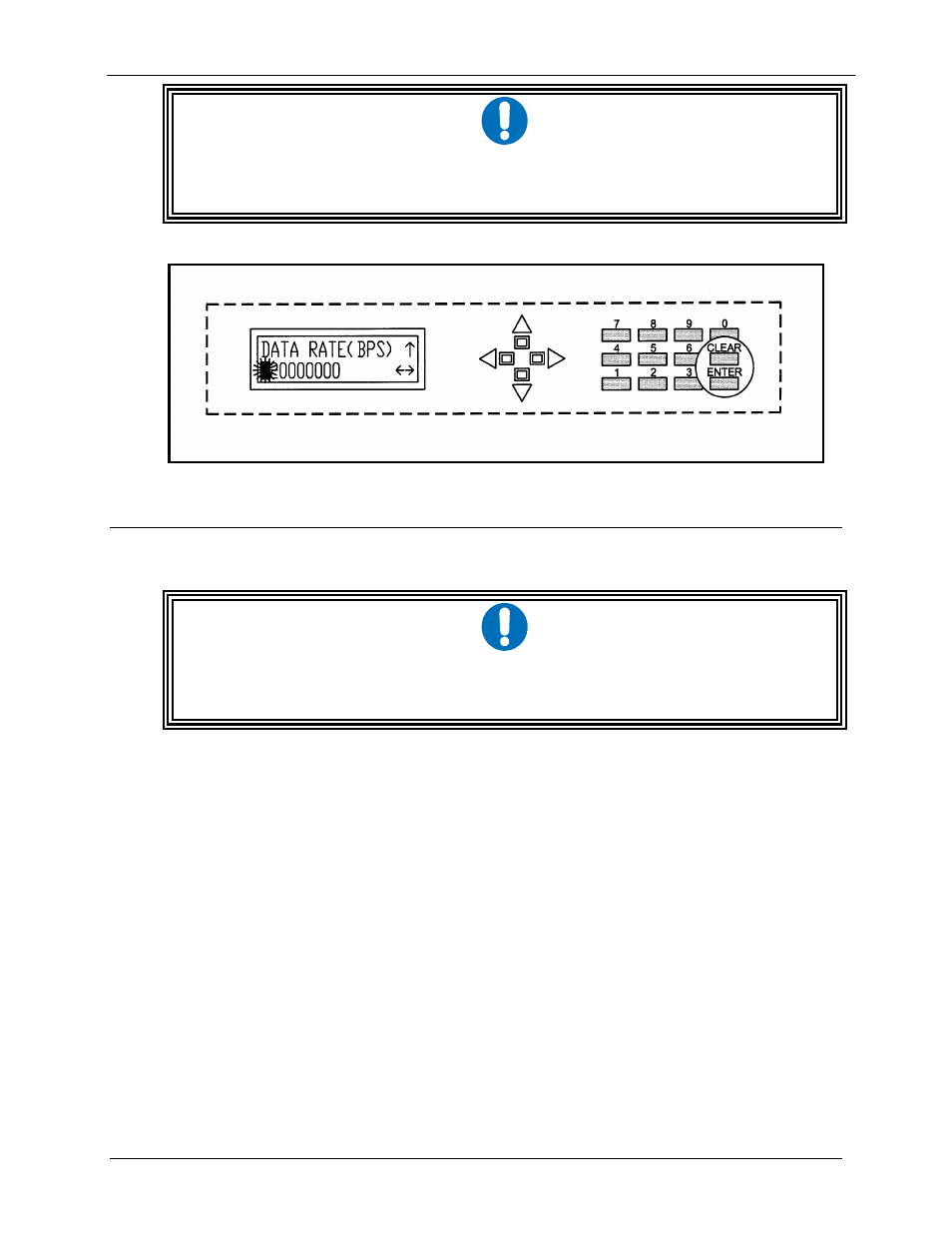
DM240XR High-Speed Digital Modulator
User Interfaces
MN-DM240XR– Revision 13
4–5
If at any time the user wishes to abort the changes being made, depress
Figure 4-3. Entering New Parameters
4.3
Front Panel Control Screen Menus
The complete set of DM240XR Front Panel Control Screens is made up of Main Menus.
Each Main Menus has several Option and Parameter Screens.
4.3.1 Main Menus
The Main Menus available from the Front Panel of the DM240XR are:
MODULATOR
INTERFACE:
{Manual, Redundancy}
Allows user to select the data interface input mode.
Manual Mode: The user selects which interface slow will be
active input.
Redundancy Mode: allows the user to place the data interfaces
into data redundancy interface mode. Unit must have duplicate
PIIC interfaces. User must select which data interface slot will
be prime and backup input.
IMPORTANT
IMPORTANT
