Comtech EF Data DM240XR User Manual
Page 41
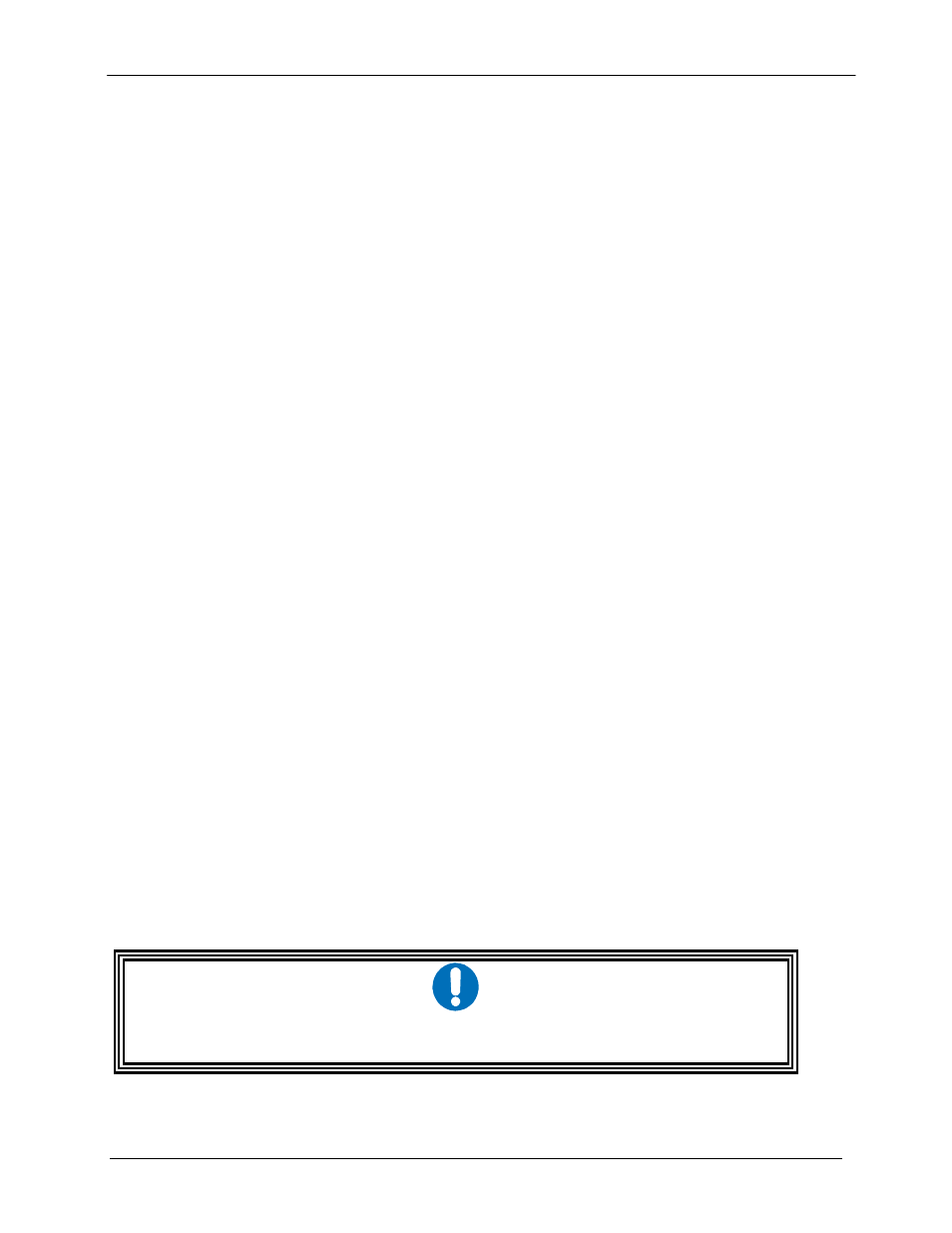
DM240XR High-Speed Digital Modulator
User Interfaces
MN-DM240XR– Revision 13
4–19
Indicates the number of times the modulator has had to use the
FEC data stream to generate a missing or erred data packet.
REORDERED PACKETS:
{count value}
Indicates the number of packets that have been received out of
order. The modulator automatically places these packets into
their correct positions in the transmit data stream.
CLEAR STATS:
{enter}
Pressing Enter will reset the packet counters.
ALARMS - The following items are available under the Alarms menu
CURRENT ALARMS - The following new items are available under the Current Alarms menu
TX MINOR - The following new items are available under the Tx Minor menu
TERR DATA ACT
{Pass/Fail, Unmasked/Masked}
Fail indicates that the EDI has not been able to establish a valid
terrestrial data link. Most likely, the Ethernet cable is not
plugged in.
ONLINE DATA ACT {Pass/Fail, Unmasked/Masked}
Fail indicates that the EDI has not been able to lock to a data
stream on the online port.
JITTER OVERFLOW
{Pass/Fail, Unmasked/Masked}
Fail indicates that the Jitter Buffer is overflowing
JITTER UNDERFLOW
{Pass/Fail, Unmasked/Masked}
Fail indicates that the Jitter Buffer is under flowing
LATCHED ALARMS - The following new items are available under the Latched Alarms menu
TX MINOR - The following new items are available under the Tx Minor menu
TERR DATA ACT
{Pass/Fail}
ONLINE DATA ACT
{Pass/Fail}
JITTER OVERFLOW
{Pass/Fail}
JITTER UNDERFLOW
{Pass/Fail}
These menus are displayed when in COP3 Mode only.
IMPORTANT
