Comtech EF Data DM240XR User Manual
Page 149
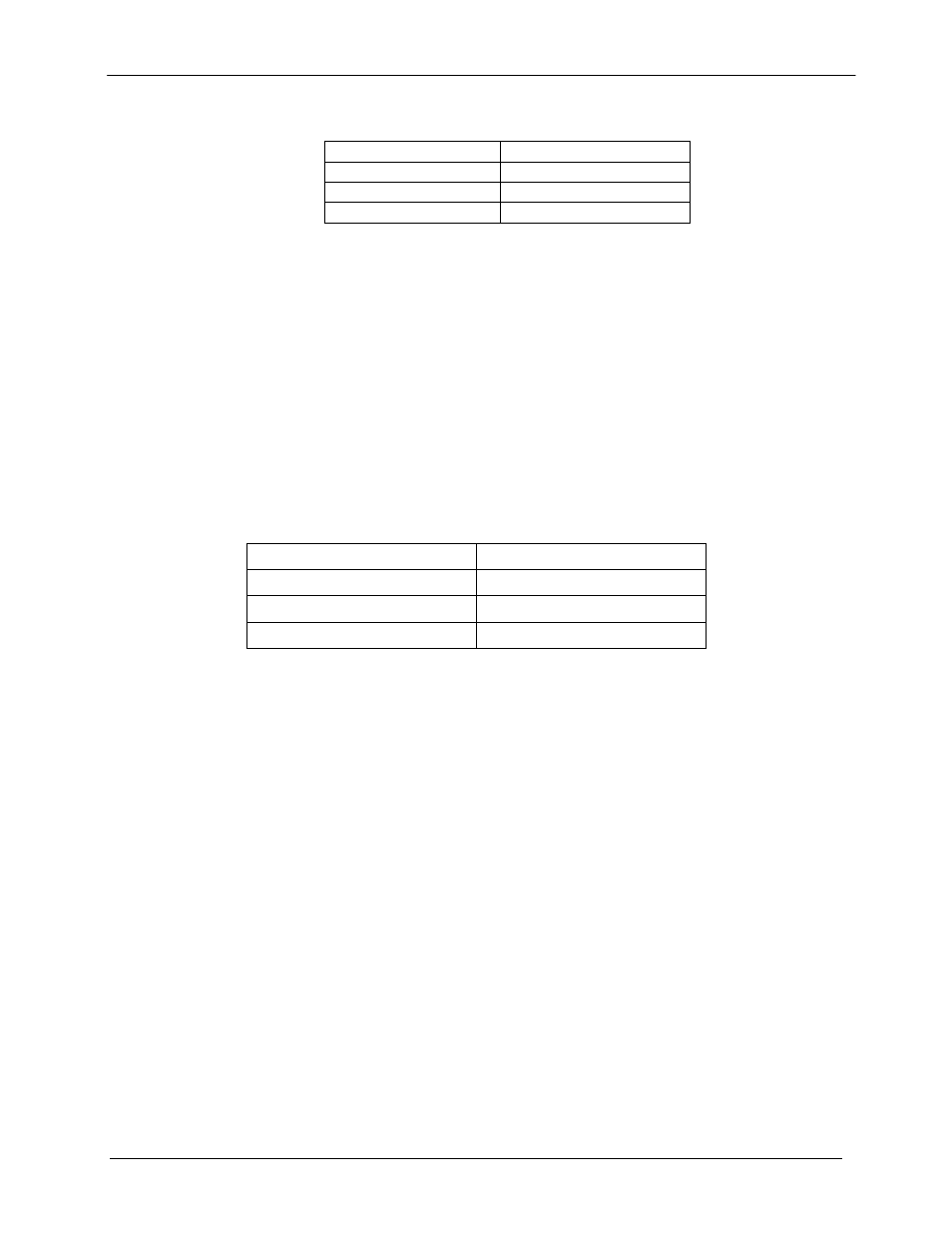
DM240XR High-Speed Digital Modulator
Web Browser
MN-DM240XR– Revision 13
10–11
TERMINAL AND REMOTE PORT
Type
VT100
baud rate
19200
interface
rs232
remote control
terminal
Table 10-7. Terminal and Remote Port Parameters
NON-VOL: Stores and uses IP Mask and addresses as provided
by the user.
BOOTP: At boot time, use Bootp Protocol to get names, masks,
and IP Addresses of the modem, router, and server.
IP TEST: The IP Test boot mode has a similar behavior to the
default boot mode. The Terminal, IP, SNMP, FTP and Web
parameters changed by the default setting will also be reset by
the IP Test boot mode. However, instead of the IP addresses
being set to an unreadable address, it will be set as follows as
shown in Table 3-8:
IP TEST
IP ADDRESS MASK:
255.255.255.0
MODEM IP ADDRESS:
192.168.000.238
SERVER IP ADDRESS
192.168.000.101
ROUTER IP ADDRESS:
192.168.000.102
Table 10-8. IP Test
IP Address Mask:
{XXX.XXX.XXX.XXX}
The IP Address Mask of the local network. The mask is
expressed in a decimal format, and must be a valid TCP/IP
Mask. This field should be set before changes are made to the
Modem or Router Address.
Modem IP Address:
{XXX.XXX.XXX.XXX}
The IP Address of the modem. This address should be consistent
for the mask defined. This address is expressed in decimal
format. Broadcast and loop back addresses will not be allowed.
These are addresses with all subnet bits set to 0’s or 1’s.
Server IP Address:
{XXX.XXX.XXX.XXX}
The IP Address of the Boot Server and the address of the SNMP
Trap Server when SNMP is active. If a server is used and there
is no local router, this address must be consistent with the
modem address. If a router has been specified, the address is
presumed to be reachable via the router. Broadcast and loop
back addresses will not be allowed. These are addresses with all
subnet bits set to 0’s or 1’s.
Router IP Address:
{XXX.XXX.XXX.XXX}
