Comtech EF Data DM240XR User Manual
Page 180
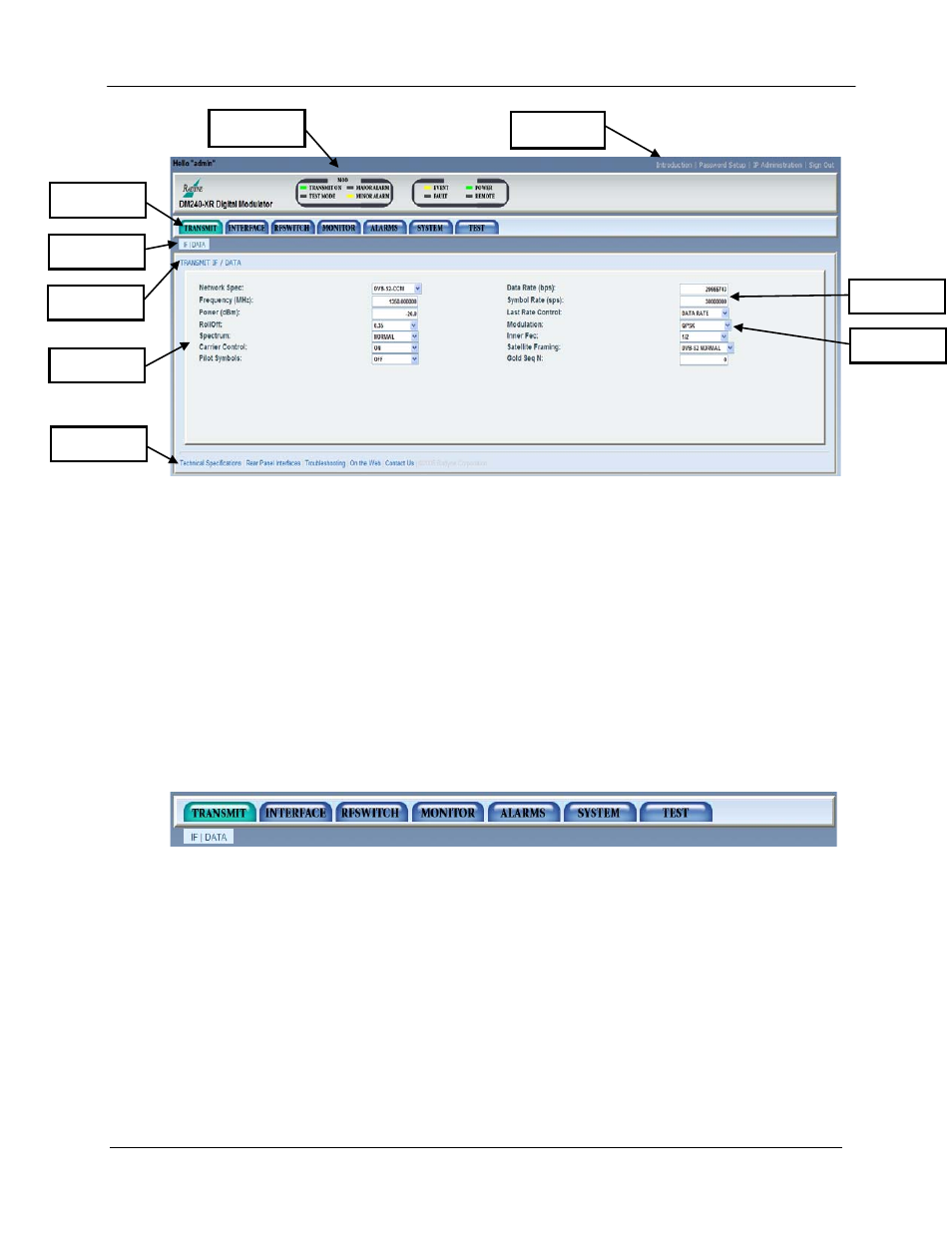
DM240XR High-Speed Digital Modulator
Web Browser Quick Setup Guide
MN-DM240XR– Revision 13
C–6
DM240XR Monitor and Control Web Page
The top of the web page displays an alarm section reflecting the current front panel status of the
modem. This block will be updated immediately whenever status is changed.
The navigation scheme consists of gel tabs that correspond to the front panel top-level menu
selections. When the mouse is dragged over a tab, it gets highlighted with a rollover effect and a
sub-level of selections is revealed. These correspond to the front panel sub-menus.
Below the menu gel tabs, the main menu section will reflect the current programmed control
state. At the top of the page, breadcrumb location identifier reminds the user how the page is
selected (Location Identifier).
There is a simple navigation scheme that consists of gel tabs centralized on the main page.
FR
ON
TO
P
GE
L
SU
B
LO
CA
M
AI
AD
DI
DA
TA
DR
OP
