2 10/100 baset ethernet interfaces, 3 powerful network management, 4 remote firmware update via ftp – Comtech EF Data CDD-562AL User Manual
Page 56: 5 configuration backup and restore via ftp
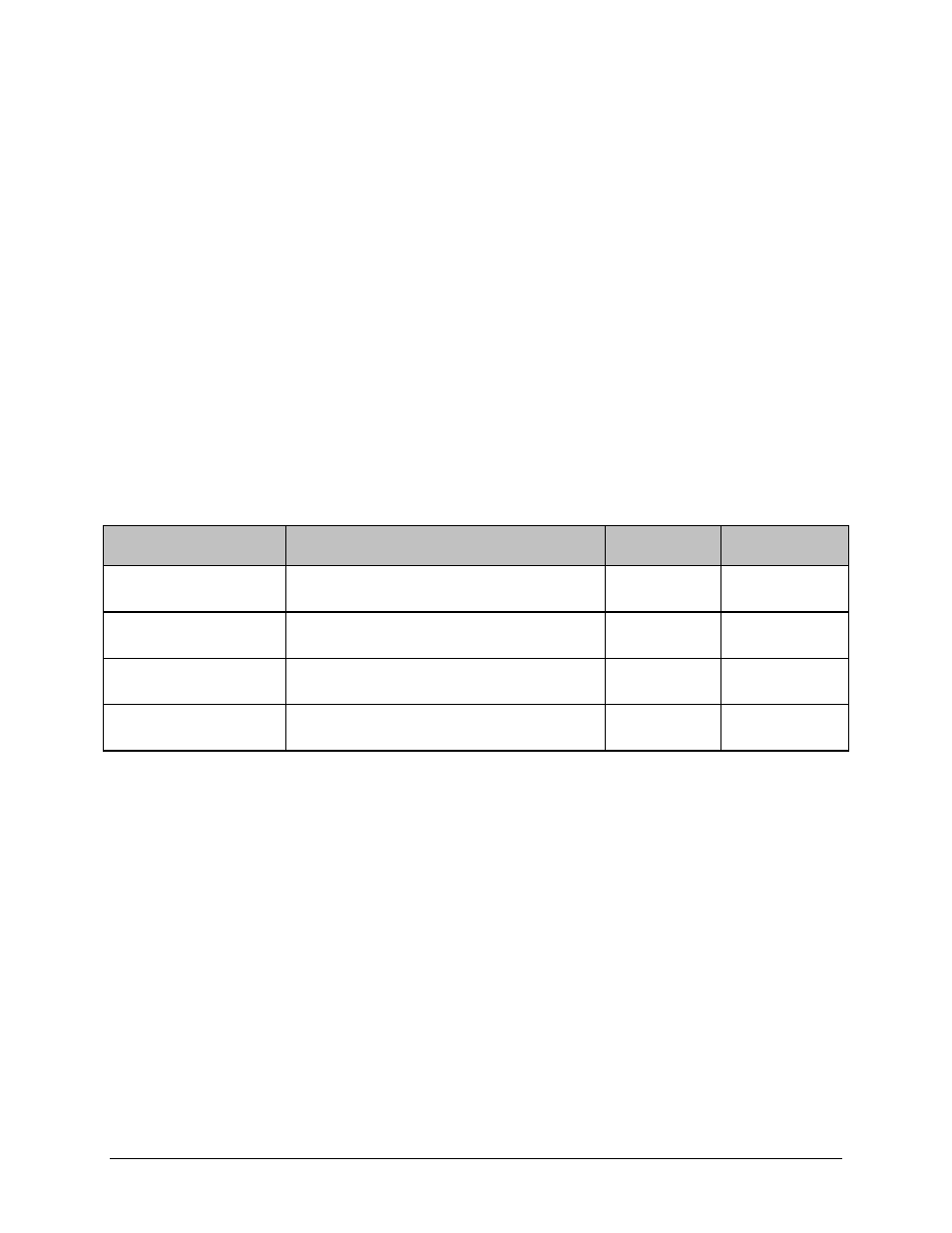
CDD-562AL/564A/L Multi-Channel Demodulator
Revision 0
IP Module Ethernet Interface
MN-CDD562AL564AL
4–2
• Symmetric and/or asymmetric operation for maximum bandwidth efficiency
• Point-to-Point or Point-to-Multipoint configuration
• Interoperable with these Comtech EF Data modems:
o
CDM-570/L-IP
o
CDM-570A/L-IP
4.1.2 10/100 BaseT Ethernet Interfaces
The two 10/100BaseT Ethernet Interfaces are used for routing IP traffic received over the satellite to
another device on the local LAN, and for monitor and control purposes.
4.1.3 Powerful Network Management
Local or remote management of all demodulator and IP Module functions is available via SNMP, Telnet,
or HTTP. The demodulator may be configured, operated and monitored using any of the following
methods:
User Interface
Connection
Demod
Functions
IP MODULE
Functions
SNMP
Local or remote – Ethernet via 10/100
BaseT Traffic/M&C interface
ALL
ALL
Telnet
Local or remote – Ethernet via 10/100
BaseT Traffic/M&C interface
ALL
ALL
Serial Command Line
Interface (CLI)
Local – Serial RS-232 via Console Port
ALL
ALL
Web Server
Local or remote – Ethernet via 10/100
BaseT Traffic/M&C interface
ALL
ALL
4.1.4 Remote Firmware Update via FTP
See Chapter 5, Updating Firmware.
The CDD-56xA/L Multi-Channel Demodulator uses flash memory technology internally. Firmware
update archive files may be downloaded from the Internet to a user PC (from Comtech EF Data’s
website), or obtained through Comtech EF Data Customer Support via e-mail or on CD by standard mail
delivery.
Once acquired from Comtech EF Data, new firmware can be uploaded from the user PC by File Transfer
Protocol (FTP) without opening the unit or having to be in the same physical location.
4.1.5 Configuration Backup and Restore via FTP
All demodulator configuration parameters are stored in a simple text file. The parameter file can easily be
retrieved locally or remotely by FTP. The file can then be used to quickly configure a replacement unit if
needed.
