Comtech EF Data CDD-562AL User Manual
Page 120
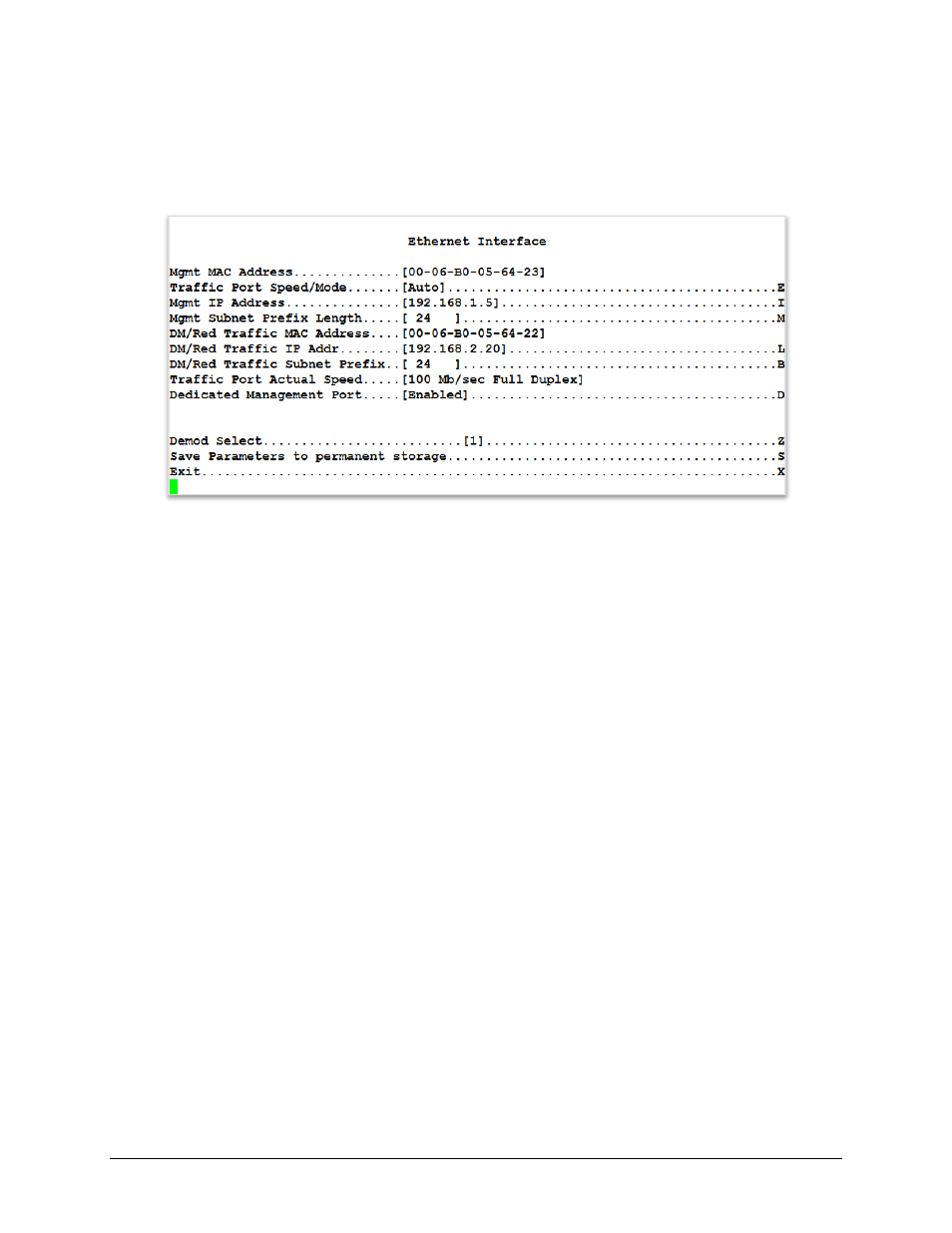
CDD-562AL/564A/L Multi-Channel Demodulator
Revision 0
Telnet and CLI Operation
MN-CDD562AL564AL
9–18
9.2.2.2.1
Ethernet Interface screen
Go to the Ethernet Interface screen from the Interface Configuration screen.
Mgmt MAC Address, keystroke: none, read-only
• The MAC Address sets the hardware destination MAC Address. This address is used when an
Ethernet packet goes to the demodulator Ethernet Interface that is used for management over
Web/SNMP. This address is unique, and is assigned permanently at the factory.
Traffic Port Speed/Mode, keystroke: E
• The Traffic Port Speed/Mode can vary among installations. The default setting of Auto allows the
Ethernet port to automatically negotiate its link speed on power-up.
• Selections are:
o
1 -- Auto
o
2 -- 10 MB/sec Half Duplex
o
3 -- 100 MB/sec Half Duplex
o
4 -- 10 MB/sec Full Duplex
o
5 -- 100 MB/sec Full Duplex
Mgmt IP Address, keystroke: I
• This is the IP Address assigned to the Ethernet Interface used for management over Web/SNMP.
This is the same as Traffic IP when Dedicated Management Port is enabled.
o
Enter the IP address in aaa.bbb.ccc.ddd format
Mgmt Subnet Prefix Length, keystroke: M
• Specifies the Subnet Mask assigned to the Ethernet Interface.
o
Enter the subnet mask prefix length (valid range is from 8 to 30).
DM/Red Traffic MAC Address, keystroke: none, read-only
