Comtech EF Data ODM-840 User Manual
Page 66
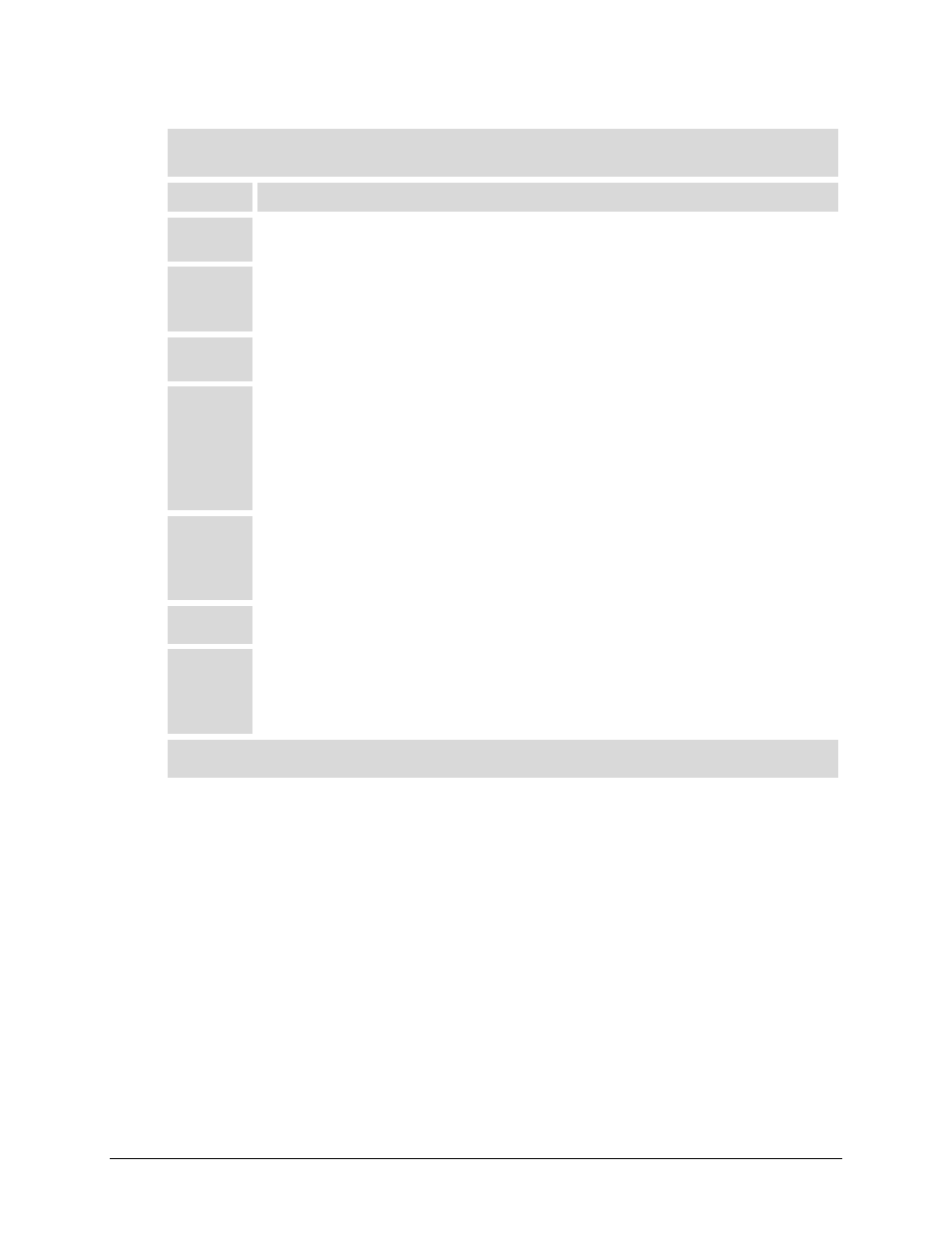
ODM/R-840 Outdoor Remote Router
Revision 0
Installation
MN-ODM840
3–16
KIT KT-0020530 ASSEMBLY INSTRUCTIONS
(See Figure 3-6 and Figure 3-10 to identify all of the assembly items used with this procedure)
Step
Task
1
Make sure that the kit Unistrut (Item 1) has been pre-assembled to the satellite antenna
support pole. See Sect. 3.3.2.2 for the assembly instructions.
2
As shown in Figure 3-10 – Use the Flat Heads Screws (Item 3) to assemble the Unit
Mounting Bracket (Item 2) to the ODMR-PS (furnished separately). Be sure to install the
bracket with its mounting slot facing downward.
3
Slide the two spring nuts (Item 4) into the pole-mounted Unistrut channel. Make sure that
the springs face the inner wall of the channel.
4
As shown in Figure 3-11 – Loosely assemble each Flanged Hex Head Screw (Item 5) to
its installed spring nut. Do not tighten the screws at this time – maintain a gap of around
0.20” between each screw flange and the Unistrut channel mounting face.
Be sure to position the loosely-assembled nuts and screws approximately 6.25” apart, and
centered within the Unistrut to the support pole.
5
As shown in Figure 3-12 – Install the ODMR-PS unit to the Unistrut: Position the
ODM/R-840 assembly against the Unistrut channel top flanges just above the protruding
Flanged Hex Head Screws. Use the Unit Mounting Bracket slots to carefully guide, and
then drop, the ODMR-PS into position.
6
Tighten both Flanged Hex Head Screws to complete installation.
7
As shown in Figure 3-11 – The ODMR-PS Power Supply is connected to the ODMR-840
chassis with a 6’ long power cable (CEFD P/N CA-0020592). Be sure that this kit is
installed onto the antenna support pole close enough to properly connect this cable
between the power supply and the chassis.
The installed unit is now ready for cabling. See Sect. 3.3.4 for details.
