Comtech EF Data ODM-840 User Manual
Page 113
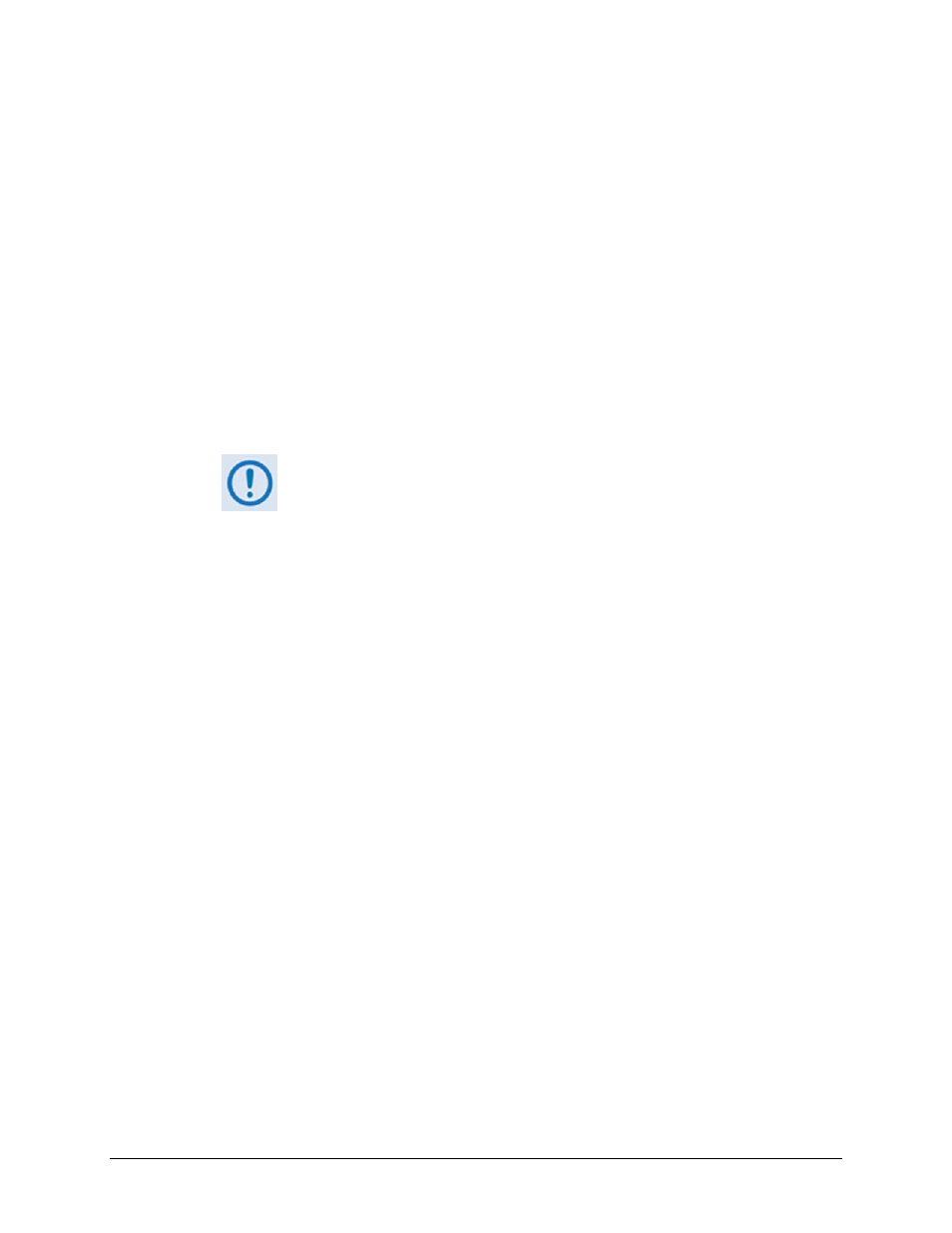
ODM/R-840 Outdoor Remote Router
Revision 0
Ethernet-based Remote Product Management
MN-ODM840
5–25
• MODCOD – Use the drop‐down menus to select the FEC rate (MODCOD). The available
selections are:
o
Auto*
o
DVB-S2 QPSK 8/9
o
DVB-S2 16-APSK 4/5
o
DVB-S2 QPSK 1/4
o
DVB-S2 QPSK 9/10
o
DVB-S2 16-APSK 5/6
o
DVB-S2 QPSK 1/3
o
DVB-S2 8-PSK 3/5
o
DVB-S2 16-APSK 8/9
o
DVB-S2 QPSK 2/5
o
DVB-S2 8-PSK 2/3
o
DVB-S2 16-APSK 9/10
o
DVB-S2 QPSK 1/2
o
DVB-S2 8-PSK 3/4
o
DVB-S2 32-APSK 3/4
o
DVB-S2 QPSK 3/5
o
DVB-S2 8-PSK 5/6
o
DVB-S2 32-APSK 4/5
o
DVB-S2 QPSK 2/3
o
DVB-S2 8-PSK 8/9
o
DVB-S2 32-APSK 5/6
o
DVB-S2 QPSK 3/4
o
DVB-S2 8-PSK 9/10
o
DVB-S2 32-APSK 8/9
o
DVB-S2 QPSK 4/5
o
DVB-S2 16-APSK 2/3
o
DVB-S2 32-APSK 9/10
o
DVB-S2 QPSK 5/6
o
DVB-S2 16-APSK 3/4
* Auto is the recommended configuration selection.
• Gold Code (000000 to 262141) – The Gold‐n Index descrambling code indicates the Physical
Layer spreading sequence number. The default setting is all 0s.
• Es/No Alarm Point (0.1‐16.0) –This value, as calculated by the demodulator, is the energy
per symbol bit (Es) divided by the noise spectral density (No). Enter the Es/No Alarm Point
value, in dB.
Click [Submit] to save these settings.
• Roll Off (read‐only) – The Rx Alpha Rolloff (α) dictates how fast the spectral edges of the
carrier are attenuated beyond the 3 dB bandwidth. Roll Off is identified here as 20%, 25%, or
35%.
• Frame (read‐only) – The Framing type is identified here as either Normal or Auto.
• Pilots (read‐only) – Pilots operation is identified here as Off, On, or Auto.
• Spectrum Invert (read‐only) – Spectrum Inversion operation is identified here as either
Normal or Rx Spectrum Inverted.
Automatic Demod Configuration Switch
• Switch Enable – Use the drop‐down menu to set automatic switching between demod
configurations as Enable or Disable.
Click [Submit] to save this setting.
