3 remote commands and queries – Comtech EF Data ODM-840 User Manual
Page 164
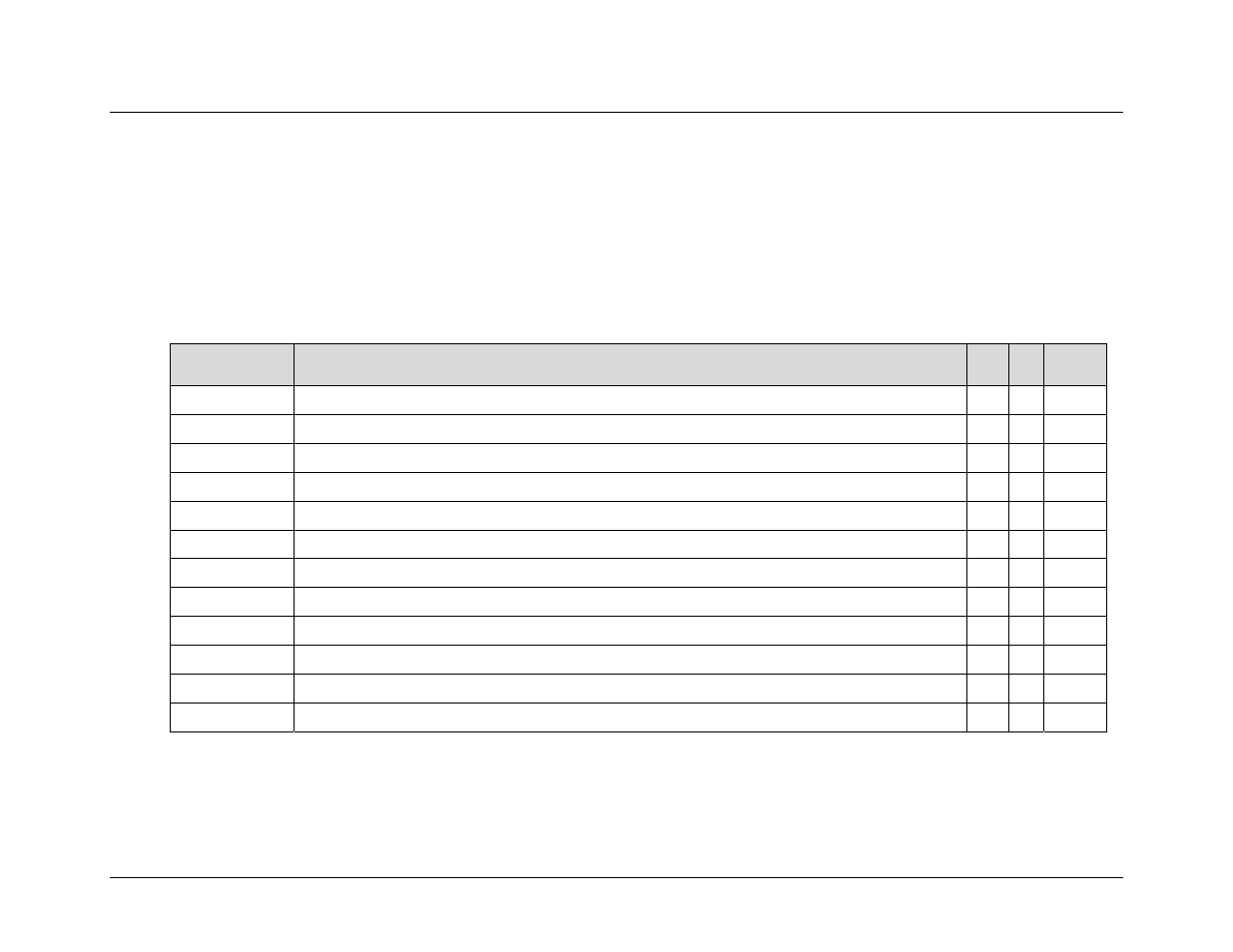
ODM/R-840 Outdoor Remote Router
Revision 0
Serial-based Remote Product Management
MN-ODM840
6–8
6.3
Remote Commands and Queries
The Serial Command Line interface (CLI) (the Controller), shown previously in Figure 5‐1, is used to issue remote commands and queries
to the ODM/R‐840 (the Target). From the CLI command prompt ODM‐840> type in the command or query packet, using the format
explained previously, for transmission to the ODM/R‐840.
For example: ODM‐840><0000/LC1=3[cr]
The table that follows provides a ‘quick reference‘ to the Instruction Codes available at present for M&C of the ODM/R‐840. The ‘C’ and
‘Q’ columns, when marked with an ‘X’, denote whether that Instruction Code is Command Only, Query Only, or Command and Query.
INSTRUCTION
CODE
USED TO...
C
Q
Page
DPW
Set default passwords
X
5‐9
GLG
Set GPS information
X
5‐9
IG1
Set or query the IP Address and network prefix for the GE Ethernet Port
X
X
5‐10
IPA
Set or query the IP Address and network prefix for the Management | FE port
X
X
5‐10
LC1
Set or query the link configuration for the GE Ethernet Port
X
X
5‐10
MAC
Query the unique router MAC Address
X
5‐10
MG1
Query the unique GE port MAC Address
X
5‐10
MLC
Set or query the link configuration for the Management | FE Port
X
X
5‐11
NPS
Query the negotiated port speeds for the GE and Management | FE ports
X
5‐11
REN
Query the current Es/No value
X
5‐11
SRC
Set or query the SNMP Read Community String
X
X
5‐11
SWC
Set or Query the SNMP Write Community String
X
X
5‐11
