Comtech EF Data ODM-840 User Manual
Page 123
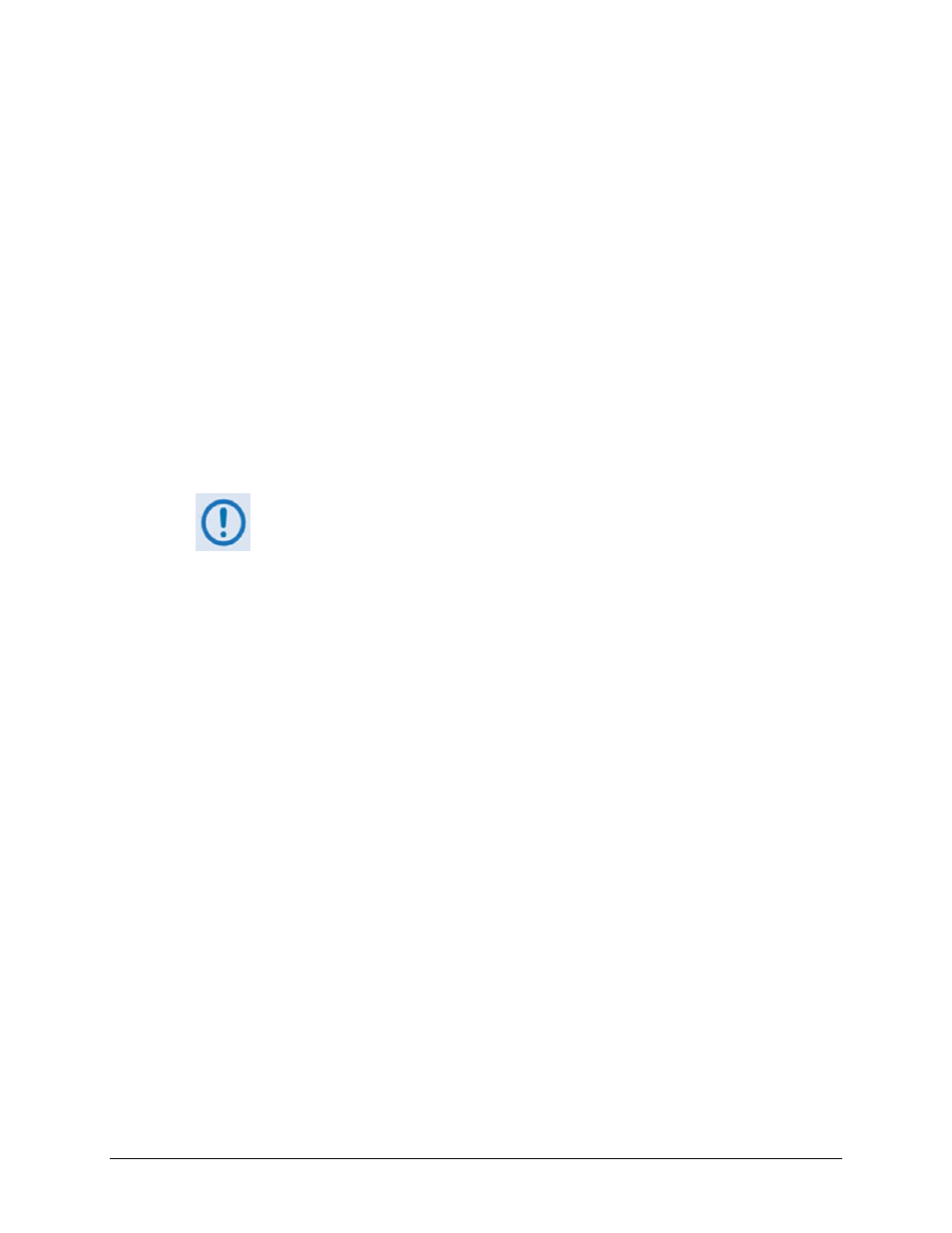
ODM/R-840 Outdoor Remote Router
Revision 0
Ethernet-based Remote Product Management
MN-ODM840
5–35
"leave latency" of the network; a reduced value results in reduced time to detect the loss of
the last member of a group.
Enter a value, in seconds. The default is 1 second.
• Query Interval (1‐60) – This is the interval between general queries sent by the unit. By
varying the query interval, the administrator may tune the number of IGMP messages on
the subnet; note that larger numbers cause the IGMP queries to be sent less often.
Enter a value, in seconds. The default is 1 second.
• Query Response Interval (1‐25) –This is the maximum response time inserted into the
periodic general queries. By varying the Query Response Interval, the administrator may
tune the “burstiness” of IGMP messages on the subnet; note that larger values make the
traffic less “bursty” as host responses are spread out over a large interval.
Enter a value, in seconds. The default is 10 seconds.
The number of seconds assigned to the Query Response Interval must be less
than the Query Interval.
Click [Submit] to save these settings.
IGMP Table
This read‐only table lists the IGMP Groups that are active on the unit. This allows the user to
determine which services are being used and the minimum time before a service will be
terminated.
Click [Refresh] to update this section with its latest available statistics.
