Resetting alarms and pre-alarms – Basler Electric DGC-2020ES User Manual
Page 87
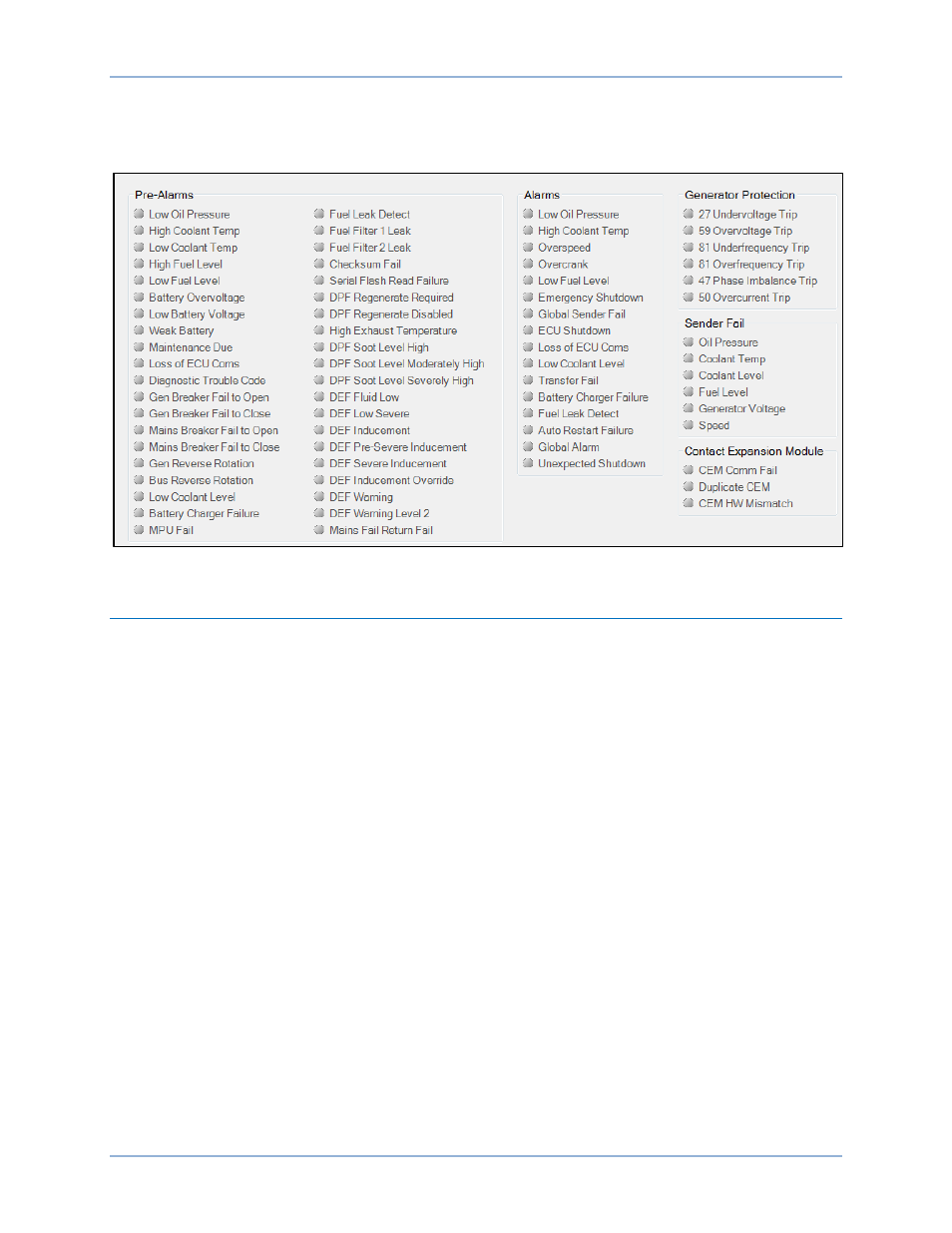
9469200990 Rev C
79
BESTCOMSPlus
®
The status of each alarm and pre-alarm is displayed on the Alarms screen (Figure 44). This screen is
found in the Metering Explorer. Alarms with a red indicator are active.
Figure 44. Metering Explorer, Alarms Screen
Resetting Alarms and Pre-Alarms
Most pre-alarms automatically reset when the alarm condition no longer exists. Pre-alarms that do not
automatically reset are listed below:
•
Weak Battery
•
Breaker Fail to Open
•
Breaker Fail to Close
These pre-alarms are reset by navigating to the Overview screen on the front panel display and holding
the Back pushbutton for two seconds.
Alarms do not automatically reset. Manually reset alarms by pressing the Off pushbutton.
Horn
The audible horn can be silenced by simultaneously pressing the Back and Edit pushbuttons. This does
not reset the alarm or pre-alarm causing the horn to annunciate.
Maintenance Interval
To reset the maintenance interval pre-alarm through the front panel, navigate to the Settings > System
Params > System Settings > Maint Reset screen. Operator, Settings, or OEM access level is required to
reset the maintenance interval pre-alarm. If the maintenance interval pre-alarm is not enabled, the Maint
Reset parameter is not visible on the front panel.
To reset the maintenance interval pre-alarm by using BESTCOMSPlus, use the Metering Explorer to
open the Run Statistics screen and click on the Reset Maintenance Interval button.
To reset the maintenance interval pre-alarm from the front panel, navigate to the Overview screen and
hold the Back pushbutton for 12 seconds.
DGC-2020ES
Reporting and Alarms
