Basler Electric DGC-2020ES User Manual
Page 128
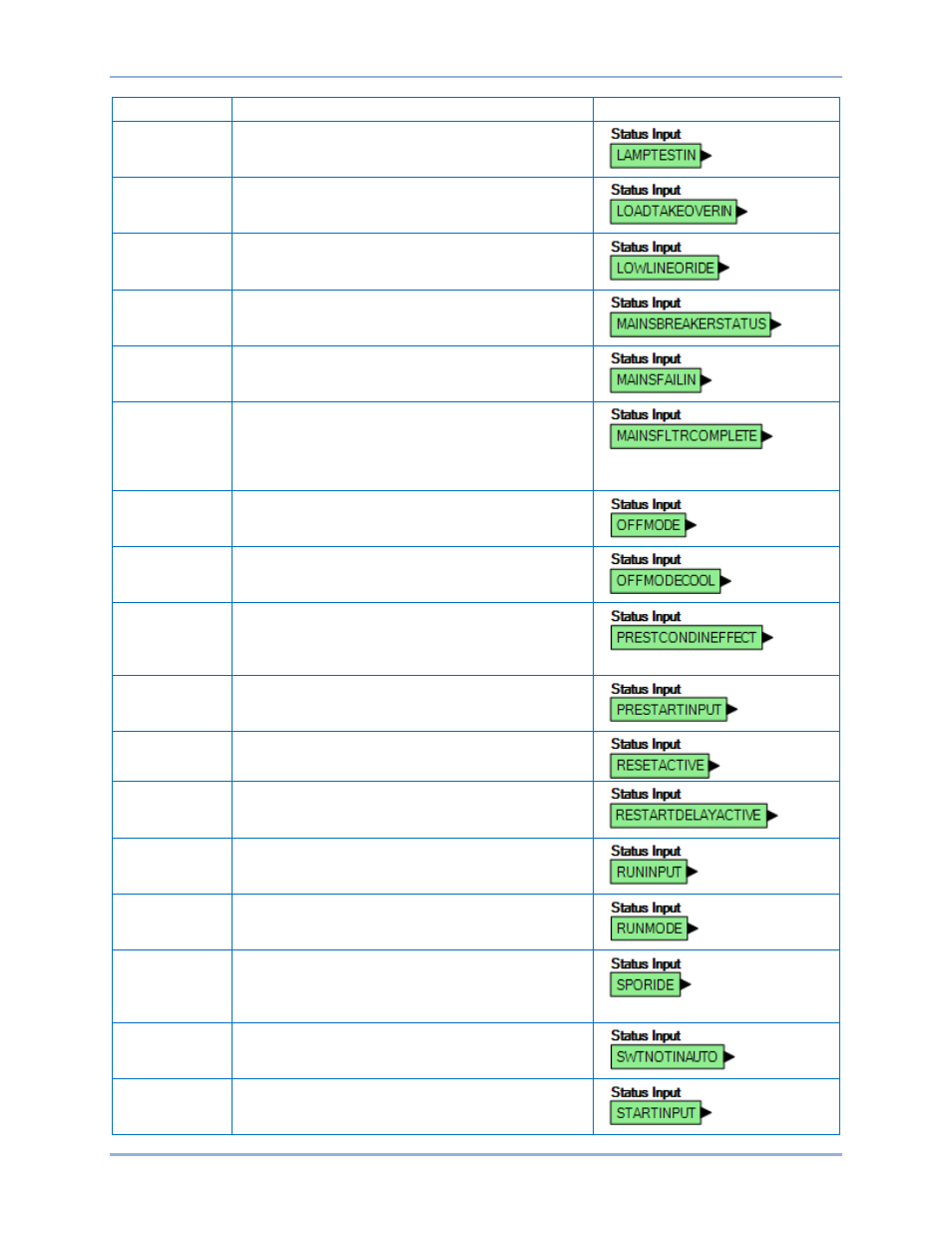
120
9469200990 Rev C
Name
Description
Symbol
Status Input
Lamp Test
True when the Lamp Test logic element is true or the
Lamp Test button is pressed on the front panel.
Status Input
Load Take Over
True when the Load Take Over logic element is true.
Status Input
Low Line
Override
True when the Low Line Override input is true.
Status Input
Mains Breaker
Status
True when the mains breaker is closed.
Status Input
Mains Fail Test
True when the Mains Fail Test logic element is true.
Status Input
Mains Fail
Transfer
Complete
True when the DGC-2020ES is configured for mains
fail transfers and has successfully transferred to the
generator from the utility. It remains true until the utility
power is deemed good and the DGC-2020ES transfers
the load back to utility power.
Status Input
Off Mode
True when the DGC-2020ES is in Off Mode or the Off
Mode logic element is true.
Status Input
Off Mode
Cooldown
True when the DGC-2020ES is in Off Mode and
cooling down.
Status Input
Pre Start
Condition in
Effect
True while in the Pre Start state.
Status Input
Pre Start Input
True when the DGC-2020ES is indicating that the Pre
Start relay should be closed.
Status Input
Reset Active
True when the Reset logic element is true or when the
Reset key on the front panel is pressed.
Status Input
Restart Delay
Active
True when the Restart Delay timer is timing out.
Status Input
Run Input
True when the DGC-2020ES is indicating that the Run
relay should be closed.
Status Input
Run Mode
True when the DGC-2020ES is in Run Mode or the
Run Mode logic element is true.
Status Input
Single Phase
Connection
Override
True when the Single Phase Override input is true.
Status Input
Switch not in
Auto
True when the DGC-2020ES is not in Auto Mode.
Status Input
Start Input
True when the DGC-2020ES is indicating that the Start
relay should be closed to start the engine.
BESTlogic
™Plus
DGC-2020ES
