Basler Electric DGC-2020ES User Manual
Page 125
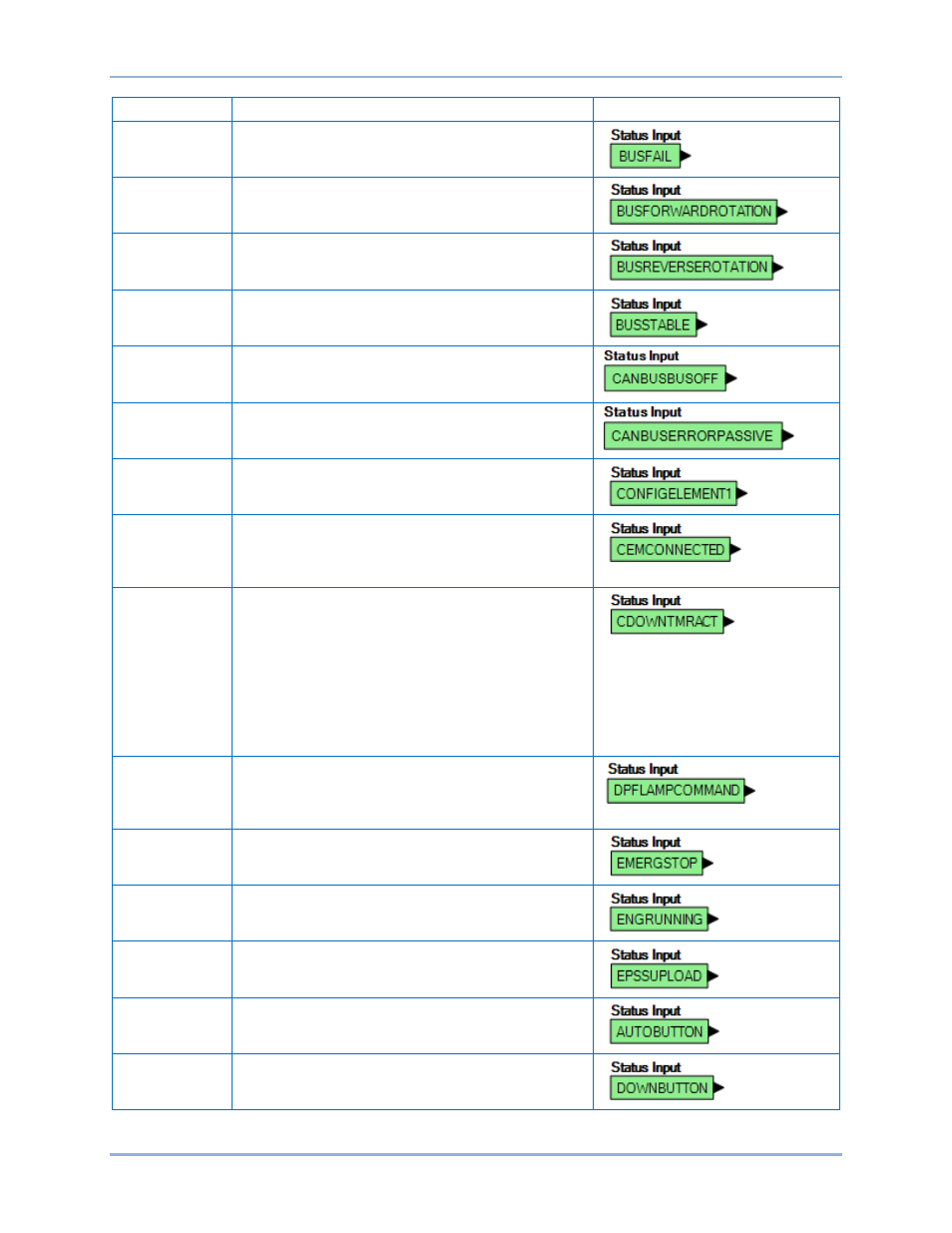
9469200990 Rev C
117
Name
Description
Symbol
Status Input
Bus Fail
True when the Bus Fail condition settings have been
exceeded.
Status Input
Bus Forward
Rotation
True when the bus rotation matches the Phase
Rotation setting.
Status Input
Bus Reverse
Rotation
True when the bus rotation is opposite of the Phase
Rotation setting.
Status Input
Bus Stable
True when the Bus Stable condition settings have been
exceeded.
Status Input
CAN Bus - Bus
Off
True when the CAN Bus - bus is off.
Status Input
CAN Bus Error
Passive
True when a passive error is annunciated by the CAN
Bus.
Status Input
Configurable
Elements 1-8
True when the Configurable Element x logic element is
true.
Status Input
Contact
Expansion
Module
Contact Expansion Module Connected. True when an
optional CEM-2020 is connected to the DGC-2020ES.
Status Input
Cool Down
Timer Active
True when the Cool Down Timer is timing out. The
Cool Down Timer is true under two circumstances:
1.
The unit is in auto and ATS is removed, causing
the DGC-2020ES to go into a cooldown state.
2.
The engine is running (in RUN or AUTO mode
with ATS applied) and the load has been removed
(i.e. the EPSSUPLOAD status input is false due to
small load). If the load is reapplied, the Cool Down
Timer stops and resets, and it will restart when the
load is removed the next time.
Status Input
DPF Lamp
Command
True when DPF lamp is lit. This status input mimics the
state of the DPF lamp. It remains true when the DPF
lamp is constantly lit and toggles true and false at a
rate of 1 Hz when DPF lamp is blinking.
Status Input
Emergency
Stop
True when the Emergency Stop button has been
pressed.
Status Input
Engine Running
True while the Engine is Running.
Status Input
EPS Supplying
Load
True while the EPS is supplying load.
Status Input
Front Panel
Buttons
True while the Auto front panel button is pressed.
Status Input
Front Panel
Buttons
True while the Down front panel button is pressed.
DGC-2020ES
BESTlogic
™Plus
