Control – Basler Electric DGC-2020ES User Manual
Page 76
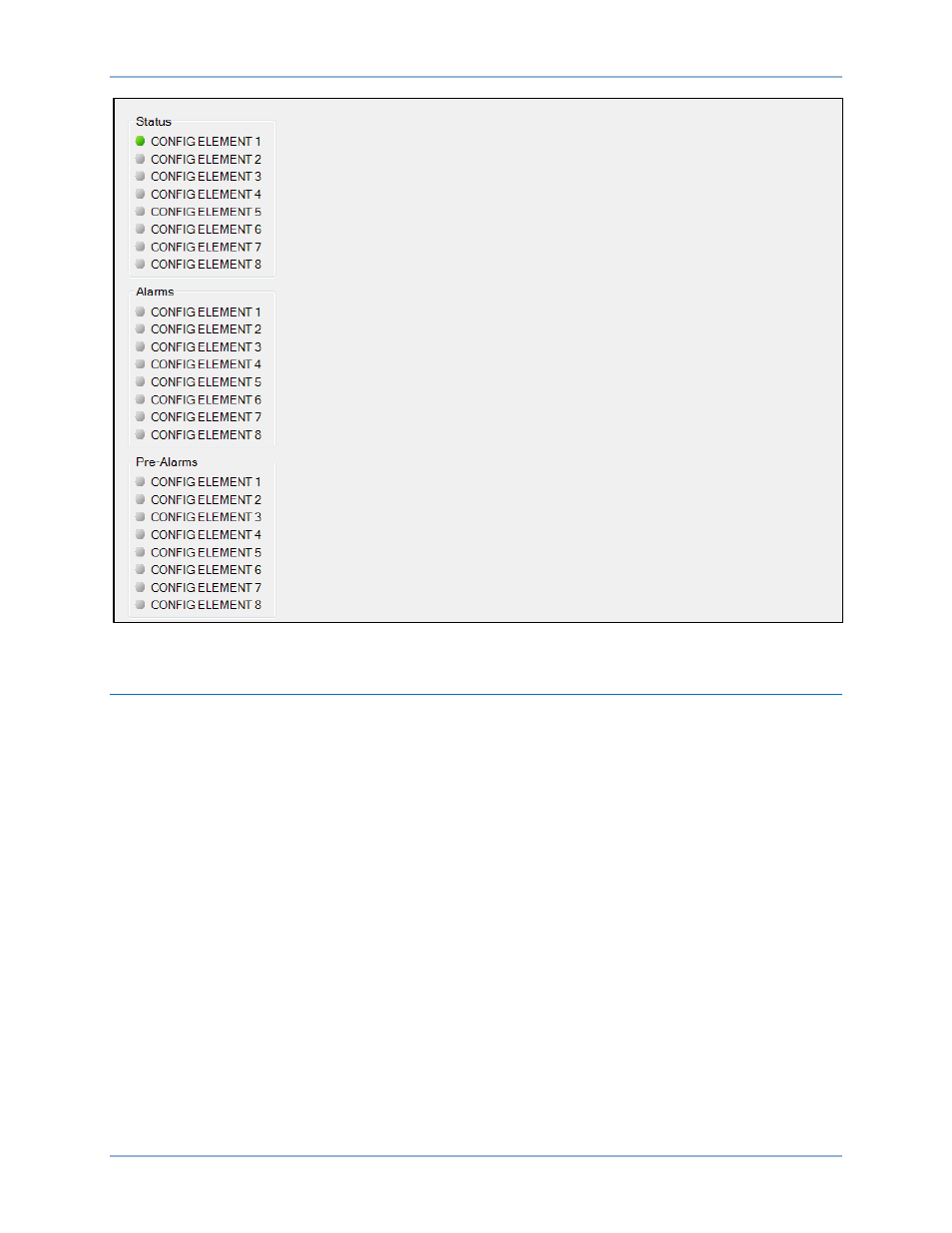
68
9469200990 Rev C
Figure 37. Metering Explorer, Outputs, Configurable Elements Screen
Control
Controls for stopping/starting the engine, opening/closing breakers, and opening/closing switches are
accessed using BESTCOMSPlus through the Metering Explorer, Control screen. This set of controls is
especially useful when commissioning the DGC-2020ES. The PC or laptop running BESTCOMSPlus
must be connected to the DGC-2020ES via the USB port (see the Communication chapter for details).
When running BESTCOMSPlus in Live mode, these buttons interact with the DGC-2020ES in real time.
Otherwise, you will be prompted before the settings are sent.
Using the Metering Explorer in BESTCOMSPlus, open the Control branch. Refer to Figure 38.
Emergency Stop
The user has control to stop the generator in case of emergency by clicking on the Emergency Stop
button.
Engine Control
The engine can be started and stopped by clicking on the Start and Stop buttons. This function requires a
connection to a properly configured ECU via J1939 (CANBus).
Run, Auto, Off
The operating mode can be set to Run, Auto, or Off.
Generator and Mains Breakers
There are controls for opening and closing the generator breaker and mains breaker. The breaker is open
when the corresponding indicator is green and closed when red. This function requires that the Generator
and Mains breakers be configured.
Metering
DGC-2020ES
