Sleep mode, Front panel display structure – Basler Electric DGC-2020ES User Manual
Page 16
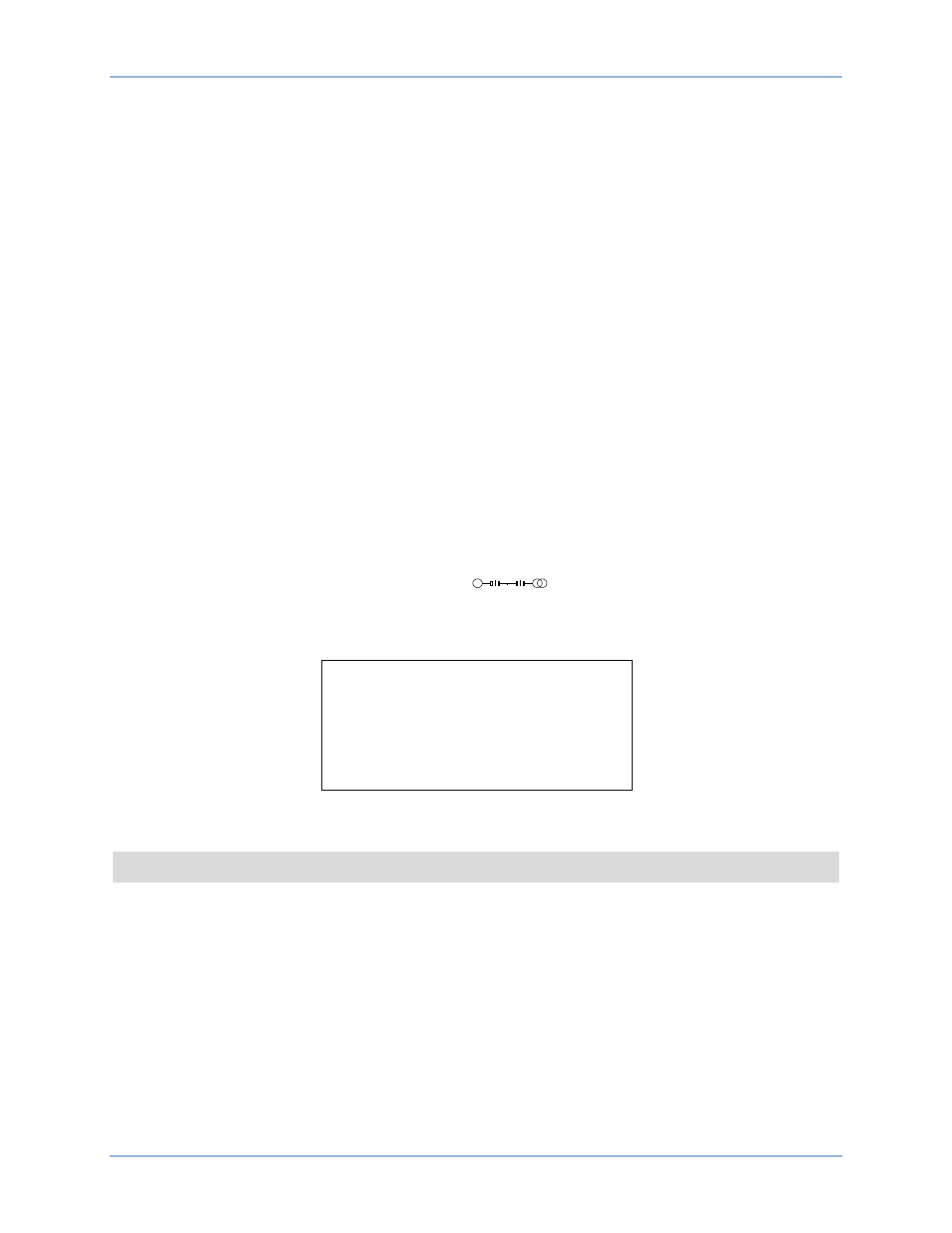
8
9469200990 Rev C
•
GEN Hz
•
GEN IA
•
GEN IB
•
GEN IC
•
GEN PF
•
GEN VAB
•
GEN VAN
•
GEN VBC
•
NONE (Removes a line from the scrolling list)
•
OIL P
•
RPM
•
RPM SRC
•
RUN HRS
•
TEMP
•
TOTAL FUEL USED
Sleep Mode
Sleep mode de-energizes the LCD backlight and heater when no pushbutton activity is detected for 15
minutes and the DGC-2020ES is operating in OFF mode or Auto mode with the engine not running.
Normal display operation resumes when any pushbutton is pressed or the genset is started remotely via
the ATS input. Sleep mode will not be entered while an alarm is active. Sleep mode can be permanently
disabled through BESTCOMSPlus
®
or the front panel.
Changing a Setting
To change a setting, navigate to the setting you want to change and press the Edit key. If you are not
already logged in, you will be prompted for your password. Use the Up/Down arrow key to raise or lower
the value. Press the Edit key again when finished.
Front Panel Display Structure
The front panel display structure begins with the SUMMARY SCREEN. Pressing the Edit key opens the
MAIN MENU screen. The MAIN MENU screen consists of METERING, SETTINGS and, when enabled,
the ONE-LINE DIAGRAM, indicated by this symbol:
. The METERING screen branches are
shown in Figure 3. Details of the METERING screen branches follow Figure 3. The SETTINGS screen
branches are shown in Figure 4. Details of the SETTINGS screen branches follow Figure 4. The ONE-
LINE DIAGRAM screen options are shown in Figure 5.
Figure 3. Metering Screen Branches
ENGINE
●
OIL PRESSURE
●
COOLANT TMP
●
BATTERY VOLT
●
RPM
●
SPEED SRC
●
FUEL LEVEL
●
ENGINE LOAD
●
COOLANT LEVL (Visible when CAN Bus is enabled.)
●
TOTAL RUN TM
●
HRS TO MAINT
●
DEF TANK 1 LVL % (Visible when CAN Bus is enabled.)
●
DEF TANK 2 LVL % (Visible when CAN Bus is enabled.)
G
L
P0067-82
ENGINE
GENERATOR
POWER
RUN STATISTICS
ALARMS-STATUS
DIAGNOSTICS
METERING
Controls and Indicators
DGC-2020ES
