Functional description, Bestcomsplus, Software – Basler Electric DGC-2020ES User Manual
Page 195
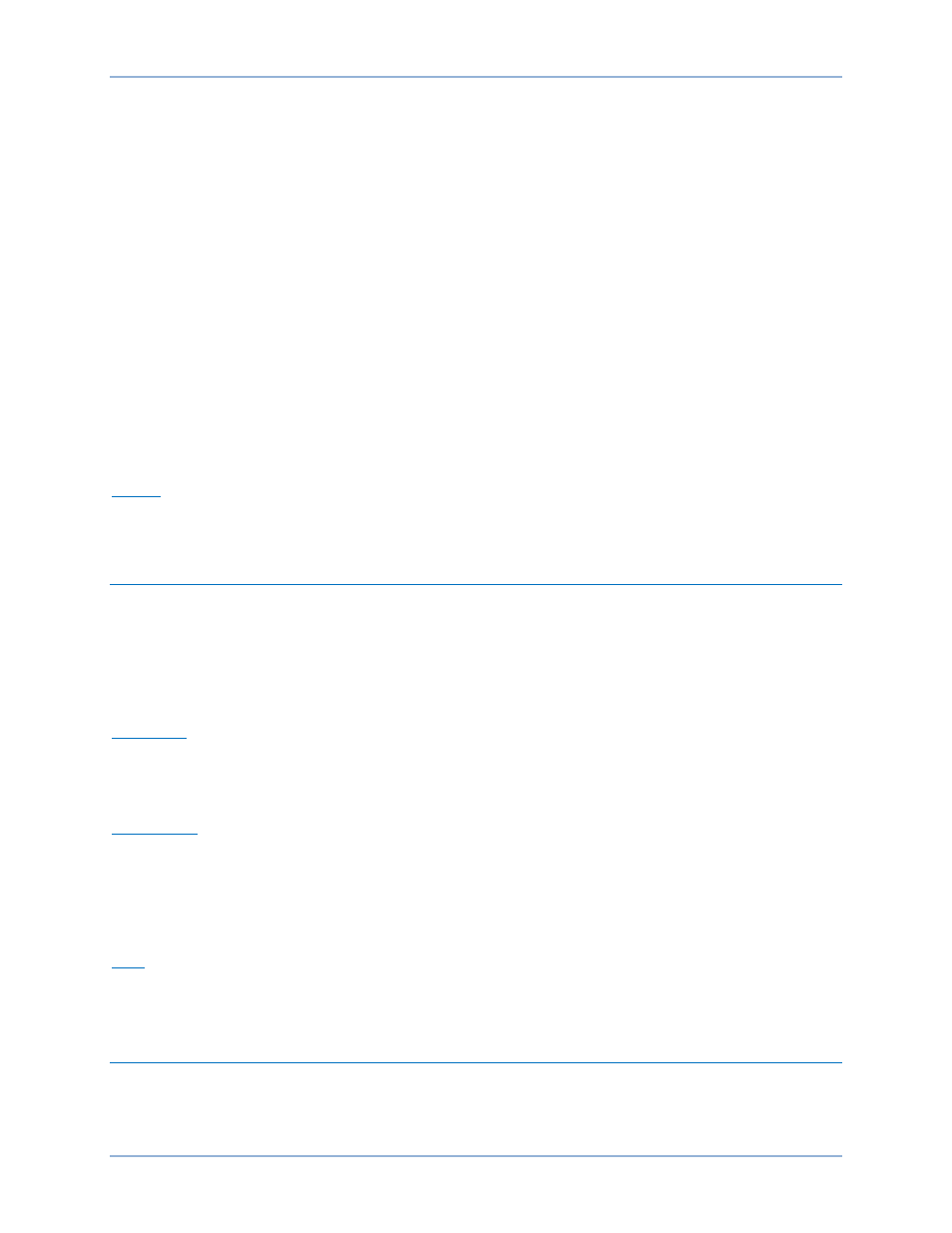
9469200990 Rev C
187
NFPA Compliance
Complies with NFPA Standard 110, Standard for Emergency and Standby Power.
CE Compliance
This product complies with the requirements of the following EC Directives:
•
Low Voltage Directive (LVD) - 73/23/EEC as amended by 93/68/EEC
•
Electromagnetic Compatibility (EMC) - 89/336/EEC as amended by 92/31/EEC and 93/68/EEC
This product conforms to the following Harmonized Standards:
•
EN 50178:1997 - Electronic Equipment for use in Power Installations
•
EN 61000-6-4:2001 - Electromagnetic Compatibility (EMC), Generic Standards, Emission
Standard for Industrial Environments
•
EN 61000-6-2:2001 - Electromagnetic Compatibility (EMC), Generic Standards, Immunity for
Industrial Environments
Physical
Dimensions.............................................. See Installation later in this chapter.
Weight
CEM-2020 ............................................... 2.25 lb (1.02 kg)
CEM-2020H............................................. 1.90 lb (0.86 kg)
Functional Description
Contact Inputs
The CEM-2020 provides 10 programmable contact inputs with the same functionality as the contact
inputs on the DGC-2020ES. The label text of each contact input is customizable.
Contact Outputs
CEM-2020
The CEM-2020 provides 24 programmable contact outputs with the same functionality as the contact
outputs on the DGC-2020ES. Outputs 5 through 16 can carry 1 A. Outputs 17 through 28 can carry 4 A.
The label text of each contact output is customizable.
CEM-2020H
The CEM-2020H provides 18 programmable contact outputs with the same functionality as the contact
outputs on the DGC-2020ES. Outputs 5 through 16 can carry 2 A. Outputs 17 through 22 can carry 10 A.
The label text of each contact output is customizable.
Communications
CAN
A Control Area Network (CAN) is a standard interface that enables communication between the CEM-
2020 and the DGC-2020ES.
BESTCOMSPlus
®
Software
BESTCOMSPlus provides the user with a point-and-click means to set and monitor the Contact
Expansion Module. Installation and operation of BESTCOMSPlus is described in the BESTCOMSPlus
chapter.
DGC-2020ES
CEM-2020
