Basler Electric DGC-2020ES User Manual
Page 68
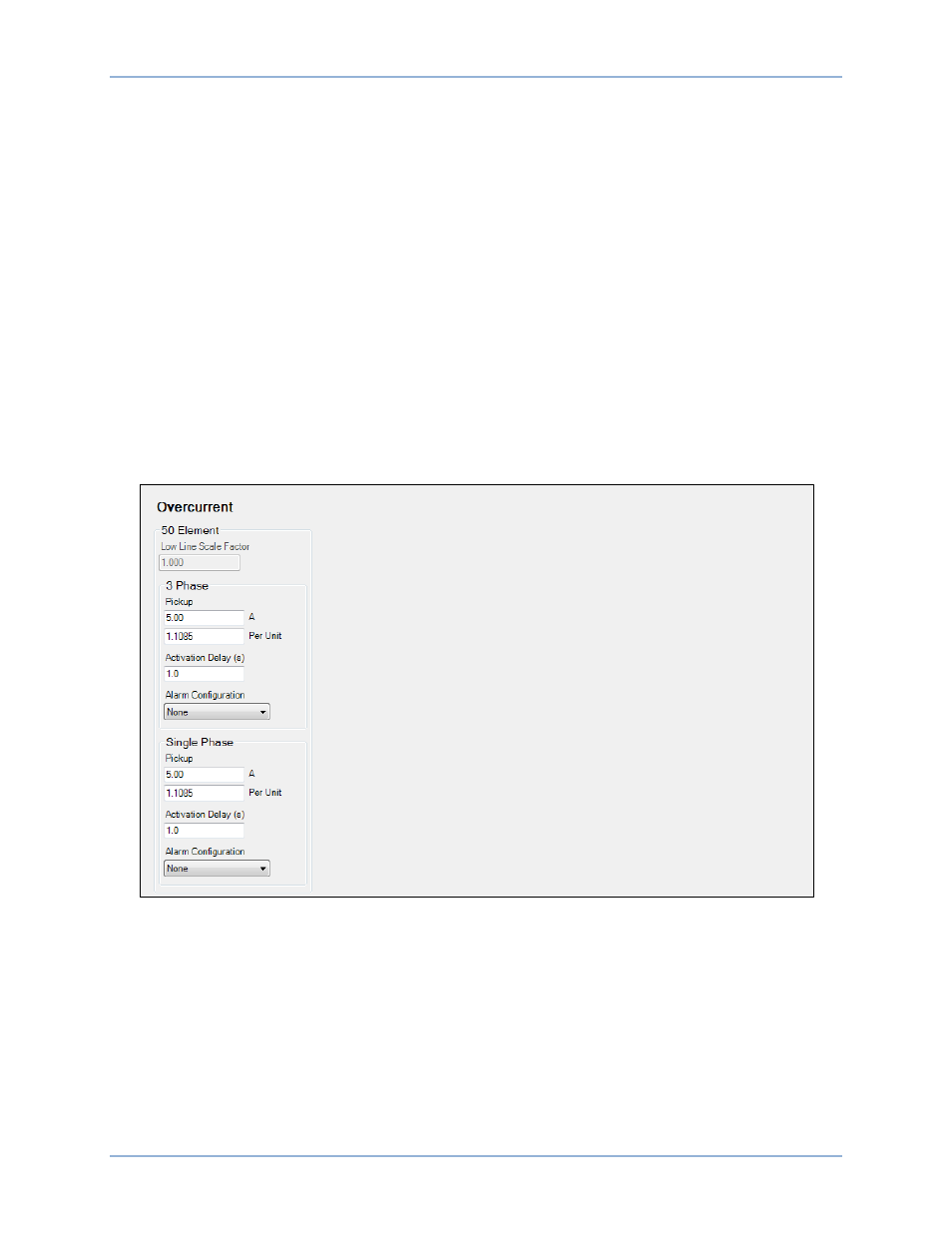
60
9469200990 Rev C
serves as a multiplier for the pickup settings. For example, if a scale factor contact input is received by the
DGC-2020ES and the scale factor setting is 2.000, the pickup setting will be doubled (2.000
× PU).
The element is disabled when Alarm Configuration is set to “None”. Element status is available in
BESTlogicPlus Programmable Logic when “Status Only” is selected.
Settings which are related to machine ratings can be set in either actual units of current or in per unit
values. When a native unit is edited, BESTCOMSPlus automatically recalculates the per unit value based
on the native unit setting and the rated data parameter (on the System Parameters, Rated Data screen)
associated with it. When a per unit value is edited, BESTCOMSPlus automatically recalculates the native
value based on the per unit setting and the rated data parameter associated with it.
Once all per unit values are assigned, if the rated data parameters are changed, BESTCOMSPlus
automatically recalculates all native unit settings based on the modified rated data parameters.
The following settings have native units of Secondary Amps, and the rated data associated with them is
Rated Secondary Phase Amps (on the System Parameters, Rated Data screen).
•
Overcurrent 50 Three-Phase Pickup
•
Overcurrent 50 Single-Phase Pickup
The Overcurrent screen is found in the BESTCOMSPlus Settings Explorer under the Generator
Protection, Current category. If using the front panel, navigate to Settings > Generator Protection > 50
Overcurrent. The BESTCOMSPlus Overcurrent screen is illustrated in Figure 25.
Figure 25. Settings Explorer, Generator Protection, Current, Overcurrent
Generator Protection
DGC-2020ES
