Status indication – Basler Electric DGC-2020ES User Manual
Page 72
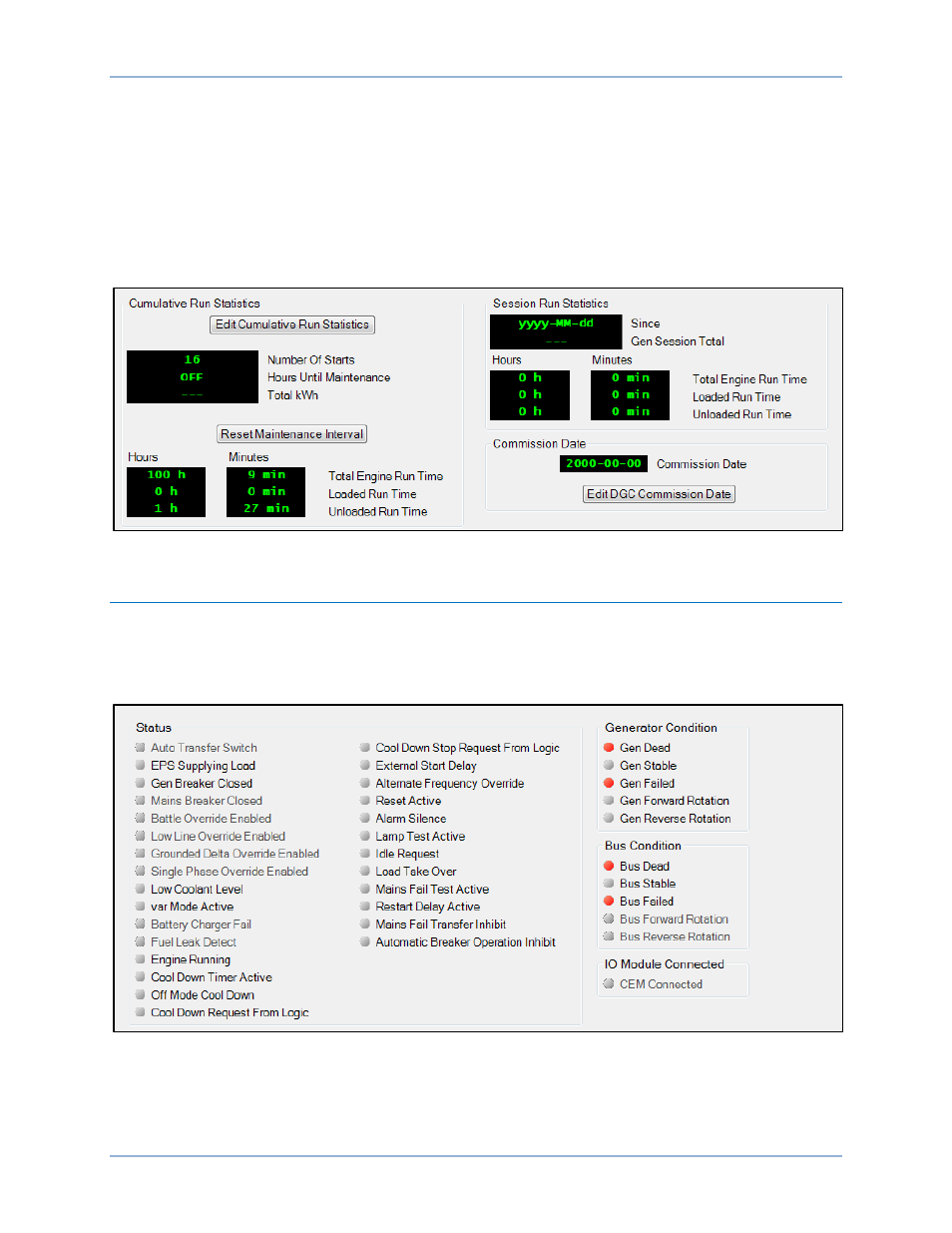
64
9469200990 Rev C
The Hours Until Maintenance pre-alarm is configured on the Pre-Alarms screen in the Settings Explorer.
The Hours Until Maintenance field displays “OFF” when the Maintenance Interval pre-alarm is disabled.
Clicking Reset Maintenance Interval resets the Hours Until Maintenance to the value set for the
Maintenance Interval pre-alarm on the Pre-Alarms screen in the Settings Explorer.
To change the commission date, click Edit DGC Commission Date. The DGC Commission Date dialog
box appears. Enter the new commission date and click Upload Data to Device. Click Close. Note that the
Commission Date field on the BESTCOMSPlus screen updates after the Close button is clicked.
The Run Statistics screen is found in the BESTCOMSPlus Metering Explorer. If using the front panel,
navigate to Metering > Run Statistics.
Figure 30. Metering Explorer, Run Statistics Screen
Status Indication
This screen indicates status of breakers, modes, switches, and I/O connection status. The status is TRUE
when the corresponding indicator is red. See Figure 31.
The Status screen is found in the BESTCOMSPlus Metering Explorer. If using the front panel, navigate to
Metering > Alarms-Status > Status.
Figure 31. Metering Explorer, Status Screen
Metering
DGC-2020ES
