Axel AX3000 65 User's Manual User Manual
Page 98
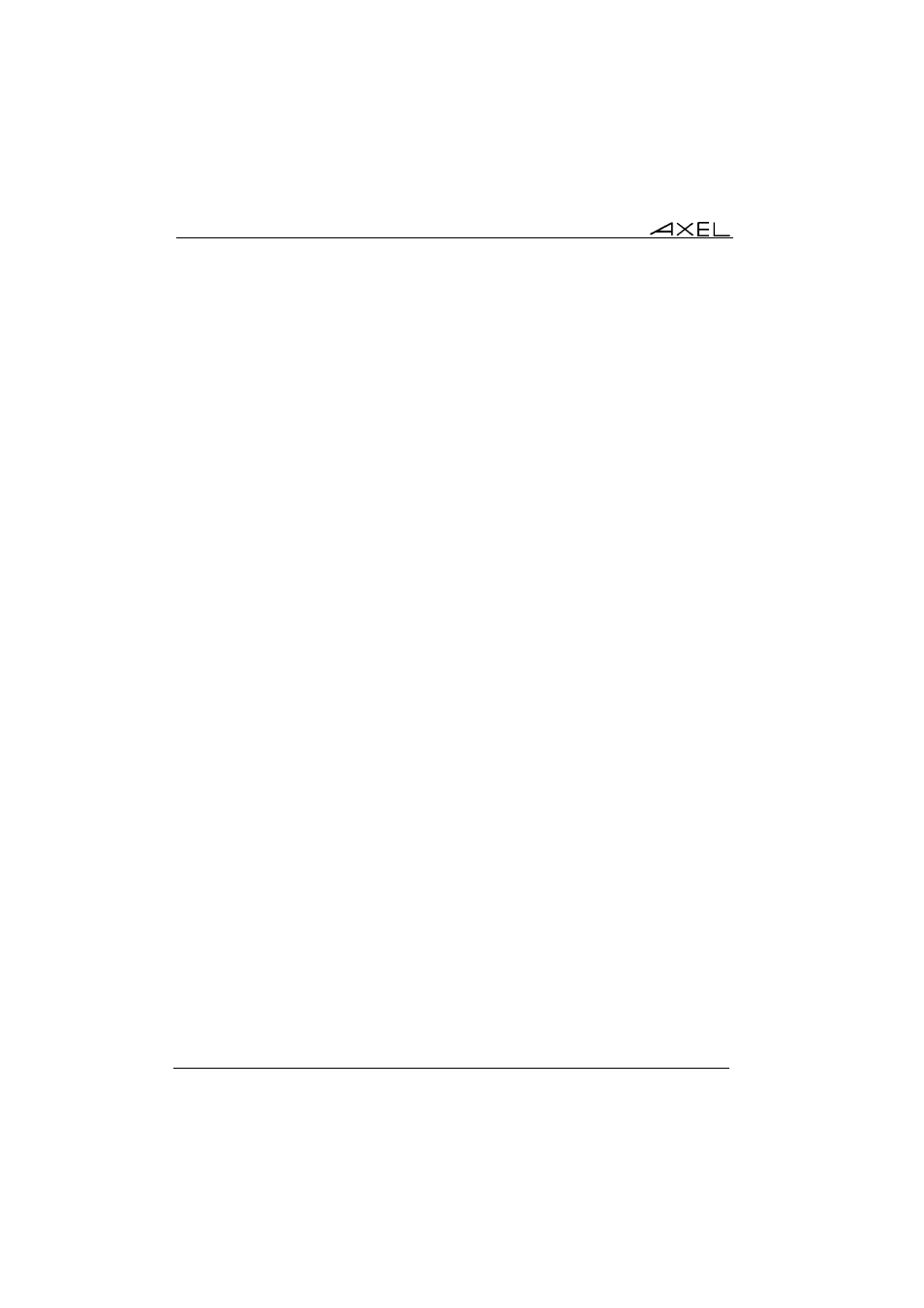
Installing under UNIX/LINUX
86
AX3000 - User's Manual
Printers can be added using either of two methods:
- Standard Processing: AIX sends a raw file to the AX3000. Three
parameters are required:
- Name of Queue to Add: name of the printer accessed by the lp
command
- Destination Host for Remote Jobs: hostname of the AX3000
(refer to /etc/hosts)
- Name of Queue on Remote Printer: this is the 'Printer Port
Name' associated with the AX3000's port
- Local Filter: AIX passes the file to the printer through a formatting filter.
The first parameter required is the type of printer. Select this from the list
of supported printers. Three parameters are required:
- Name of Queue to Add: name of the printer accessed by the lp
command
- Destination Host for Remote Jobs: hostname of the AX3000
(refer to /etc/hosts)
- Name of Queue on Remote Printer: this is the 'Printer Port
Name' associated with the AX3000's port
Note: Use of the Local Filter method is strongly recommended.
c) Using lpd under SCO UNIX
Run scoadmin and select [Printer]-[Printer Manager]. Then select [Printer]-
[Add Remote...]-[UNIX]. A dialog box is displayed. Two parameters are
required:
- Host: hostname of the AX3000 (refer to /etc/hosts)
- Printer: this is the 'Printer Port Name' associated with the AX3000's port
Note: an AX3000 filter may be needed.
